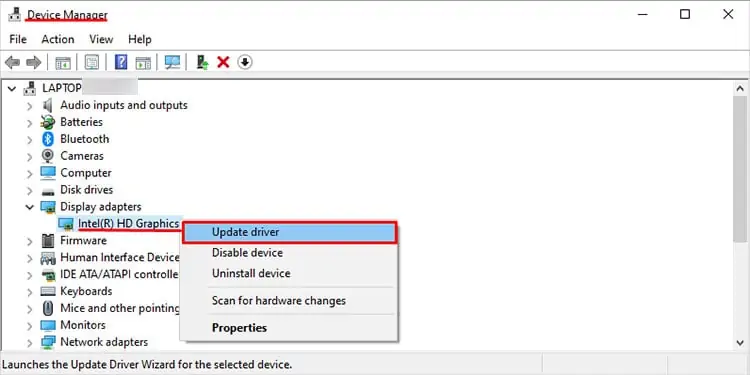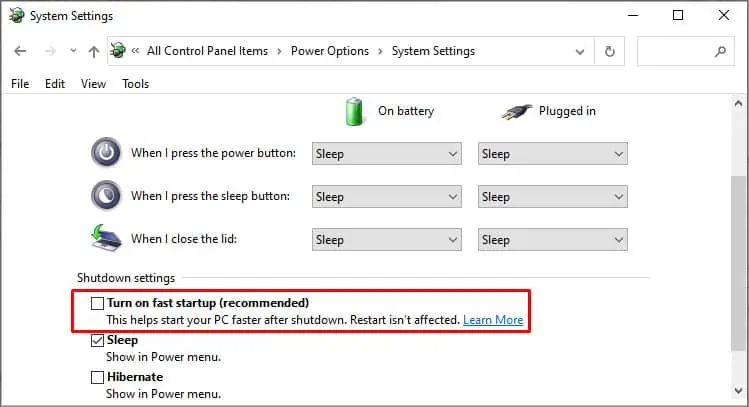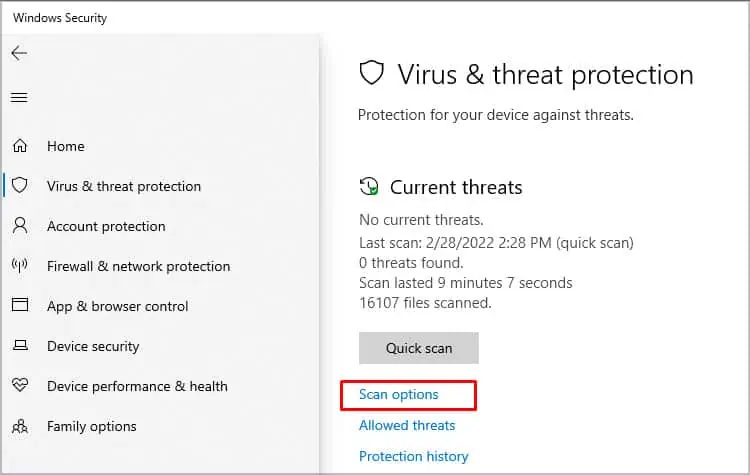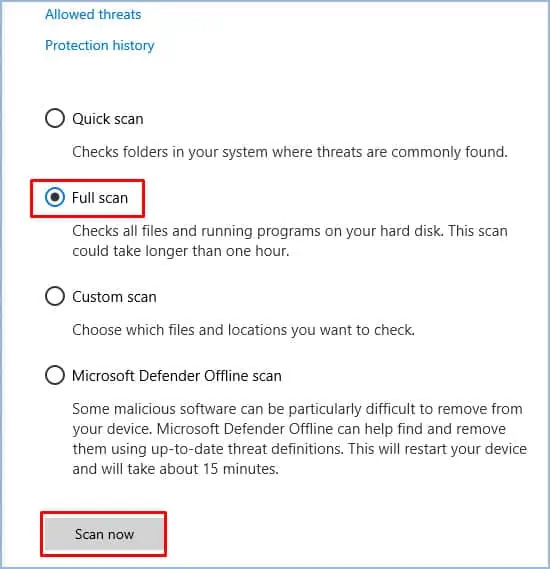Are you in a situation where you are working, and your laptop randomly turns off? Such a situation can be very annoying as you keep losing your work. It gets worse when you do not know what causes the problem.
But worry not, we tried our best to bring you the most probable causes and fixes to the issue bugging you. So let’s jump ahead and find out how to fix your laptop that keeps shutting off randomly.
Fixes For Laptop Keeps Shutting Off
There are different reasons why your laptop is acting in such a way. Some of the most common causes include full storage,laptop overheating, CMOS battery malfunction, or a faulty battery.

Some of the fixes listed below are easy to do, while some might need you to contact a professional for help.
Check If Your Laptop is Overheating
One of the main reason laptops turn off randomly, especially during heavy use, is when it overheats. Laptops have a fail-safe mechanism that turns itself off if the components get a little toasty.
If your laptop heats a lot, even though you may hear the fans running at maximum speed, you can opt to clean the vents and fans to ensure nothing is blocking the airflow. The best way to do so would be to use acan of compressed air. But if things seem out of your hand, you can drop your laptop for routine maintenance.

However, if you do not hear or feel your fans at all, it is advisable to take it to a professional and have them repair the fans.
A faulty battery can cause the laptop to shut off randomly in most cases. So, it is best to monitor your battery while using it. If your battery does not last long or the percentage drops suddenly, it means the battery could be causing your laptop to turn off randomly.
you may get a replacement battery, and hopefully, it can solve your problem.
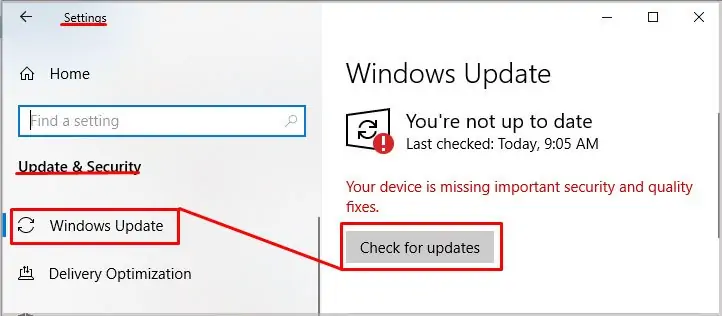
Another reason battery might act up is if you have a faulty power cable. The cable may not be charging your battery properly, or the connection might be loose somewhere. Hence, it is advisable to check for such possibilities as well.
Update Windows and Drivers
Ever wondered why we have to keepupdating Windowsnow and then? The answer is to help our laptops run efficiently. Sometimes, your OS might lag or crash randomly if you have not installed the latest updates.
If that is the case for you, you may try the following steps to ensure your Windows has the latest updates installed. These updates include all the necessary system drivers for most of the hardware as well.