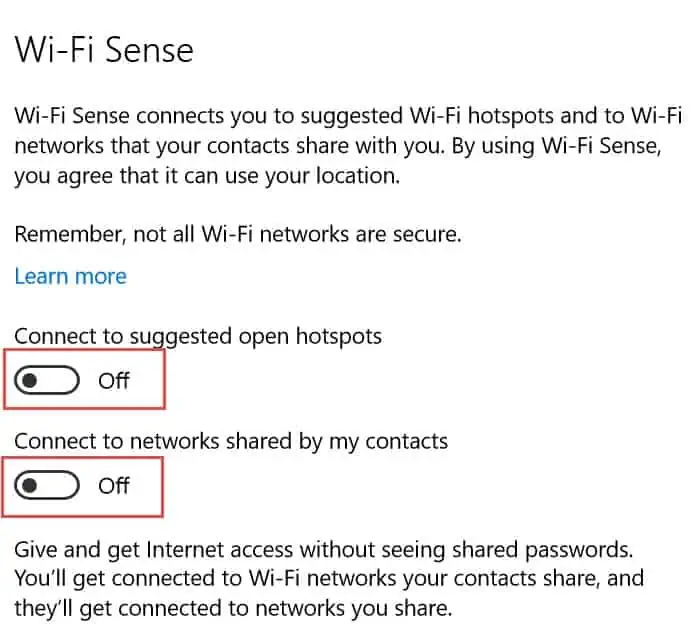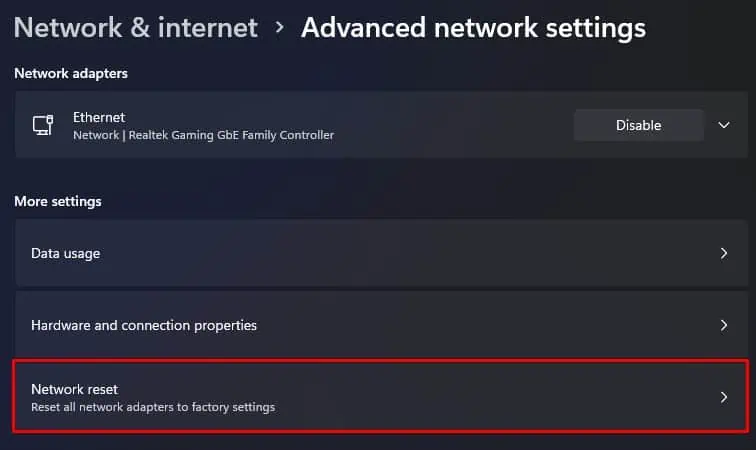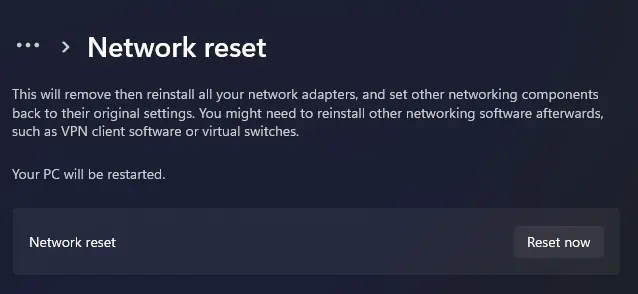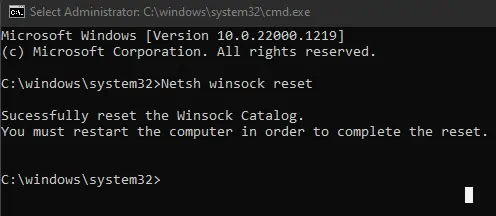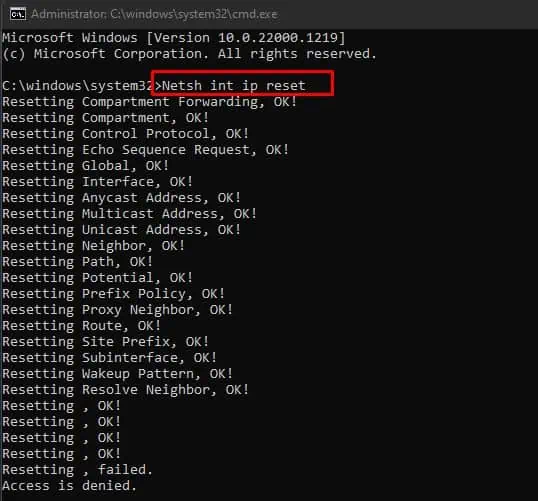Your laptop’s Wi-Fi internet connection will be strong as it keeps receiving a signal from the router. If this signal gets interrupted, your internet connection will suffer as thelaptop disconnects from the Wi-Fi.
The PC might suffer disconnecting Wi-Fi issues due to multiple reasons. Perhaps the laptop is far from the router, or the router itself is not sending a strong signal. There are also cases where an outdated network adapter driver causes the laptop to disconnect from Wi-Fi.
However, these are not the only reasons why your laptop disconnects from a wireless internet connection. No matter the cause, a straightforward solution would be to move the computer close to the router. This will fix any issues caused due to weak internet connection.
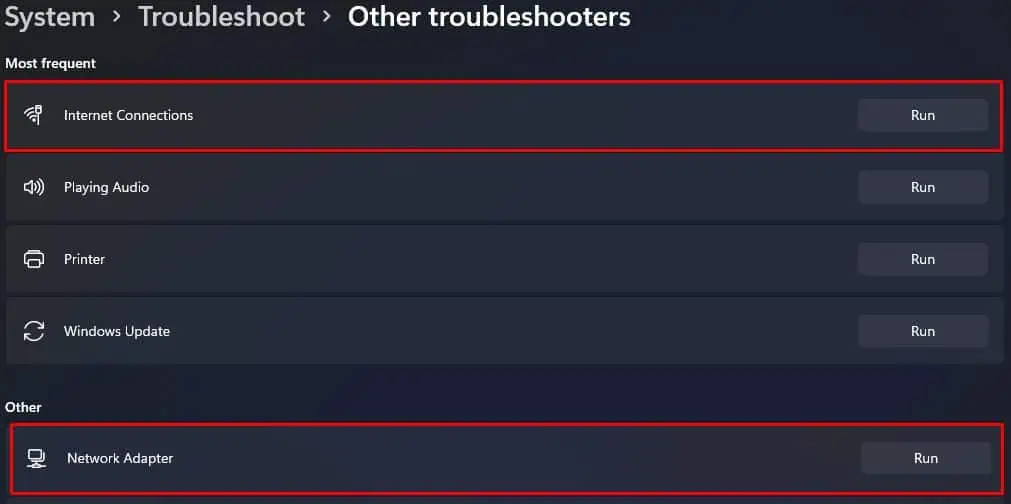
If this does not work, you may try the solution mentioned below in the article.
Why is My Laptop Disconnecting From WiFi?
Before we jump into the solutions, let us look at a few of the causes that may be causing the Wi-Fi issue on your laptop. One of the common reasons why this happens is when multiple devices connect to a router.
Depending on the router you use, it will support hundreds of devices. However, as the number of devices increases, therouter’s range decreases. This might be why your laptop keeps disconnecting from the internet.
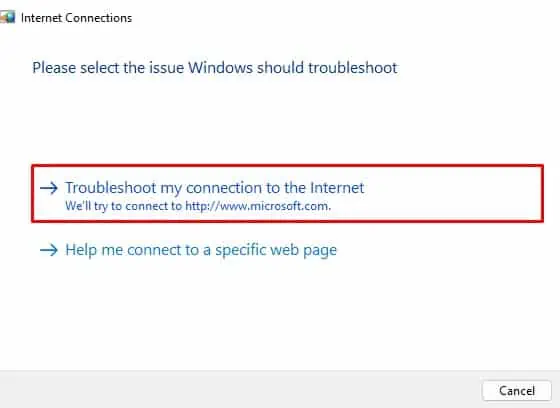
How to Fix a Laptop that Keeps Disconnecting from WiFi?
First, ensure that yourestart your routerand your PC. Sometimes, an error or complication in the laptop’s network adapter or the router itself could be causing the issue. A simple restart will refresh the system, fixing any deadlock situation the devices might have encountered.
If the above-mentioned generic fixes do not work, here are some simple steps that might fix the issue with the laptop’s internet.
Run Internet and Network Adapter Troubleshooter
The troubleshooter feature in Windows scans your entire system for possible issues and changes necessary settings to fix any errors that it finds. you may find multiple troubleshooting options for different components on your PC. One such troubleshooter is the internet and the Network Adapter troubleshooter.
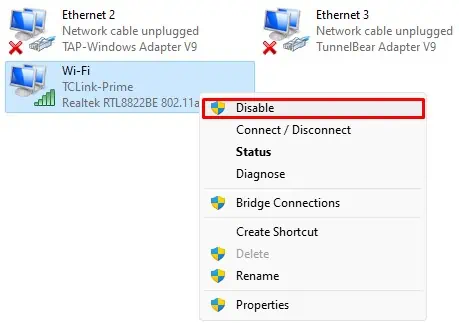
These troubleshooters scan for errors in network configurations and internet connections. If the troubleshooter finds any error, it will change specific settings in the network adapter so that the PC does not run into these issues.
To run the Internet and network adapter troubleshooter,
Restart Wi-Fi Adapter