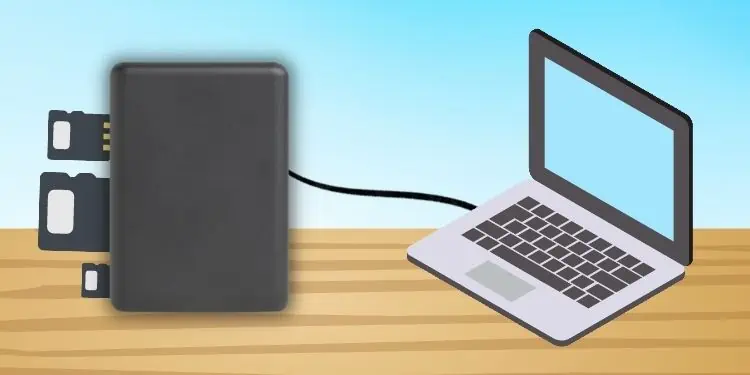Most laptops integrate SD card ports that help to transfer photos and videos from a camera or smartphone directly to the PC. But what if yours doesn’t have this dedicated slot?
Often, when using an SD card, you may face plenty of issues that may be displeasing. Sometimes, yourSD card won’t format, while sometimes, your SD card gets corrupted. This could be why some manufacturers have stopped producing laptops containing these slots.
Indeed, you should definitely not try replacing your laptop for such a small problem. Instead, you may go through this article, where we have thoroughly explained the alternatives to SD card slots.
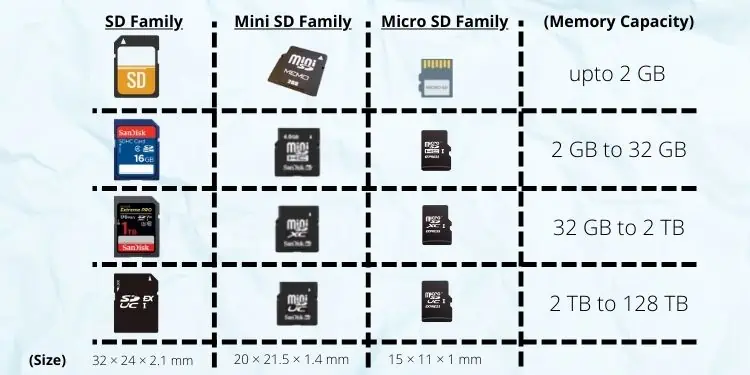
What are the Different SD Cards?
Based on the size, we can find three different SD cards – the regular one, Mini SD, and Micro SD. Well, the regular SD, often referred to as a Full SD card, has a dimension of approximately32 × 24 × 2.1 mm.
On the other hand, the Mini SD card is much smaller in size, with a dimension of20 × 21.5 × 1.4 mm. But these two are nothing compared to Micro SD cards, whose size is15 × 11 × 1 mm.
However, based on speed and capacity, we can categorize them into four different types. In this section, we will discuss each of them in brief:

Types of SD Card Slots in Laptops
SD cards are used in most electronic devices, like tablets, phones, PCs, cameras, PDAs, e-books, etc. These small memory chips weighingno more than two gramscarry large amounts of data.
Indeed, an SD card is one of the bestforms to store pictures,videos, and important documents. But storing these files on our PCs is the best option when the memory starts going low.
Whether you use SDSC, SDHC, SDXC, or SDUC, you require an SD card port to backup files to your computer. Generally, there are two types of slots available, depending on your laptop model:

An SD card slot is present alongside other ports on your laptop. These are generally thin ports where you may insert your SD card or adapter.
However, the slots do not support the Mini SD and Micro SD cards. So, you’ll require an SD adapter where these memory cards can be easily inserted.
If you do not find an SD card slot, it’s probably because your laptop supports a Micro SD slot. Here, you’ll be able to insert only the Micro SD cards.
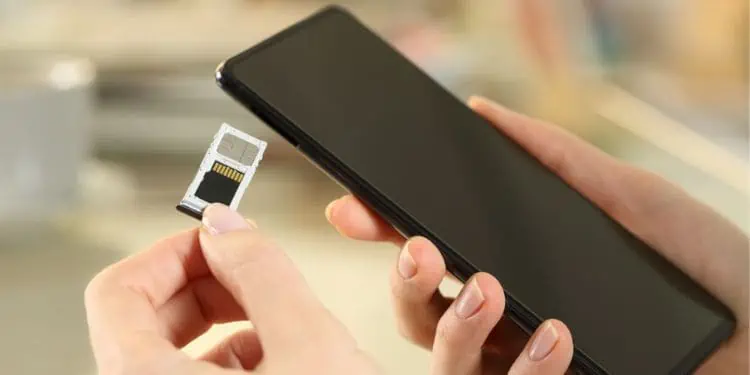
Unfortunately, the larger memory cards (SD and Mini SD) can’t be placed inside the small slot. In such a case, you require an SD card reader or HUB.