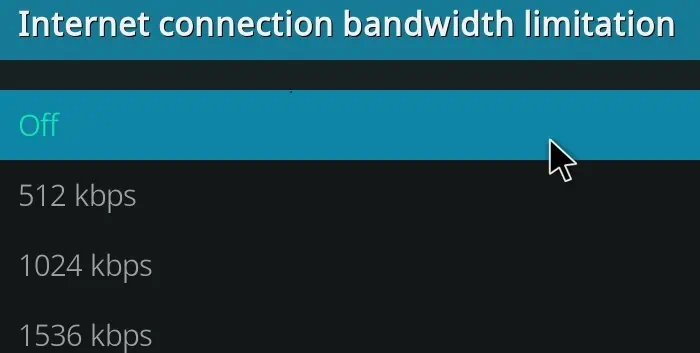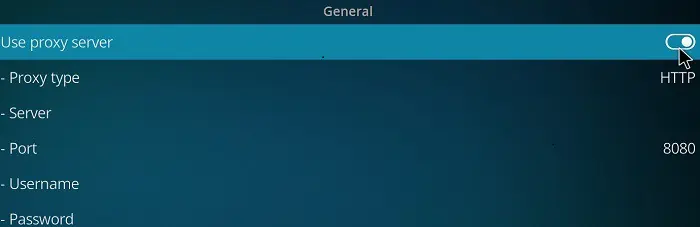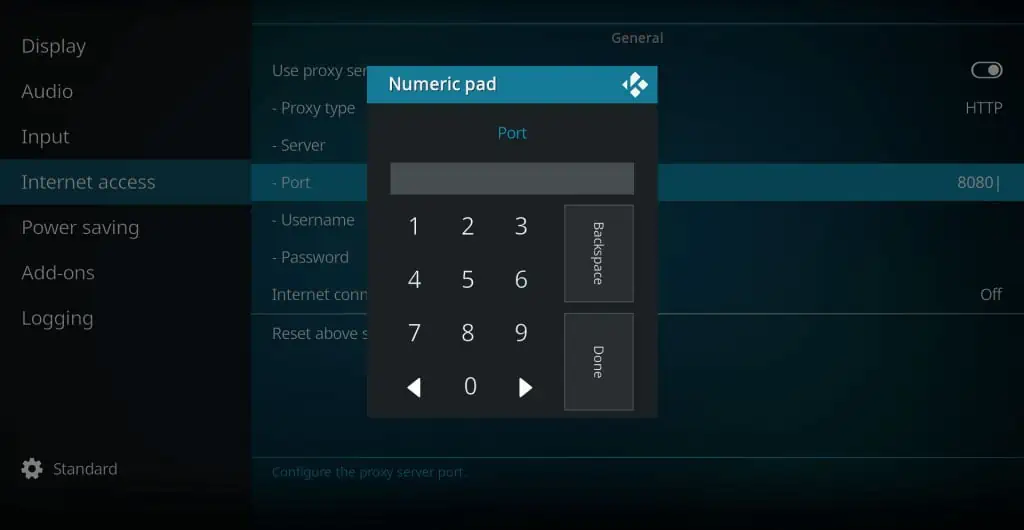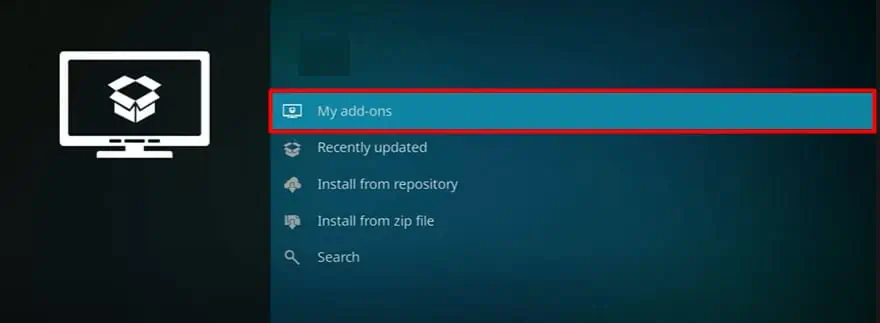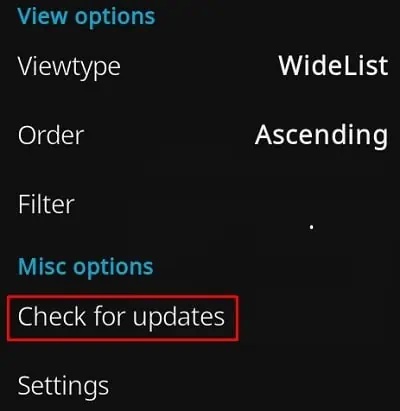Kodi is an open-source entertainment hub for movies, games, music, and many more with millions of users. However, despite the release of its various fixes and improvements, users still encounter several errors.
While using Kodi, you might have received the error message “Can’t connect to the Network.” This issue generally stems from minor causes such as a lagging Internet Connection. However, other instances like incorrect URLs can lead to this error too.
So, in this article, find out the causes why Kodi can’t connect to the network and 8 fixes to solve this issue.

Kodi Can’t Connect to the Network Server?
Find out the various causes of network server errors below.
How to Fix Kodi Can’t Connect to the Network Server?
Firstly, if you are using out-of-range Wi-Fi, try joining the nearest connection for strong and improved loading performance.
Then, you cancheck your internet connectionfrom your device settings. Try power cycling the router if it still shows a weak or poor connection. It is the simplest way to fix your Internet lagging issue. If the problem still persists, check out the other fixes below.
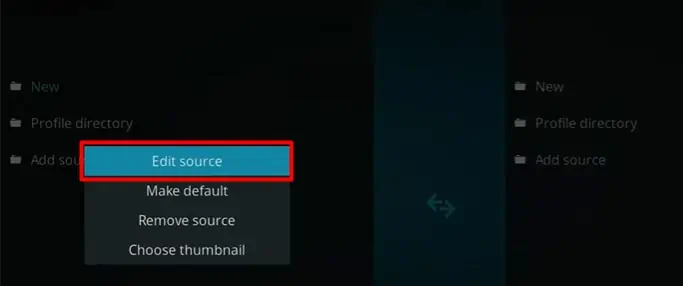
If you’ve entered an incorrect URL on Kodi, you are likely to face being unable to connect to network issues. Kodi won’t detect the URL and blocks you from accessing it. So, you may check the URL and correct it. Check out the given steps.
Reset Kodi Network Settings
you may reset the Kodi Network Settings to fix the issue. Your bandwidth determines the loading speed of your videos. So, you can turn off the limitations for internet connection bandwidth from the system settings. Please follow the given steps.
Enable Proxy Server Option
Kodi can’t connect to the network if the IP address is blocklisted. So, to solve the issue, you may enable the proxy server on Kodi. Please follow the given steps below.
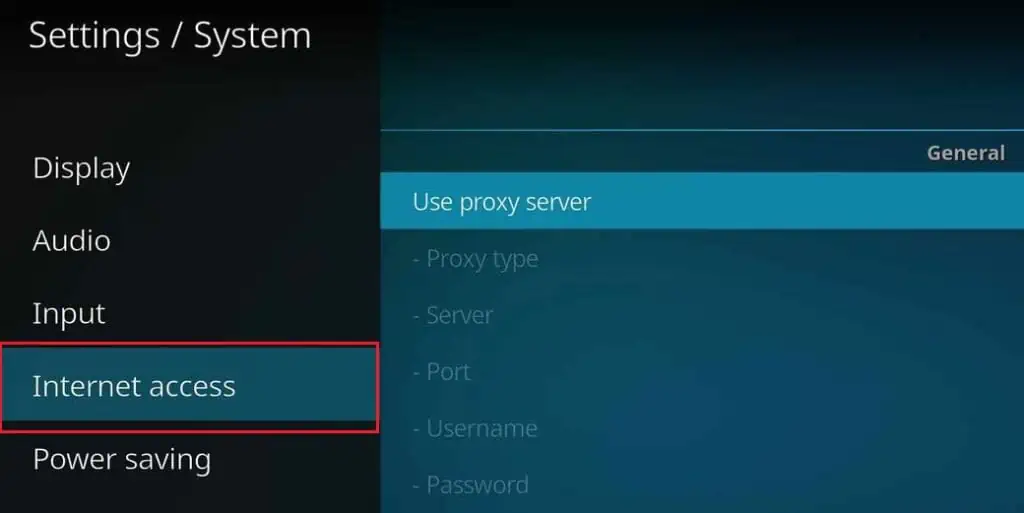
If Kodi works fine for streaming other URLs but shows a network error for a specific URL, there might be a geographical restriction on the content. In such case, you may use VPN to use Kodi. You can install the VPN app or set it up on your Wi-Fi router. After theVPN setup, verify if you can load it.
If you still face network errors even after resetting the internet settings, you may check the error log of Kodi. It records the several errors that occurred in the error log. So, you might find other errors that are causing such an issue. The Debug Log of Kodi detects errors and troubleshoots them.