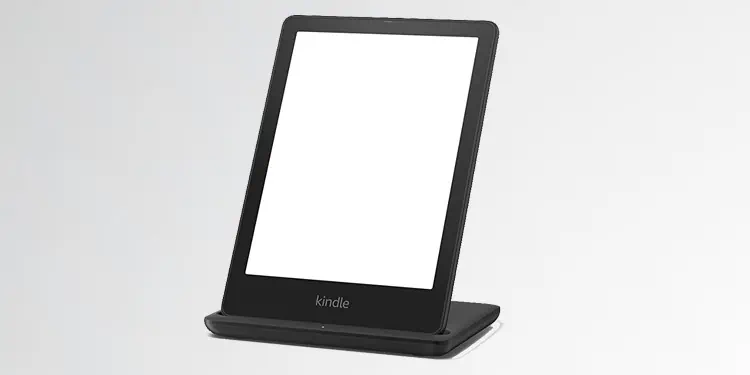While Amazon Kindle Fire is a great device for ebook readers, its charging issues can be troublesome for users. There are times when your Kindle Fire won’t just charge. Although it displays a lightning bolt indicator, the battery percentage might not increase. Or you might not see a charging signal at all.
Why Is Kindle Fire Not Charging?
Your Kindle will not charge if connected to a low-power outlet. Similarly, it might not work if you are using an unauthorized USB cable or charger.
Here are the probable causes of why your Kindle fire is not working.

How to Fix Kindle Fire Not Charging?
If you do not see the charging indicator light blinking at the bottom of the Kindle, it might not be connected properly. So, before you jump on to the fixes, you may verify if the charging adapter or cable has been plugged in properly. You can try replugging the USB cable into your Kindle’s charging port and the other end to the adapter or your PC.
Also, you need to ensure that the charging adapter is not loose on the power source. However, if you still encounter the error, we have compiled various fixes below. But if yourKindle is off due to aDead battery, you may directly move on to the second fix.
If you have been using your Kindle Fire for a long time, the programs running in the background cause battery to heat. Therefore, firstly, you may try restarting your Kindle Fire to end the running programs completely. Rebooting will also troubleshoot minor existing glitches on your system.

you may try charging again once you have restarted your device.
Check Your Charger Cable or Adapter
Another reason your Kindle Fire is not charging could be a broken cable or adapter. Whether you are using a USB cable only or a charger, you may verify if there is physical damage. In case the charger is fine, you can move on to the next fixes.
However, if you are using a broken charger with the DIY hack, it’s time you replace a new one. For Instance, a broken cable cord with tapes. Similarly, if either of them is wet, refrain from using it. Your Kindle Fire will be at risk if you do not replace it immediately.

Check if You Are Using an Official Cable/Charger
Some third-party chargers might not support your Kindle Fire. So, using an unofficial charger or USB cable might lead to no charging issues. Moreover, fake chargers tend to degrade your device’s battery. Thus, you may verify if you use a cable/charger certified by Amazon.
Also, the USB cable type varies depending on the Kindle model. To know, you may check the official website of Amazon.