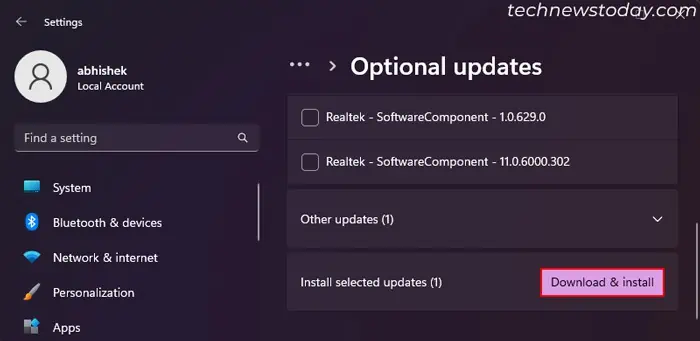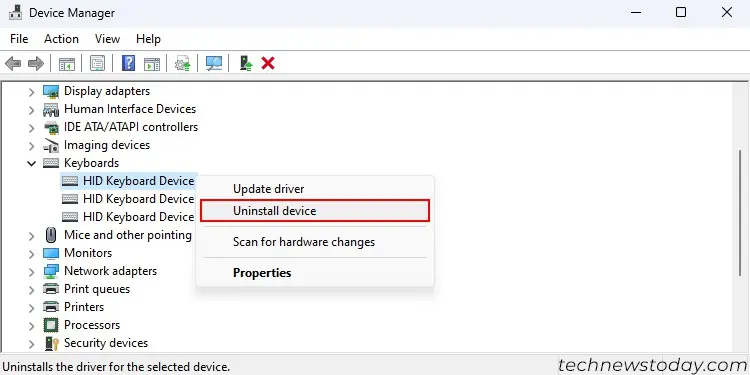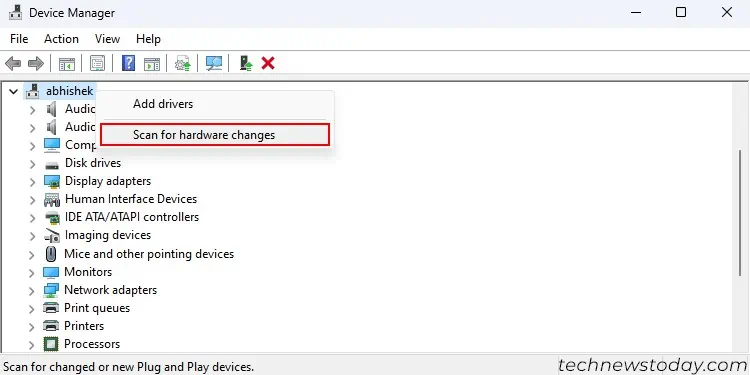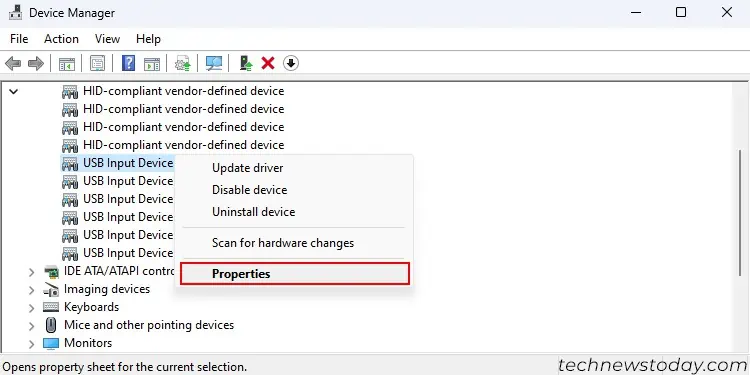If your keyboard doesn’t work at random intervals, it usually points to connection or driver issues. Other than that, problems with the update or keyboard’s accessibility settings may cause this issue.
To fix a keyboard that randomly stops working, firstreconnect the keyboard to your computer. If it doesn’t help,update/reinstall your keyboard driversortweak their power management settings.
You may even have todisable Filter/Sticky keysorclean your keyboard. If none of these solutions work, your keyboard is likely damaged and you need torepair or replace it.

This issue is common while using a USB hub due to the USB selective suspend feature. My initial solution was to disable this feature altogether. But after I found out that you could disable the power setting for just USB input devices, that became my go-to solution.
Sometimes, loose connections or USB port issues can also randomlydisconnect and reconnect the keyboardto your computer. So before going into the software fixes, it’s better to troubleshoot the minor hardware issues. For that,
you may also connect the keyboard to another computer and see if it shows the same issue. If so, there’s something wrong with the keyboard itself. First, try cleaning it. If it doesn’t help, you need to repair or replace the keyboard.
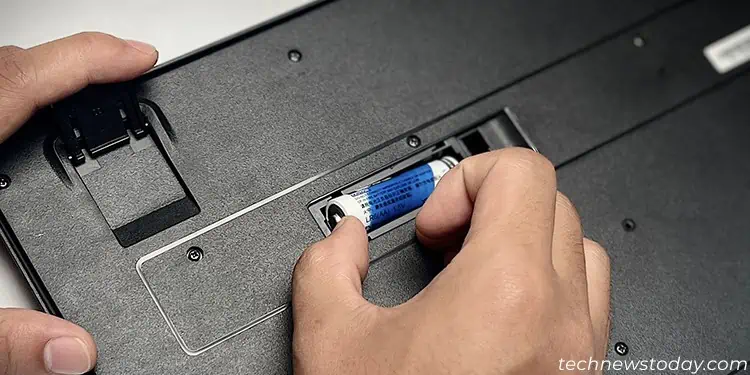
Update Windows and Keyboard Driver
When keyboard drivers are out-of-date, they will have issues communicating with the operating system. In such cases, the keyboard can experience various kinds of errors, including the above.Update the driverand the OS to prevent any such issues.
In current versions, Windows uses its update client to update drivers along with the OS. So you need toperform manual updatesto install the latest OS and drivers. To do so,
If you have installed the Original Equipment Manufacturer (OEM) drivers for your keyboard, you may need to look for their updates on the manufacturer’s website and install them.
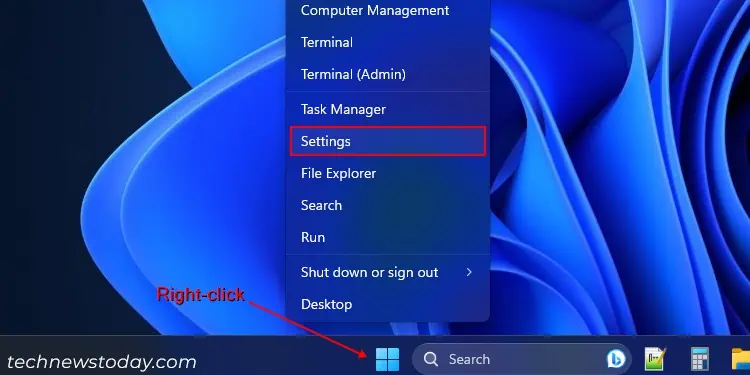
Note: If you actually started getting this issue after a system update, check out our article onKeyboard Not Working After Windows Updateto learn the necessary solutions.
Reinstall Keyboard Driver
If you already have the latest version of your keyboard driver,uninstall and reinstall the driverfrom the Device Manager. Doing so will refresh the device and allow your computer to detect and operate it afresh. To reinstall the driver,
Check Power Management Settings
Windows comes with a power management feature that suspends USB ports that are idle. ThisUSB Selective Suspendfeature can randomly stop the USB ports you are using from receiving any input. It is especially likely if you use Wireless keyboard or USB hubs to connect the keyboard.