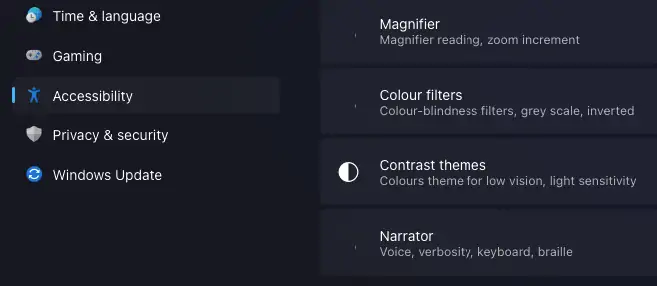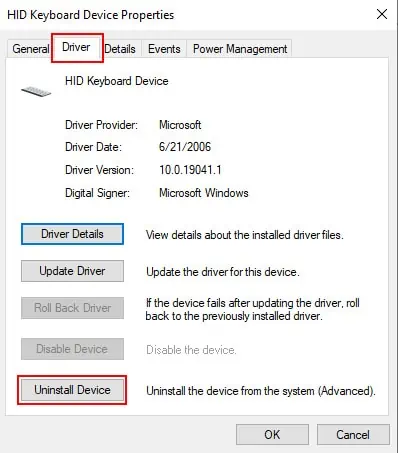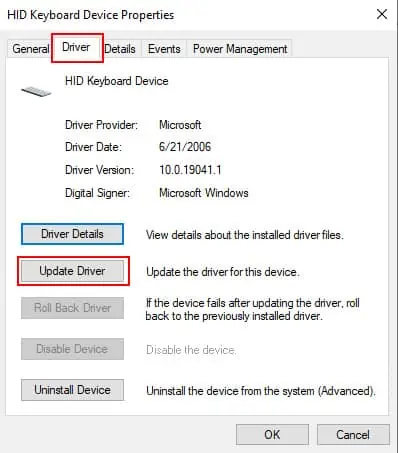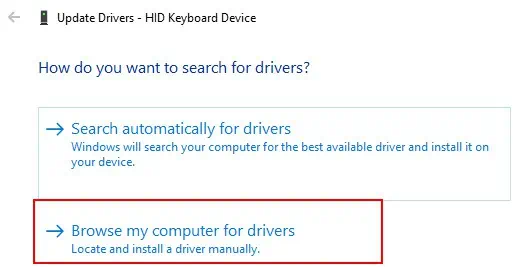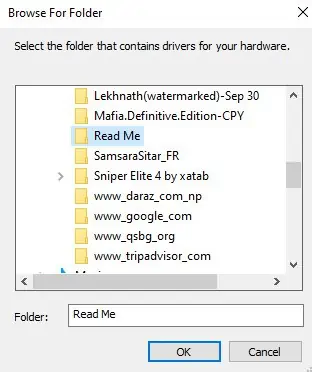The keyboard is one of the most important pieces of computer hardware as it is the primary input device. Without a keyboard, your everyday tasks could be a little taxing.
If your keyboard isn’t working on Windows 11, don’t worry! There are a few simple things you may do to try and fix the problem. But first, let’s go over the causes of keyboard malfunctioning.
Causes of Keyboard Not Working on Windows 11
Fixes for Keyboard Not Working on Windows 11
If you’re having trouble with yourkeyboard not workingon Windows 11, there are a few things you may attempt to fix the issue.
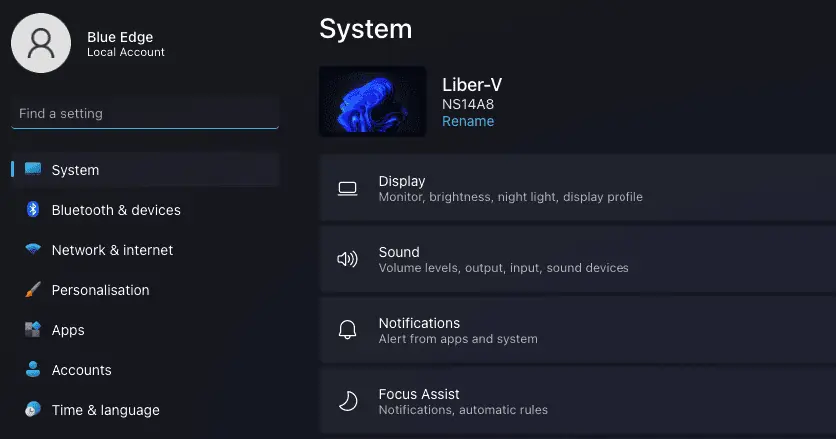
Reconnect Your Keyboard
Does not matter if your Keyboard is wired or wireless, the first thing you should try when your keyboard fails to work is reconnecting. Pull out your keyboard cable and plug it in again. While you are on it also ensure that the ports are clean and dust-free. Additionally, take a look at the USB connector for any signs of debris or any foreign object that could hinder the connection.
And for yourwireless keyboard, disable the connection from your PC and reconnect it again just to be sure. Sometimes the PC can be buggy and fail to discover the keyboard as a device.
Some advantages of troubleshooting are that it can help identify problems, find solutions to problems, and improve efficiency. Additionally, troubleshooting can help prevent future problems by identifying potential issues and their causes.
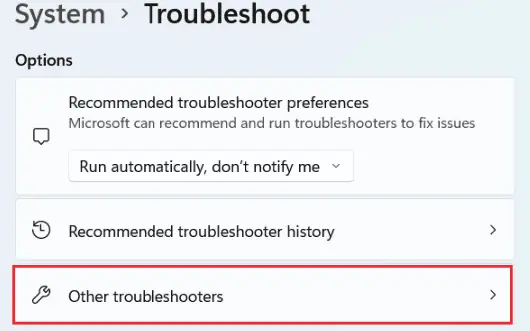
The PC will scan if there is an internal issue relating to the keyboard and solve the issue for you automatically. If this did not work for you, try the next one.
Uninstall And Reinstall the Driver
Considering that your keyboard is not working at the very moment you are reading this article, you will have to utilize the onscreen keyboard for this solution. To use the on-screen keyboard, follow these steps.
Uninstalling the driver could remove any bugs and reinstalling the driver again may just work for you. To do so follow these steps.
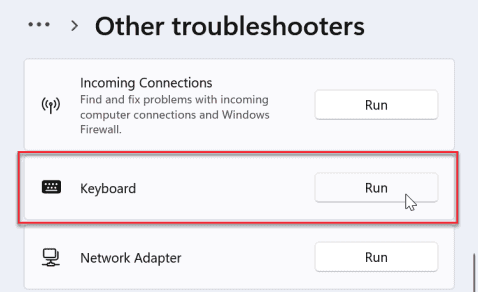
Now, to reinstall the driver, follow these steps:
One issue that outdated drivers can cause is compatibility problems with newer versions of software.Outdated driverscan also cause performance issues and stability problems. To update your keyboard driver, follow these steps.