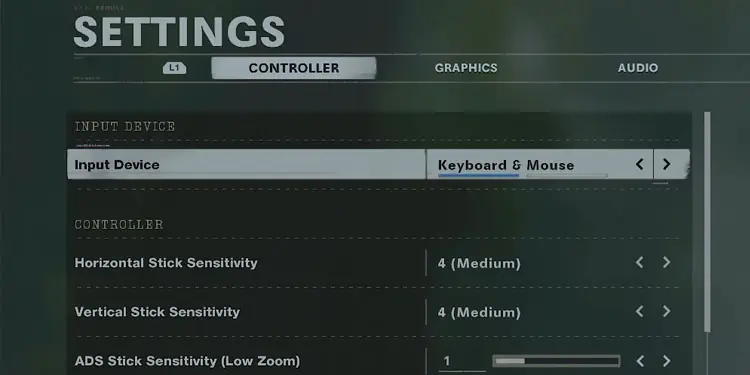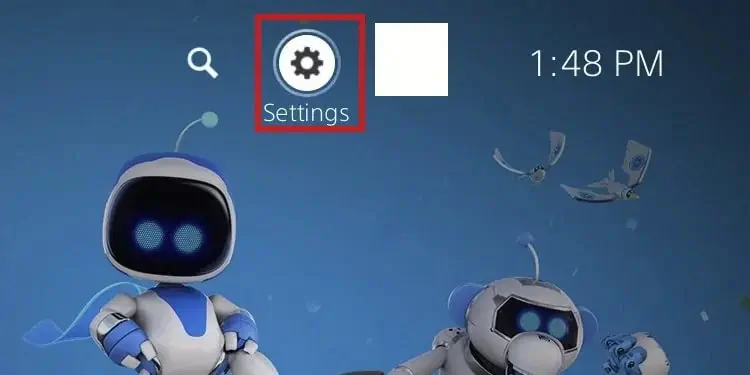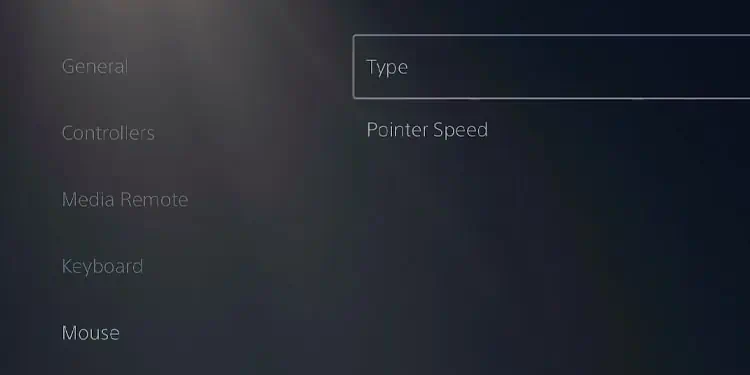The DualSense 5 controller is an advanced piece of hardware, but you may have your preferences. There’s nothing like clicks for some, so what happens when thekeyboard is not working on PS5?
If you want to feel just like on your PC, you’d need to understand how keyboard & mouse support work on the PS5. That means seeing its common problems, limitations, and troubleshooting.
Keyboard Is Not Working on PS5 Causes
Let’s start our troubleshooting guide by naming the common problems you may be facing:

As you see, you’re probably not facing anything serious.
How Does the PS5 Keyboard Support Work?
See, the PS5 supports a keyboard and mouse. It allows you to play traditionally: with the full spectrum of a PC setup.
Playing this way can be more difficult than using the controller, though. The DualSense 5 offers a suite of streaming features for easier playtime.
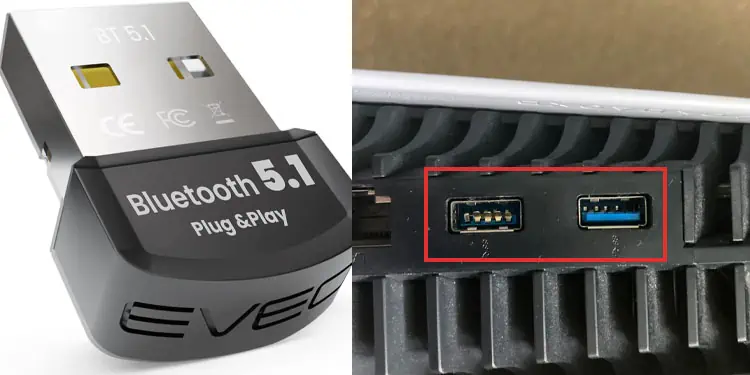
Still, some genres, likefirst-person-shooters, RPGs, and MOBAS, can work better with a keyboard & mouse. The PC setup is often more accurate and offers more buttons to map your actions.
However, the keyboard & mouse support has some caveats in the PS5. Not every game is compatible with the setup, and not every keyboard or mouse is compatible with the PS5.That may be the root of your problem.
According to thePlayStation FAQ: “USB and Bluetooth keyboards and mice are supported at a system level, though game developers will decide whether to support them at a game level.”In other words, keyboard & mouse support varies per game and developer.

Troubleshooting a Keyboard that Is Not Working
We’ll check the possible solutions for your problem. Often, it’s a matter of compatibility or reconnecting the keyboard and mouse to your console.
Power Cycle the Console
First, let’s ensure there’re no random firmware or power bugs corrupting your console. So, we need to do a power cycle to clear its cache.