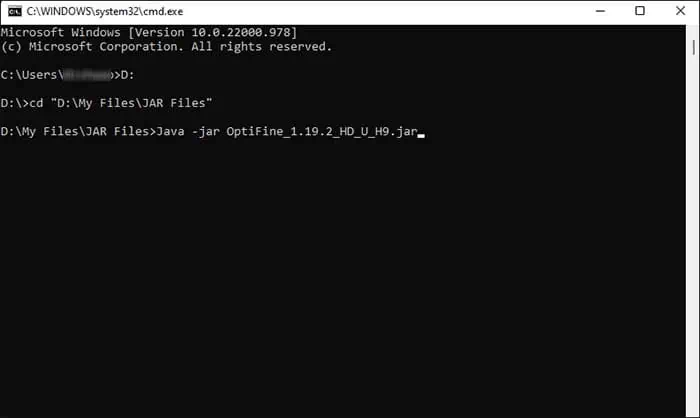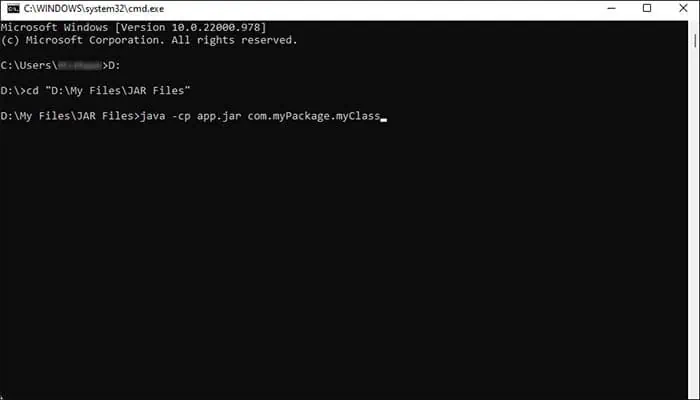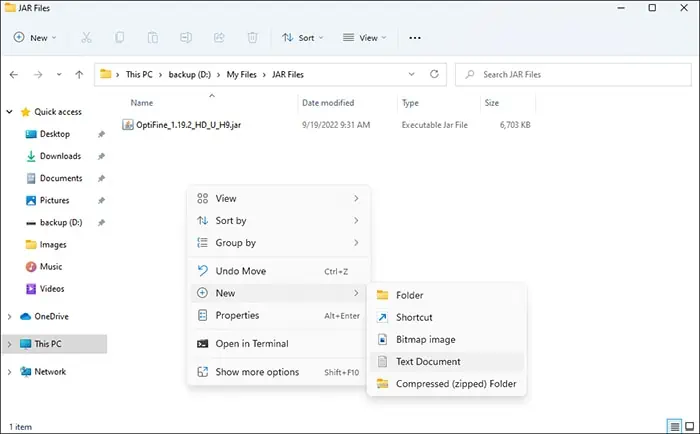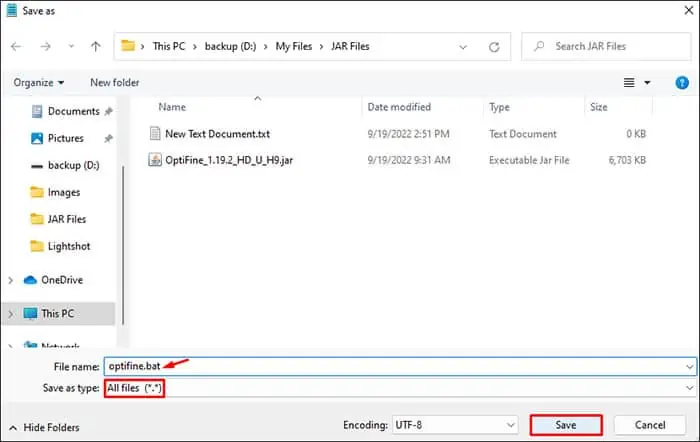JAR files, also called Java Archives files, are archives of Java class files. In a nutshell, JAR files are groups of files that can contain images, audio, visuals, etc., and can run as a single executable program when paired with the Java Runtime Environment.
They are predominantly used by Java developers for coding and programming. However,jar files refusing to openis one of the many issues that can happen while using them.
Why Does My JAR File Not Open?
Here are the possible causes for your jar file refusing to open.
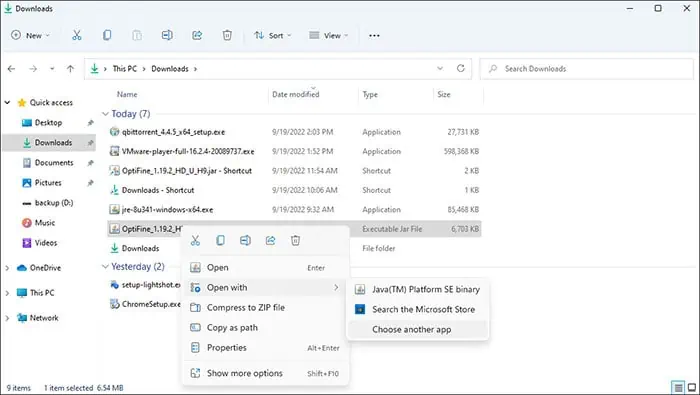
How to Fix JAR File Not Opening?
There are several methods you may use to fix JAR files not opening. However, before you begin, ensure the JAR file has the correct filename extension. To do so, go to the View tab and enable File name extensions. ensure the JAR file has.jarat the end.
Make your way down the list of fixes to see which one works for you.
Set JRE as Default for JAR files
For the JAR files to be opened as a standalone program, you need to have the JAVA Runtime Environment. However, if the JRE is not set as the default application for opening jar files, your computer tries using different applications to access the file and fails to do so.
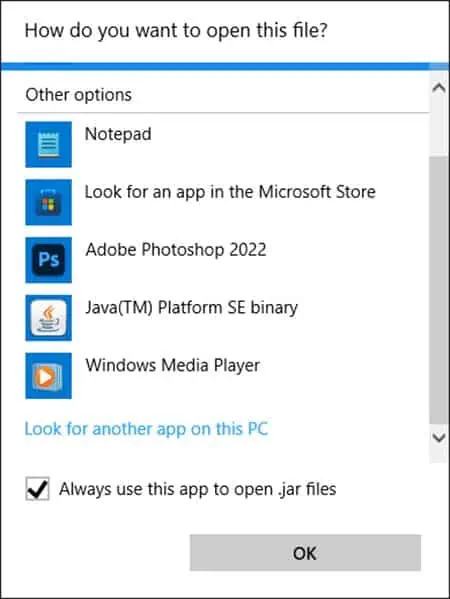
So, you should set the JRE as the default application for opening JAR files.
you may also enterassoc .jar=jarfileandftype jarfile=“C:(path to your javaw.exe)” -jar “%1” %*command in anElevated Command Promptto set JRE as the default application.
For Example:ftype jarfile=“C:\Program Files\Java\jre1.8.0_341\bin\javaw.exe”

However, you need to ensure of the following things.
you may also easily open jar files using command lines in the Command Prompt.
Here’s how you may do it: