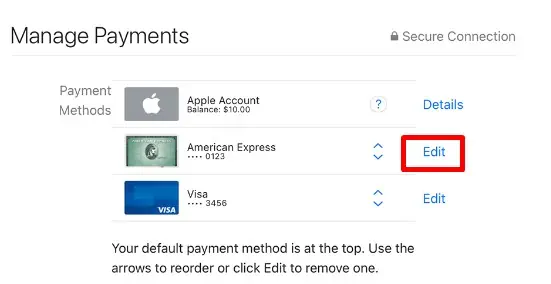Downloading songs on iTunes is pretty straightforward. You browse the song in the iTunes store, select the price next to it, and finally, pay for it.
Although it’s easy, sometimes, iTunes won’t download songs. Often, it displays the songs as purchased but you’re not able to download them. Or, it gets stuck when you’re paying for the songs.
When situations like these unfold, your prayers won’t be enough. You’ll need to take matters into your own hands to fix this problem. To assist you, this article has all the fixes for iTunes when it won’t download songs.
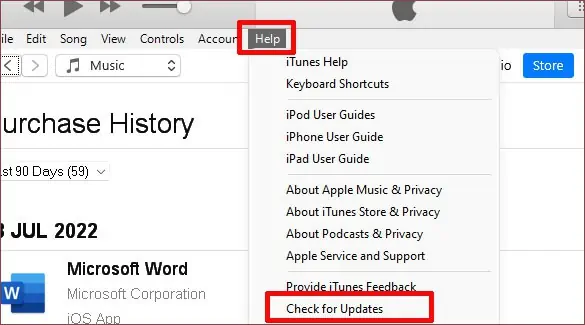
Why Won’t iTunes Download Songs?
iTunes won’t download songs in case the app is experiencing inefficiency. Or, your device may be the one that’s unsupportive. Likewise, it’s possible that the songs you’re trying to download may not be available in your region.
Here are some of the causes as to why iTunes won’t download songs.
Try These Fixes When iTunes Won’t Download Songs
If hitting theTap to Retryoption didn’t get you close to downloading songs, you should probablycheck the internet connection.
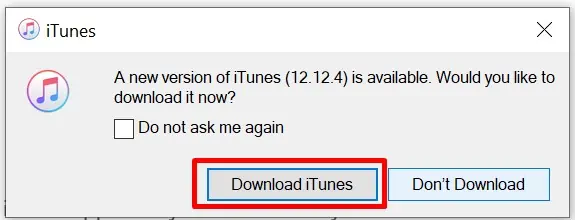
you may sign out of iTunes and sign in back again to see if that helps. Likewise, restart your devices as it also does the trick, sometimes. If the problem still exists, try the other solutions mentioned here.
The internal glitches within the outdated iTunes app can prevent it from downloading songs. So, updating the app might ease this problem.
Here’re the steps to update iTunes:
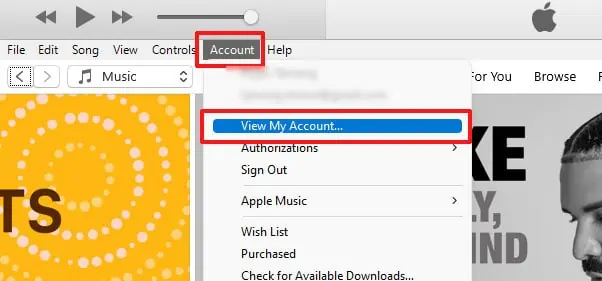
Unhide Purchased Songs
The purchased songs can be hidden on your iTunes. As a result, the songs may show as purchased but you cannot download and play them.
So, unhiding the purchased songs can help you with this.
After that, you may re-download the purchased songs from the cloud on your device.