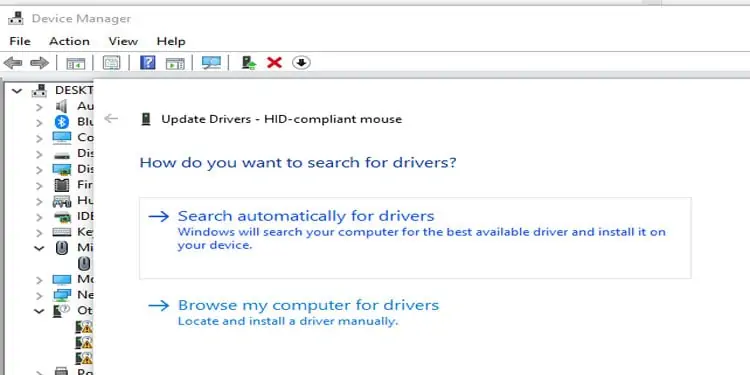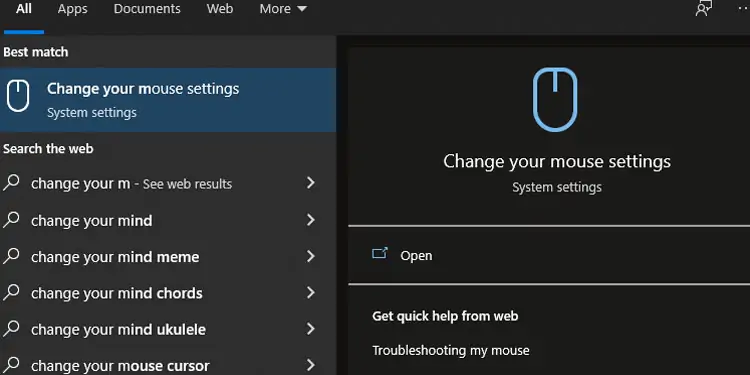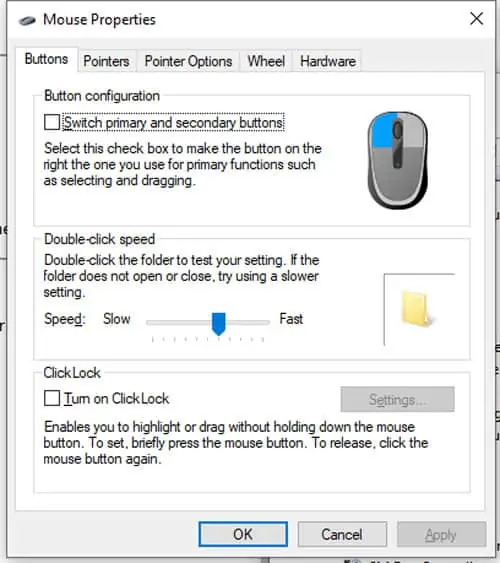A Wireless mouse is a little more complex than a standard mouse that plugs into the computer. Since they require a wireless connection, they’re prone to interference and USB dongle problems.
The problem with your wireless mouse may not be apparent at first glance, but a little investigation will help identify it so you may solve it.
Why is My Wireless Mouse Not Working
Most problems with wireless micehave to do with the method you use to connect them to the computer. Unfortunately, something as simple as a loosely-inserted USB dongle can keep the computer from recognizing the mouse.

Even if the connection is made, specific problems might prevent it from holding the connection. On top of that, issues with the mouse itself can keep it from working even if the wireless connection is stable.
How to Fix Wireless Mouse not Working
Approach troubleshooting your mouse from a logical perspective to make it as simple as possible. For example, if the mouse can move on the screen, the connection is probably working, and one of the keys on themouse might be broken. If it works in one program and not another, check program settings before troubleshooting the mouse.
Of course, the source of the problem can always be something you don’t expect. But using a logical progression to pinpoint it can help save you some time along the way.
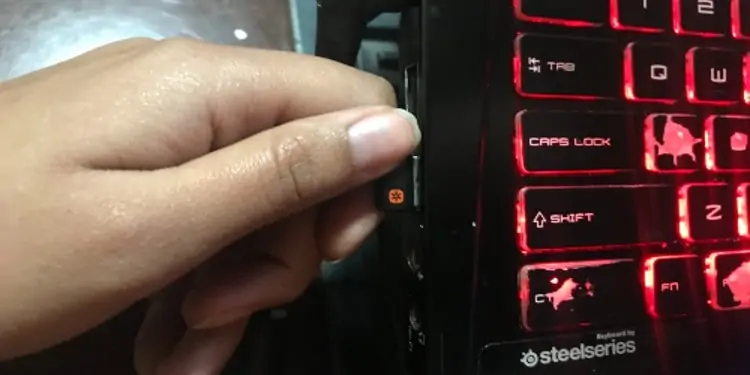
Certain surfaces can cause wireless signal interference. The connection between your mouse and the computer is weakened or prevented by some problem. There are a few different sources of interference to consider.
Distance is a significant source of interference. If you attempt to utilize the mouse too far from the computer, the wireless connection simply won’t happen. While some mice can operate with 30 feet between the device and the computer, that distance is often shortened by other sources of interference.
Physical barriersare another significant source of interference. Walls, metal surfaces, and other impediments can keep thesignal from reaching your computer. If you have a large metal desk that you keep the computer under, that metal might be the reason why the mouse isn’t connecting to the computer.
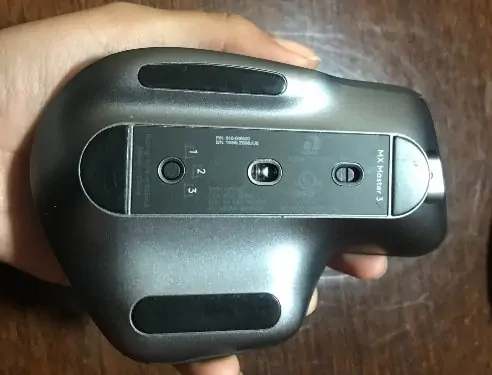
Interference also comes fromovercrowded wireless bands. Most devices, including mice, still operate on the 2.4 GHz band, even though 5 GHz and 6GHz bands are becoming increasingly popular.
Even household devices with wireless connectivity can utilize the 2.4 GHz band; some refrigerators connect to grocery shopping apps or Twitter, for example. The more of these devices you have, the more difficult it is for a mouse on the same band to have a clear connection.
To determine whether interference is the source of your wireless mouse woes, attempt to eliminate as many of them as possible.
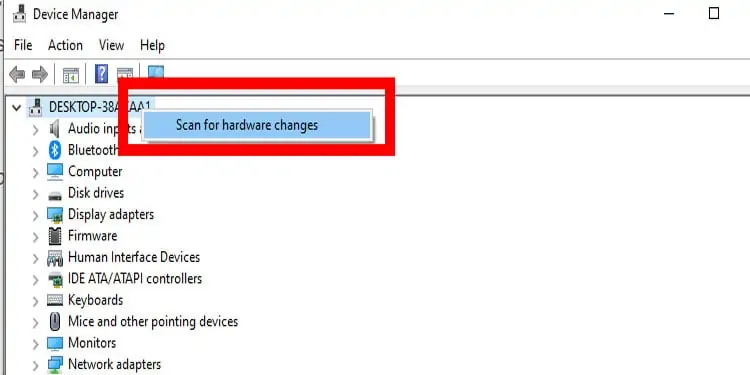
Unfortunately, problems with interference might require you to move your entire computing setup. There isn’t much you may do to mitigate the problem if that’s the root of your wireless mouse issues because the signal must reach the computer.