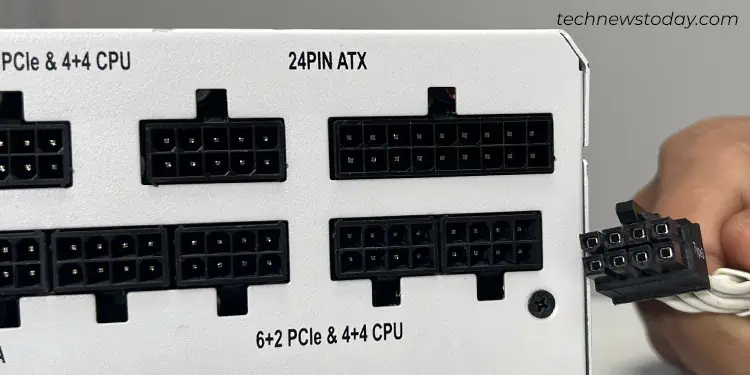If yourcomputer does not turn on after pressing the power button, hold on! Don’t blame the power supply unit yet. There are a range of reasons your PC might be acting this way.
to conclude whether it is a failing PSU or something else causing the issue,you need a systematic approach for troubleshooting.
Personally, when I face a similar situation. I often opt touse a spare PSUthat quickly helps me rule out if it is a fault in the power supply unit or the PC itself. But wait! No need to despair if you don’t have one.

Watch if your PSU suddenly restarts, overheats or does not turn on at all. Once you get the clue of a failing PSU, there are a range of tests to verify if the power supply has actually gone bad. Starting from the general paper clip test, you may perform an in depth voltage analysis with a multimeter test.
Now without further ado, let’s dive straight into the topic.
Before jumping into any conclusion, it is vital to know if the PSU has actually failed. Here’re a few signs you will notice when your power supply is failing.
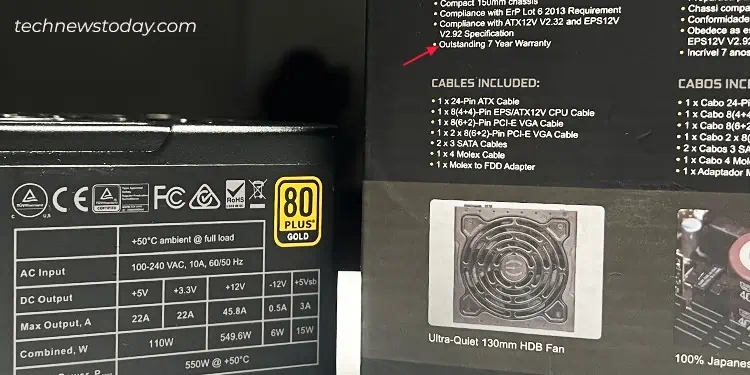
The first sign of a failing power supply is a PC that doesn’t boot up at all. When you press the power button on your PC, you won’t get any kind of reaction—no fans spinning, no LED lights and no PC boot.
At this point, you may not straight pinpoint the PSU for failure. But yes, it is a possible suspect.
Next, you might encounter frequent system restarts when your PSU is failing. Oftentimes, the PSU tends to restart when it has arated output powertoo low to handle the system requirements.

Unlike damaged PSUs, restarting PSUs are mostly fixable. You may quickly go through another article tofix a restarting power supply.
Power Supply Overheating
Moving forward, verify if your power supply is overheating. Generally, a temperature between 40°C and 60°C is considered as an optimal operating temperature. But if you have temperature readings beyond the threshold, it might indicate a failing PSU.
Here’s what I found when I tested one of my power supplies. Awhopping 66.5°C. you may, similarly, test yours with an infrared thermometer or thermal cameras.

to cool down the PSU, the fans equipped into it must keep rotating at any time unless it has a hybrid fan mode (where the fan rotates only after reaching a certain temperature or power limit.) If the fans are faulty, you’ll be dealing with anoverheated power supply.
High temperature, on the other hand can cause thermal throttling, reducesefficiency of the power supplyand ultimately trip it.