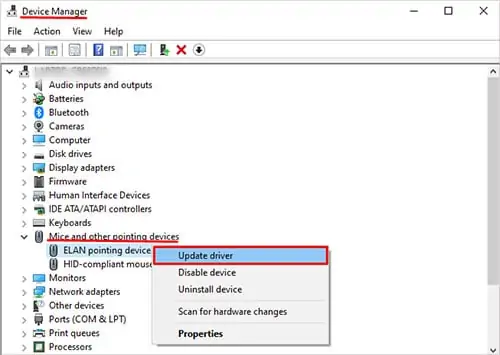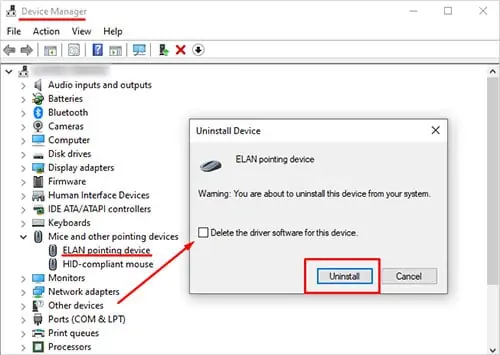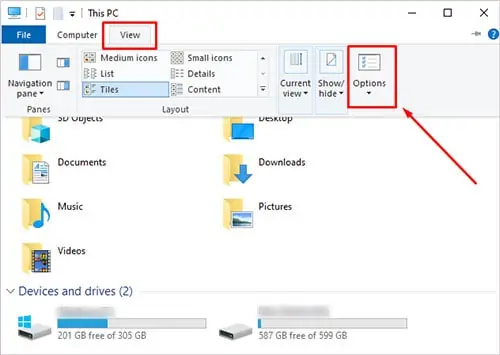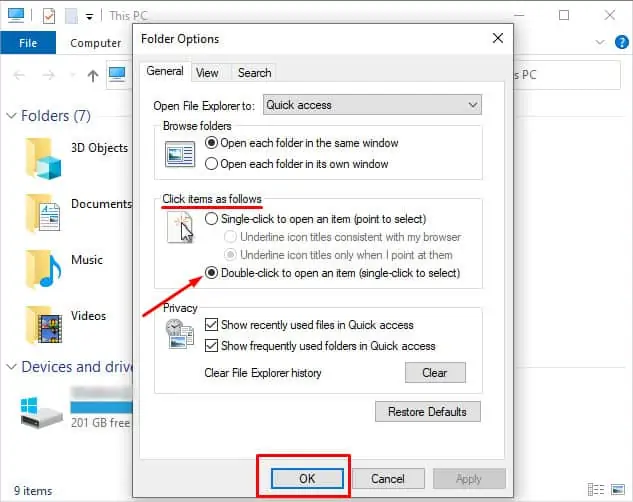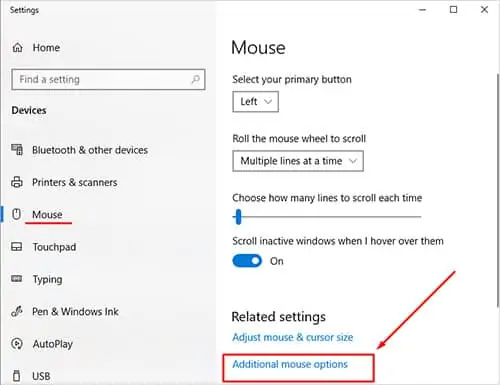You don’t realize how much you utilize the single click and double click functions of a mouse until the device starts acting up.Accidental mouse double clicks can ruin your games and make even basic computing more difficult and error-filled.
While sometimes it’s simply the result of an old mouse that needs to be replaced, there are a few things you may check to get things working again.
Why Is My Mouse Double Clicking?
Mice get worn down over time because they go throughrepetitive motions. All that friction and movement can create problems. To compound that, the mouse has to communicate with your computer, and that communication can be rife with errors that prevent it from working. It’s often a sign that the mouse is reaching the end of its life.
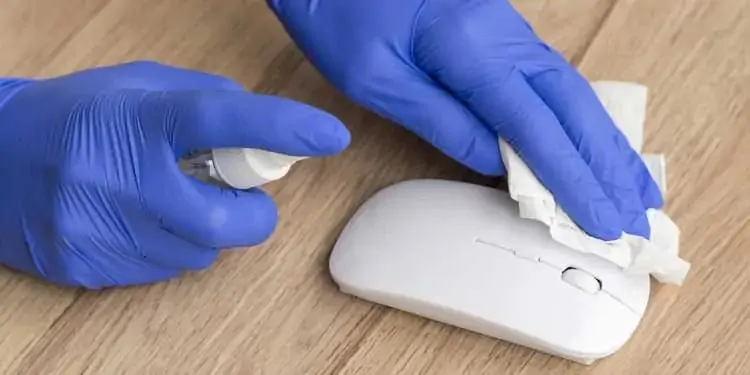
How to Fix Mouse Double Click
The most likely problems you’ll face are issues fromdirt, software problems, and settings mishaps. Test the mouse again once you find a solution before moving on to the next possible fix.
Check the batteries in the mouse, the connection to the computer, or the wireless dongle in your USB port. ensure everything is fresh and firmly connected. Sometimes mice start to misbehave when they’re having trouble connecting or experiencing a power loss.
You should also connect your mouse to another computer.Sometimes it’s an issue on your machine and not directly with the mouse.If you’re able to check it on another computer, do so.
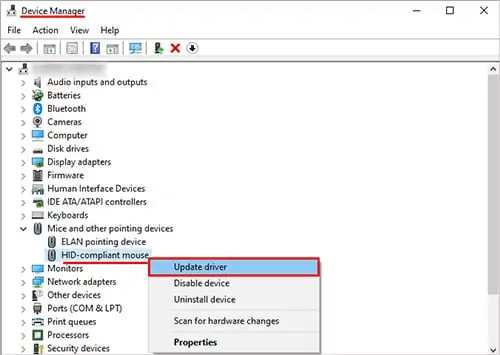
If it doesn’t have problems on another computer, you may skip the tips about cleaning the mouse and its contact surfaces. If it does, then it’s probably the mouse itself, and it will be fixed by one of those solutions.
Mouse Double-Click Test
You should check to ensure that double-clicking is the problem you’re experiencing. Test it by opening a document with type on it. Try clicking on a word with a single click. If the cursor appears in the word, then the single-click is working. If the word is highlighted, then the mouse performs the double-click function.
you may also use aclick testerthat counts the number of times you click. Try single and double-clicking to see what it records.
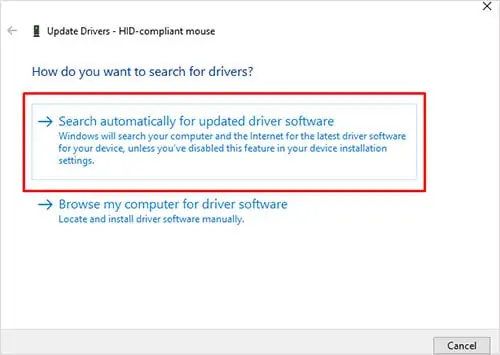
Remove other peripheral devices from your computer, especially other mice or receivers. Something may be interfering. For example, some keyboards have macros that cause specific commands to be sent to the computer. One of those could be the culprit.
The problem could also be interference of some kind. If the problem stops once everything is removed, try adding it back a piece at a time. Once you know what the issue is, you may try plugging devices into different USB slots to see if one stops the double-clicking from happening.
The best way to start fixing a mouse that is double-clicking at the wrong times is toclean it out. Anything that interferes with the mouse can affect its performance – even a little bit of dust.Cleaning it first eliminates any debris as a source of the problem and makes it easier to narrow in on other issues.