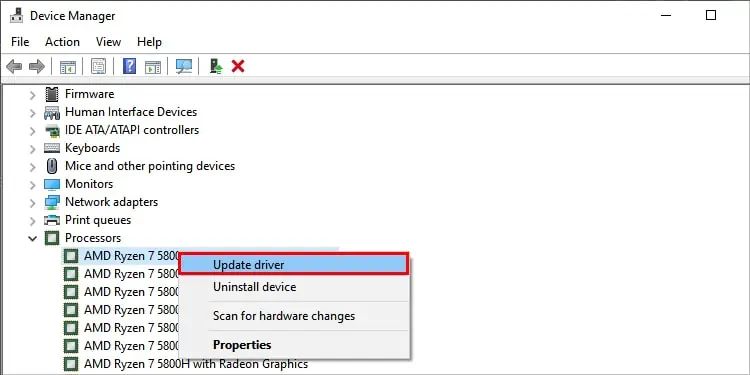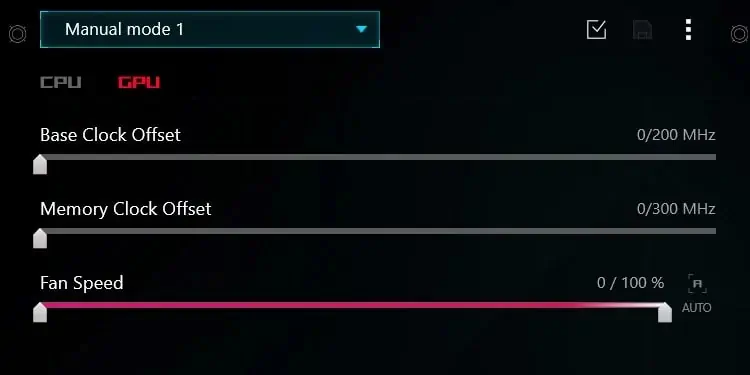Most Laptop use fans to cool components like CPU, GPU and motherboard by sucking in the cold air and expelling hot air through the vents. If your laptop fans are broken or not functioning at all, they could lead to problems likeoverheatingand shutdown. Furthermore, your laptop may thermally throttle which will degrade its performance and shorten its lifespan.
Issues in fans arise due to reasons such asdust and dirt build-up. Or, sometimes the problem with the software side of things can also lead to this issue. you may resolve this issue by cleaning the fans and addressing mechanical failures that may need repairs or replacement.
This guide will give you insight on what may be causing your laptop fan to not work properly and how you may fix them.

Probable Causes of The Issue
Fixes for Laptop Fan Not Working
There are several ways to fix the issue of Laptop fan not spinning. However, some manufacturers discourage users from repairing their devices by themselves or third-parties. This may void the warranty of your device. Please consult your device manufacturer or check their information page for details.
If you are in a position to get it repaired yourself, you may try these solutions to fix this issue.
Run Hardware Diagnostics or Troubleshooter
If your device has a faulty update, missing drivers, or installation of incompatible software, your fans may not receive proper operational instructions. This issue will cause the fans on your device to malfunction or cause them to not work at all.
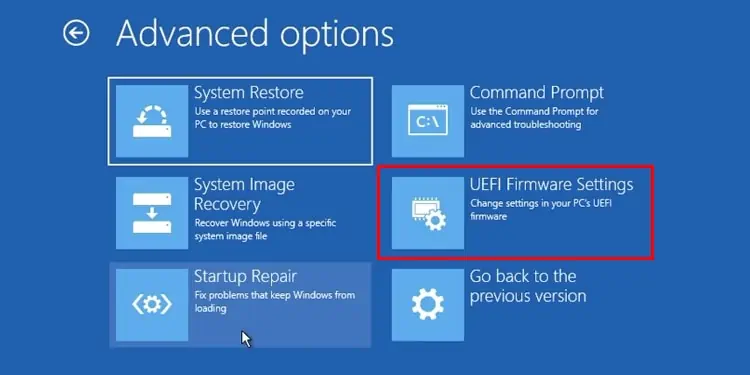
For the user’s convenience, most laptops nowadays are equipped with troubleshooters and diagnostic programs that address hardware issues. They detect and isolate issues by performing scans and tests.
To perform a diagnosis from Windows, follow these steps:
you may alsorun the hardware troubleshooterinstalled by your device’s manufacturer. Check the instruction manual provided or go to the manufacturer’s website for detailed information on how to access the diagnostic software.
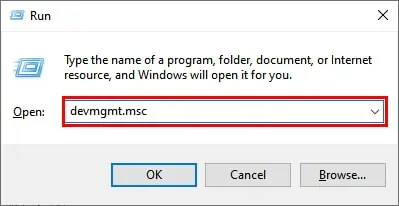
If any problem is not detected by the program, you may perform the following fixeslisted below.
Reinstall or Change BIOS Settings
BIOS is the firmware that helps to control the operation of the fans in the system. If you have recently updated, reinstalled, or made any changes to your BIOS, verify if the settings of your fans have been reset or disabled.