Fast charging is a handy feature to charge your phones in a very short time. However, sometimes you might be disillusioned when your phone charges slowly. Or, in the worst case, it does not charge at all. It can be a hassle when fast charging is not working in the most urgent situation.
But don’t be troubled. Although the issues seem to be complicated, there are very simple fixes that can help you solve the issue by yourself. For instance, you may clean your charging port to remove the dust blocking your phone from charging. Or, you can also activate fast charging mode from your phone settings.
So, from this article, let’s learn 11 fixes to sort out fast charging not working on your device.
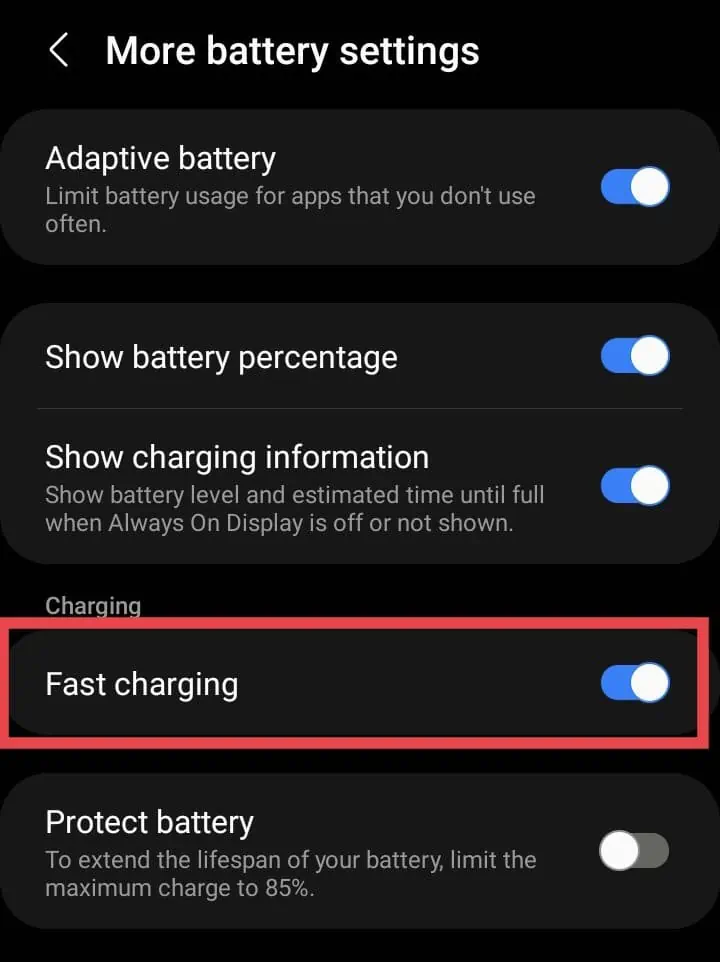
Why Is My Fast Charging Not Working
Fast charging might not work when you are streaming or using apps while charging your phone. This will cause your battery to heat and slow down the speed. Besides, find out other causes why fast charging is not working below.
How to Fix Fast Charging Not Working
Sometimes fast charging might not work on your phone if there is a weak power source. So, the first thing you may do to fix the issue is to charge your phone from a different charging outlet.
Since active apps in the background will slow down the charging speed, you may force quit everything andenable Airplane mode. This will increase the fast charging speed. Besides, there are other fixes you can attempt to make your fast charging work.

Check the Charging Cable, Adapter, and Port
If your charging cable, adapter, or port is damaged, your Fast charger will not work.Your phone is at riskif either of them is broken or wet. Please refrain from charging with such a charger. you may try replacing a cable or buy a new charger. However, while buying parts of the charger, i.e., an adapter or USB cable, you must ensure that it is compatible with your phone for fast charging.
Fast charging might not support if your charging port is full of dust or lint you’re unaware of. The debris can cause a hindrance to the device connected with the charger. Thus, you may check your charging port to see if it is debris free. Although, cleaning it is the best solution as some dust might not be visible with our eyes. So, follow the steps.
Before cleaning the charging port, please consider the following things:
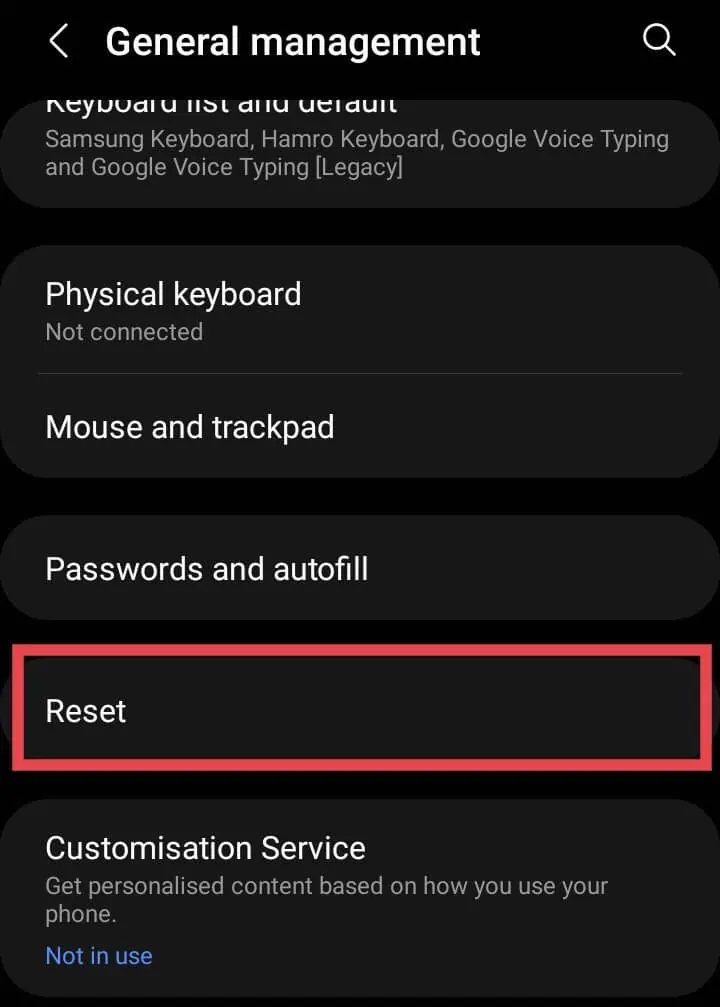
Try Using a Different Fast Charger
Your fast charger will not work if there is an issue with your charger. Sometimes, there might be damage to the charger that might not support your device. So, in such a case, you may try using a different fast charger.
Check Device Compatibility
