Windows Defender is a good enough antivirusfor most general users, providedyou adopt safe internet practices. It’s not only free and performance-friendly but also provides better-than-average malware protection.
However, it may not protect your system against all threats. If you are carrying very sensitive data or need top-of-the-line security,other antivirus solutionsmight be better instead.
Let’s now discuss what makes Microsoft Defender the optimal choice for basic users.
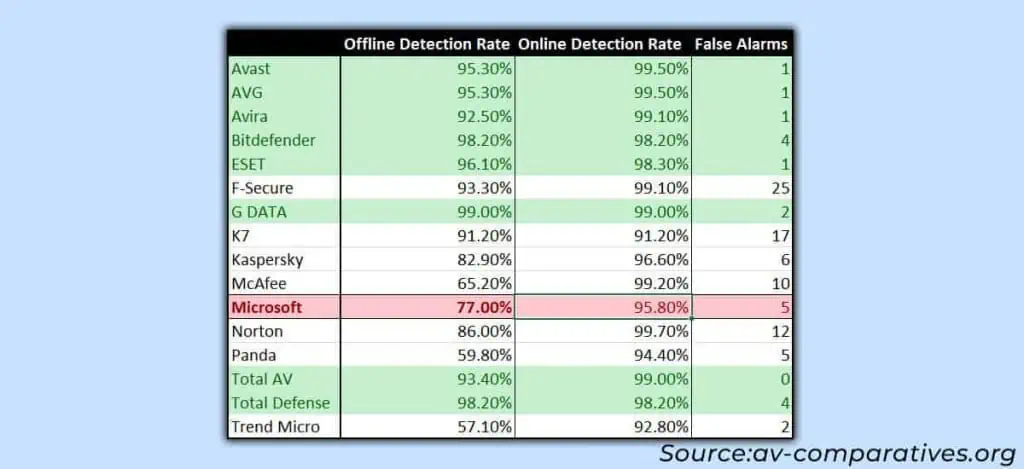
Requires No Configuration
Microsoft Defender is a free built-in application on Windows that requires no configuration. you may justlet it run in the backgroundand go about your work without any worries.
Additionally, thesecurity featuresfor Windows Defender get automatically installed along withregular system updates. So, there’s no need to download and install the latest version as with third-party apps.
It might not come with all the additional services that other premium products offer but it is good at what it does –providing malware protection.
Minimal Impact on System Performance
Not just that! Microsoft Defender is one of the most performance-friendly antivirus utilities out there.
Most third-party antivirus solutionsrun multiple processes at the same time, leading tohigh CPU/RAM usage. This leads tofrequent lagsor too slow performance whentransferring files, loading apps, or even browsing the internet!
On the other hand, Microsoft Defenderonly runs a single processfor the real-time scan. So, you’ll experiencealmost no performance difference.
Do note that it may somewhatslow down your systemwhileinstalling apps, orarchiving/unarchiving files.
Least Intrusive User Experience
Untimely pop-ups, prompts to update the software, loads of notifications— these are all the problems that come with a lot of third-party solutions.
On the other hand, Microsoft Defender is the least invasive utility and best when it comes to user experience. Besides abarely noticeable popupafter a scheduled scan, it’ll only alert you when it detects malware.