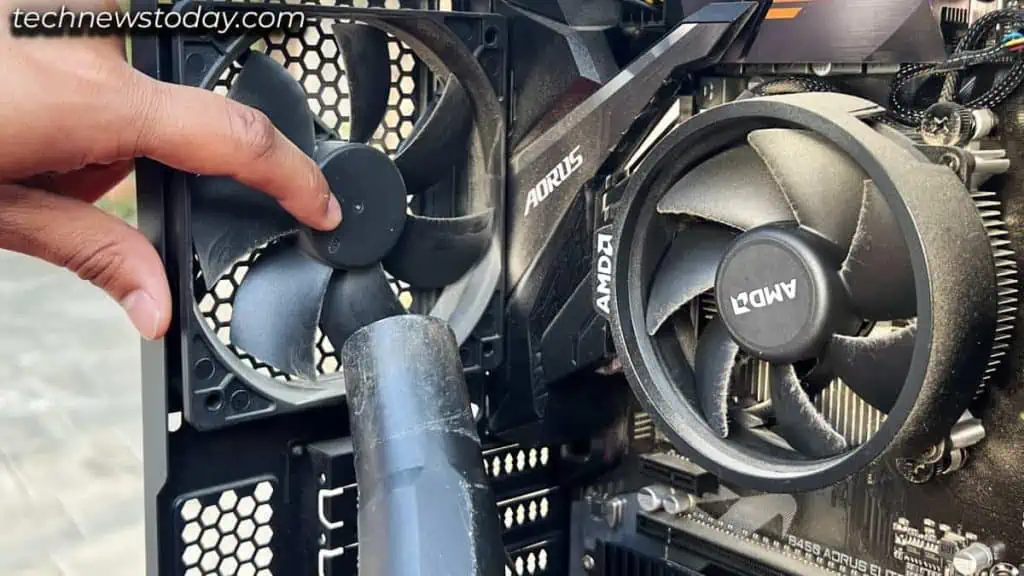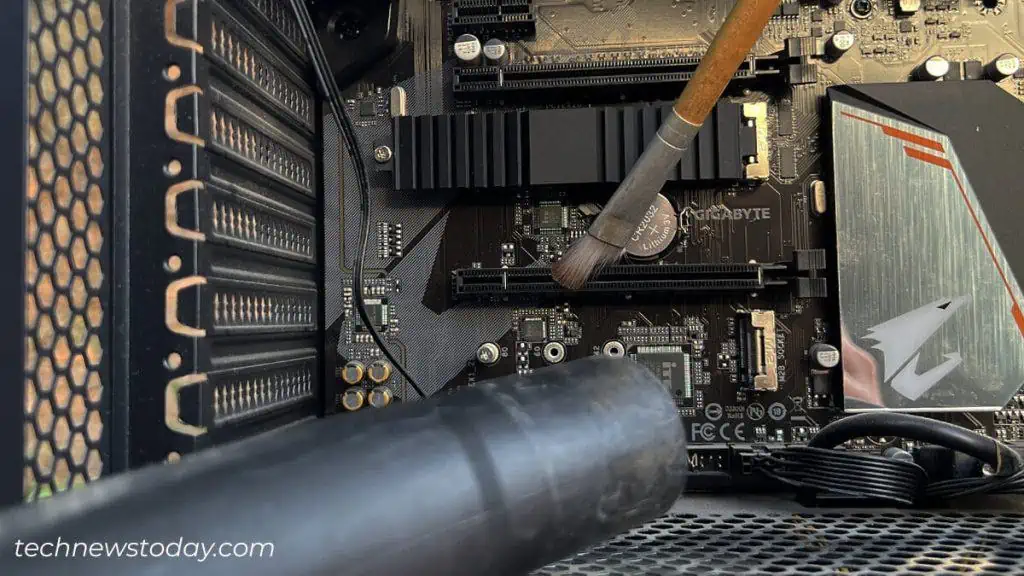Yes, it isperfectly fineto use a vacuum cleaner to clean thenon-electronic componentsof your PC. This includes the PC case, PSU shroud, dust filters,radiators, fans,heat sinketc.
However, if you are trying to clean the internals, you should be extra careful with it. Users often end uphitting/breakingthemotherboard headersandpower connectorswhile vacuuming their PC.
There is also a slight chance ofstatic electricitydamaging your computer. So, it is always recommended to use ablower-equippedvacuum or anESD-safe vacuumonly.
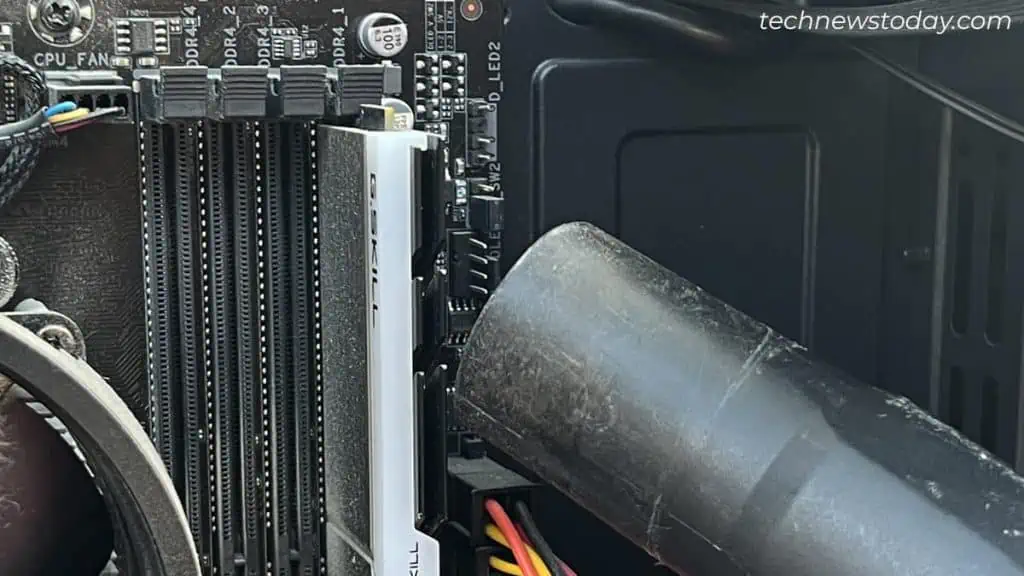
Let’s discuss this in detail.
Why You Shouldn’t Use Household Vacuum Cleaners?
The standard type of vacuum cleaners is generally not preferred toclean a PCbecause they generate static electricity.
Whenever you run the vacuum cleaner, dust and debris from your PC get into and rub against the wall of the steel pipe/plastic hose of the vacuum.
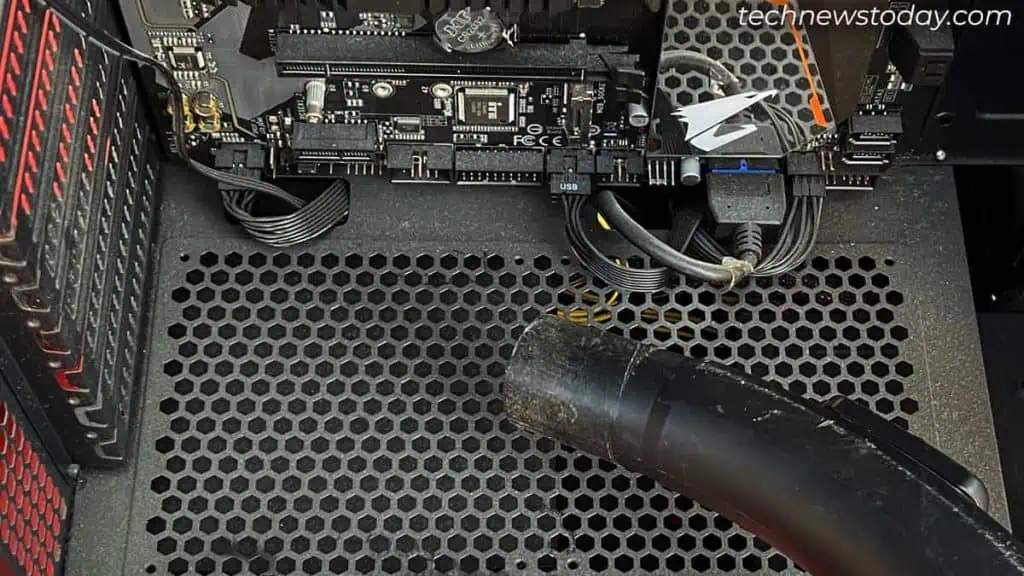
This results in friction between them, producing aton of static electricity. Although not instantly,static can kill your PCupon frequent exposure.
Besides, you don’t get the samemobilityas a can of compressed air or an electric duster, that we typically use for cleaning a PC.
On the other hand, thesuction isn’t powerfulenough to dust off every crack and corner of the PC either.

Vacuuming from the vicinity poses a potential risk of static damage. And if done from a distance, the cleaning is not effective.
So, household vacuum cleaners arenot a reliable optionto clean a PC.
But in few cases, these vacuum types can be used for dustingnon-electronic componentsbut only as a last resort when urgent cleaning of your PC is necessary and no other options are available.
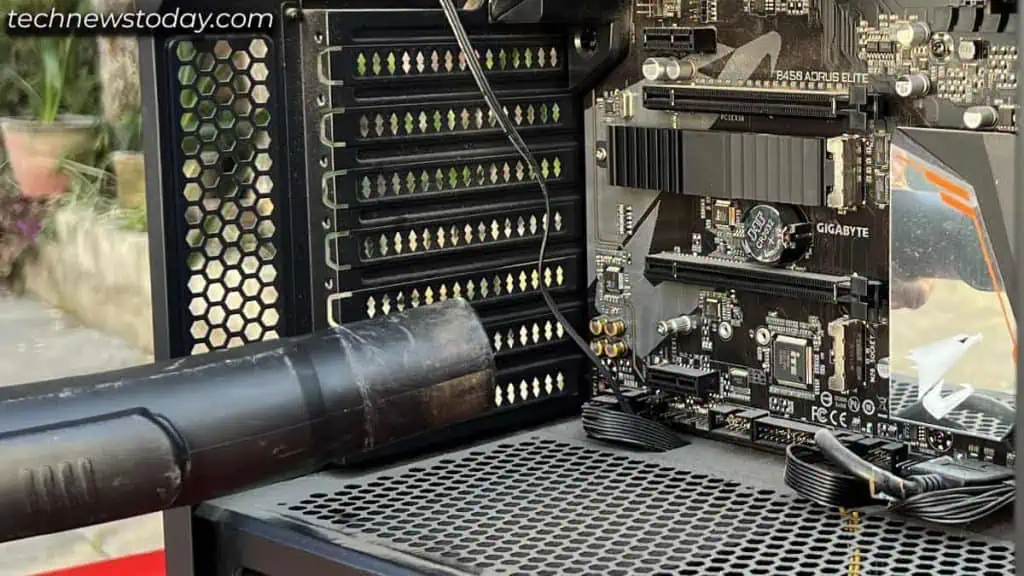
In such cases, ensure to follow these steps:
Use ESD-safe/Blower-equipped Vacuum Instead