Deleting the AppData\Local folderwon’t cause any serious system errorsas the folder only stores customized settings and configuration data for your applications and not the critical system files.
However, it will reset all apps to their default state, and you’ll have to customize/set up them again. So, if you are concerned about potential application issues, it’s better you don’t delete this folder.
You might be tempted to delete it anyway if it takes up anunreasonably large space. Instead, simply delete the temp folder inside it. you may also delete some leftover files and folders from uninstalled apps.
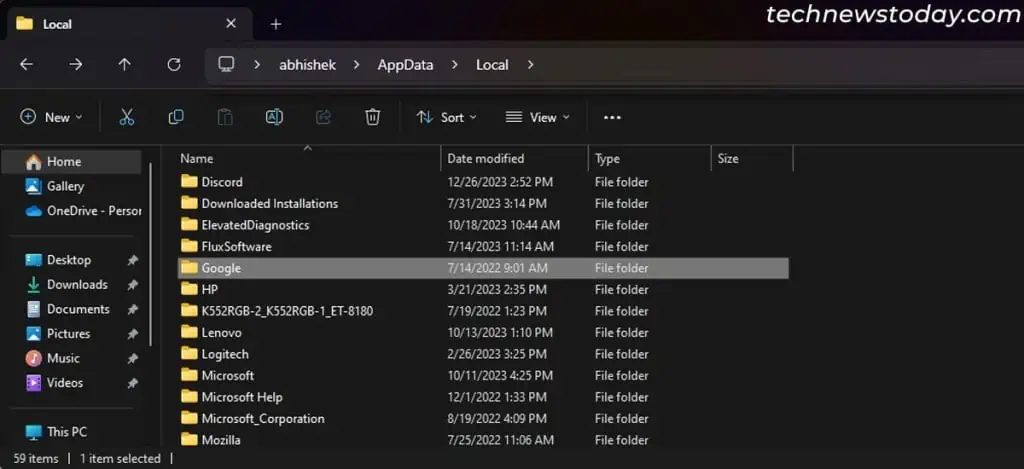
To fully explain the consequences of deleting this folder, first, you need to understand what it actually stores.
What Does AppData\Local Store?
The AppData folder storesapplication-specific filesfor all your system and user apps. The Local folder inside it stores all such data respective to your current user profile only. These mainly include:
What Happens if You Delete AppData Local?
The ‘Local’ folder’s contents are only available for the specific user profile. So once you delete them, they’re gone for good.
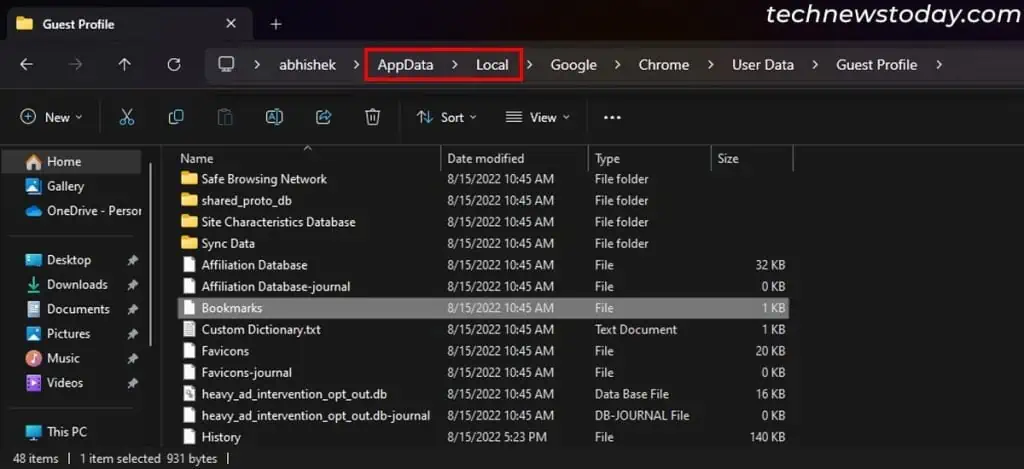
When you open an app after erasing its user folder inside AppData\Local, the app will reset to the factory state. So you will effectivelylose all your prior customizations, app profiles, savefiles, and other data.
This situation is actually the best-case scenario as some apps don’t run at all without supporting configuration files.
So you shouldnever attempt deletingthe AppData\Local folder. It’s also best not to delete most of the folders inside.
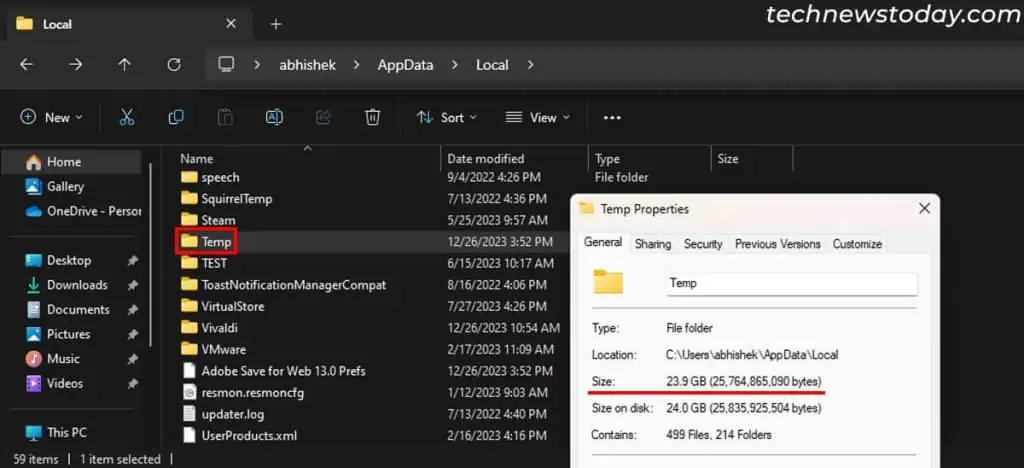
Your system will prevent deleting the folders and files that it is currently using. So it won’t break or anything. However, the necessary data for all currently inactive (i.e., not running) apps will be gone.
Delete Temp and Residual Folders Instead
If the AppData folder is really taking up a lot of space, it’s likely because of the temporary files.
Your system usually cleans up the temporary files after they have served their purpose. But it may fail to do so due to crashes or app issues.