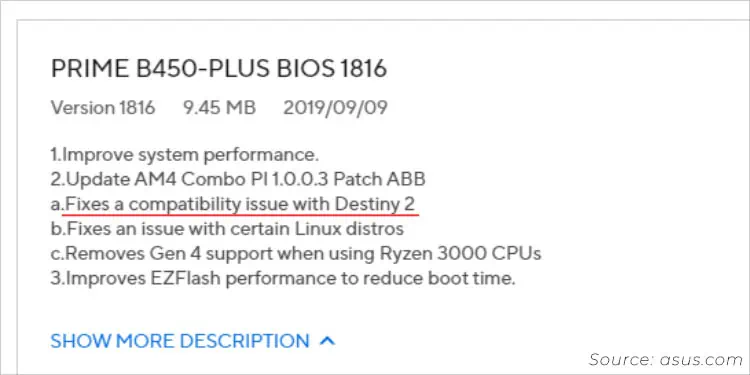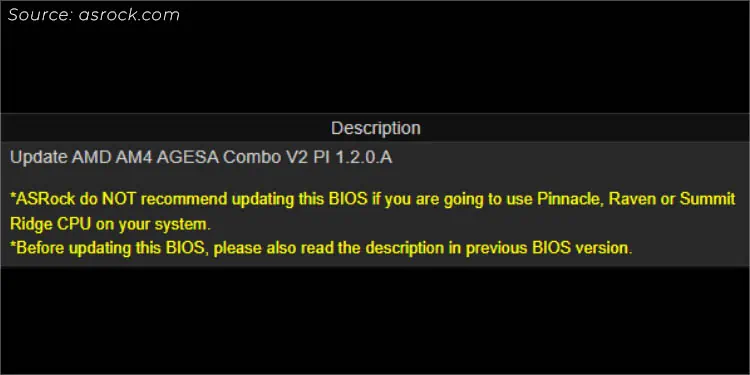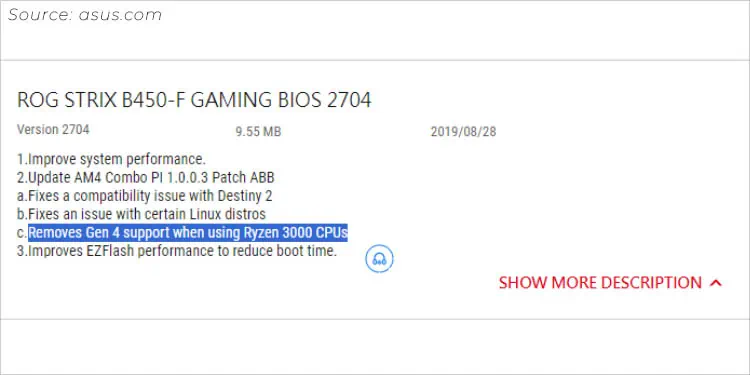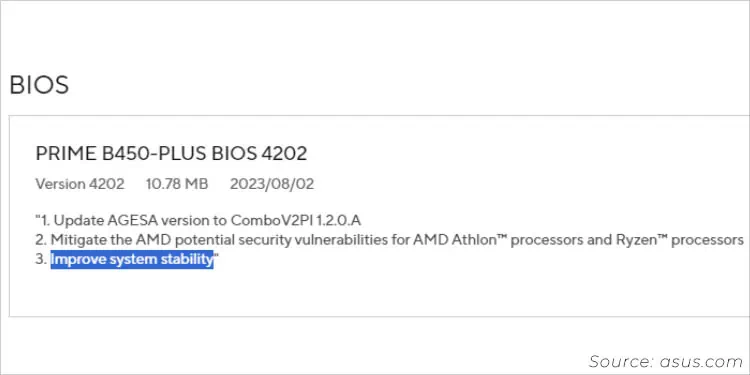While we normally and regularly proceed with software updates, that’s not the same when it comes to adevice’s firmware. Since tinkering with motherboards can be risky, most beginners hesitate to update their BIOS.
You should flash your BIOSonly when it’s absolutely necessary. Do it if you need toresolve security vulnerabilities,fix hardware/firmware bugs,add compatibility to new components, or if there’s amajor system enhancement update available.
It’s also advisablebefore overclockingyour processor or memory. While BIOS updates do not generally come with new features, it’s still something to keep an eye on.
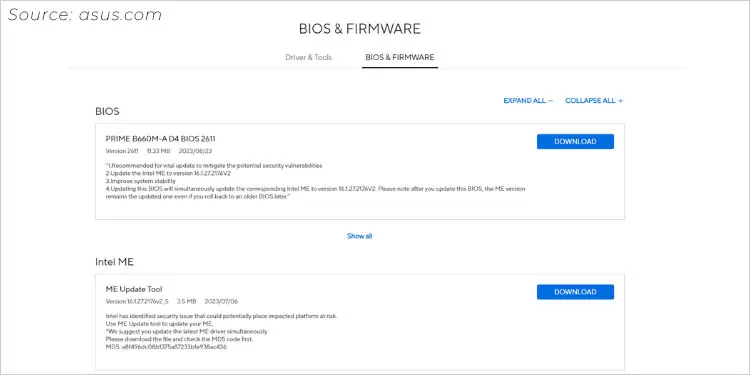
Some manufacturers do not recommend it unless youencounter anyboot or POST-related issues. Well, if you’re going to follow the right approach, there shouldn’t be any harm at all. But is this hassle of updating BIOS worth it? Here’s a detailed guide on why and when you should go for it.
The first and foremost reason to update your BIOS is to mitigate the potential security vulnerabilities. If your manufacturer brings up a relevant version, they are likely going to label it as‘recommended’in its download description.
Intel users are even advised toupdate the Management Engine, which is an independent processor core within the Multichip Package (MCP). You’ll find the relevant tool within the support page itself (just below theBIOS driverssection).
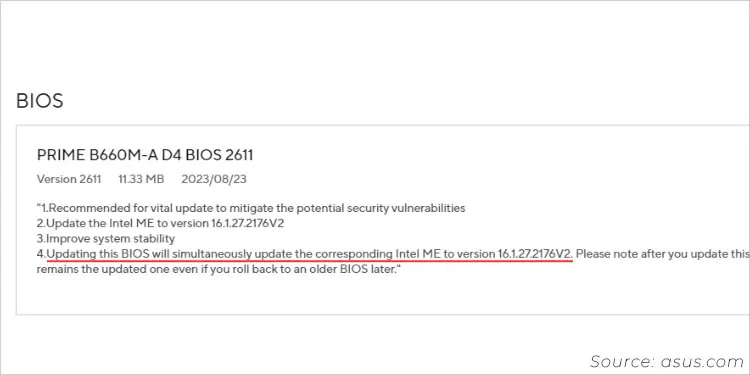
Suchfirmware updatesfix security issues (identified by the processor) that could put your platform at utmost risk. In fact, to flash some particularBIOS versions, it’s necessary toupdate to the stated ME version first.
No worries, though. When flashing the latest BIOS, the relevant Intel MEgets updated simultaneously. But it’s essential to keep tabs on the particular update’s description to be super sure regarding this.
Even though AMD users do not have to look out for such management engine firmware updates, that doesn’t mean there’s no security feature at all. You may find‘Enhanced security’,‘Mitigate AMD potential security vulnerabilities’, or similar indications.
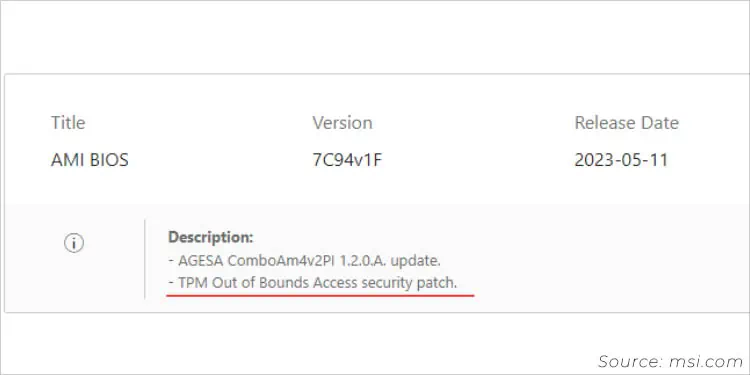
Also, every BIOS update on AMD platforms comes with anew AGESA version. They include security benefits along with other performance boosters, which we shall discuss below step-by-step.
As depicted in the above screenshot, myMSI MAG B550M MORTARhas offered aTPM Out of Bounds Accesssecurity patch in its7C94v1Fversion along with the AGESA update.
Keeping all these things in mind, you should keep your BIOS up-to-date if you seek to address any security flaws or simply wish to add new features.
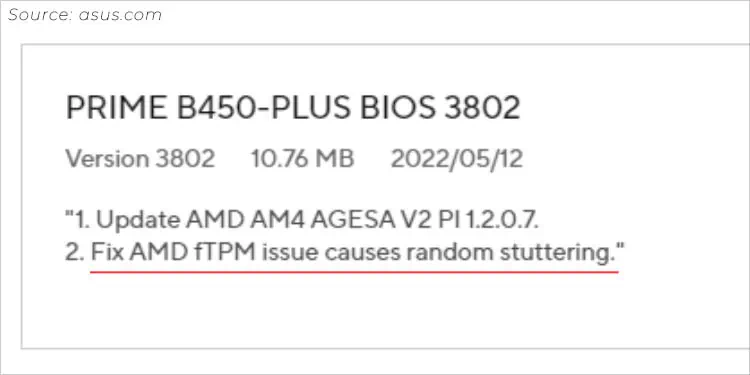
Fix Compatibility Issues and Related Bugs
Certain hardware and firmware-related bugs might lead tounexpected glitches. Even after trying out several solutions, nothing might help.
I’ve been there as well–after enabling fTPM on theASUS PRIME B450motherboard (running3604version), I experiencedrandomstuttering when watching videosand playing games. To my surprise, the manufacturer had already introduced this bug fix on its3802version.