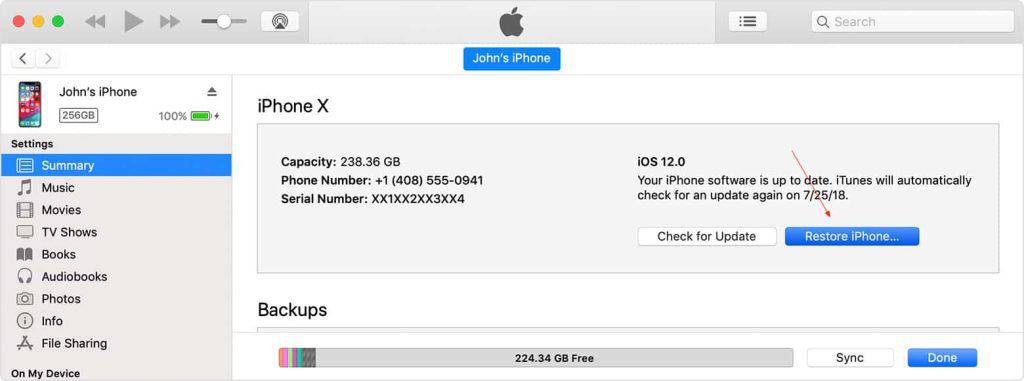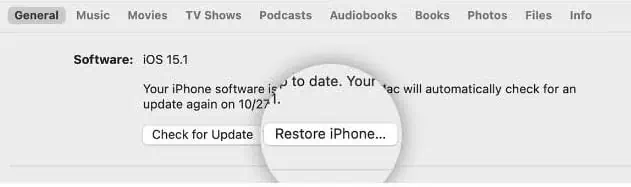After a long day of work, you turn on your phone in search of refreshment, only to find out your iPhone is stuck in an infinite reboot loop. Nothing can be more frustrating than that.
The reboot loop problem in iPhone occurs due to failed iOS update or hardware problem. you may try hard resetting your iPhone or updating your iOS software. Yet, the problem might still prevail.
So, without further delay, let’s examine why this issue persists and what fixes can help solve it.

What Causes a Reboot Loop in iPhone?
Your iPhone might be facing the constant turning on and off problem because of battery issues, drop damage, or malware or virus attacks.
Other probable causes include:
How to Fix the iPhone Reboot Loop?
Charging your iPhone is always a probable solution. If the issue is battery-related, it can be helpful.

Similarly, you may try force restarting your phone, updating applications, restoring your phone, and so on.
So, let’s look at the detailed explanation of the methods.
Drain Your Phone’s Battery and Charge Again
If the reboot loop problem is battery-related, you must first drain all the charge from your phone. Thus, if you have a high battery percentage, it will take some time.
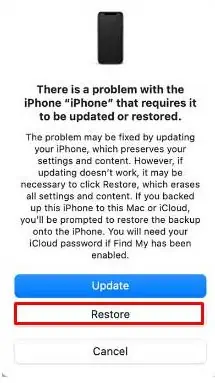
Once the battery percent is down to zero, let your phone charge until it’s 100%.
After this, verify if you still have the issue or not. If the issue is not resolved, then the problem is not related to the battery. you may try other methods listed below.
Another easy procedure that you may try is hard resetting your iPhone. If your phone is stuck in a loop with turning on and off on its own, a normal restart cannot help you. Instead, you need to force restart your phone.