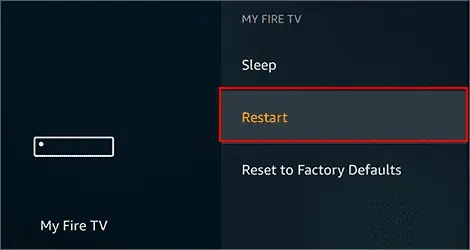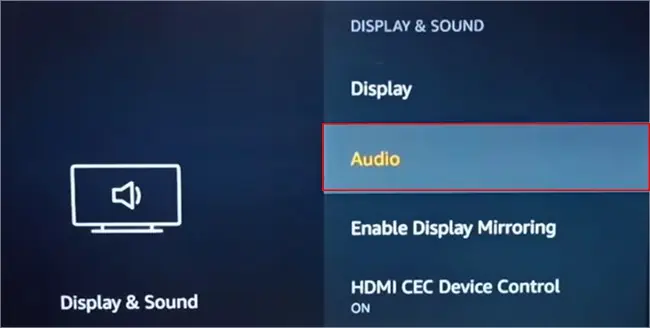You are streaming Hulu on Fire Stick, but you are left with a cliffhanger when it suddenly freezes. Many Fire Stick users have reported encountering the similar issue on their device.
Your video picture might freeze suddenly while the audio continues playing. This can happen when the corrupt cache data are not cleared regularly on your Fire Stick. Similarly, internet connectivity errors could be another reason. However, it can be solved with minor tweaks on your Fire Stick device.
So, in this article, we will guide you with several fixes to fix it.

Why Does Hulu Keep Freezing on Fire Stick?
How to Fix Hulu Freezing on Fire Stick?
When Hulu freezes suddenly, you may restart the app on your Fire Stick. exit the app and open it again after waiting for a few seconds. If you still encounter the error, follow the fixes mentioned below.
Check Network Status on Fire Stick
Basically, the Hulu app freezes and buffers when internet connectivity issues exist on the streaming device. So, firstly, you may check the network status on your Fire Stick TV. To do so, exit the Hulu App and return to Home Screen.
Find out the steps for it below.

Connect Your Fire Stick to a Stronger Network
If the signal strength is poor, you might need toconnect your device to a stronger Wi-Fi Network. Enhanced connectivity will fix app freezing and buffering issues. Thus, you may forget your current network and try connecting to a different one.
you may check out the steps given below.
you may force stop the Hulu app on your Fire Stick TV if it still freezes. When you close Hulu, some features might still be running in the background. But, force stopping app will completely turn off the app features. You can launch the app again.

Follow the given steps.
Reboot Your Fire TV Stick