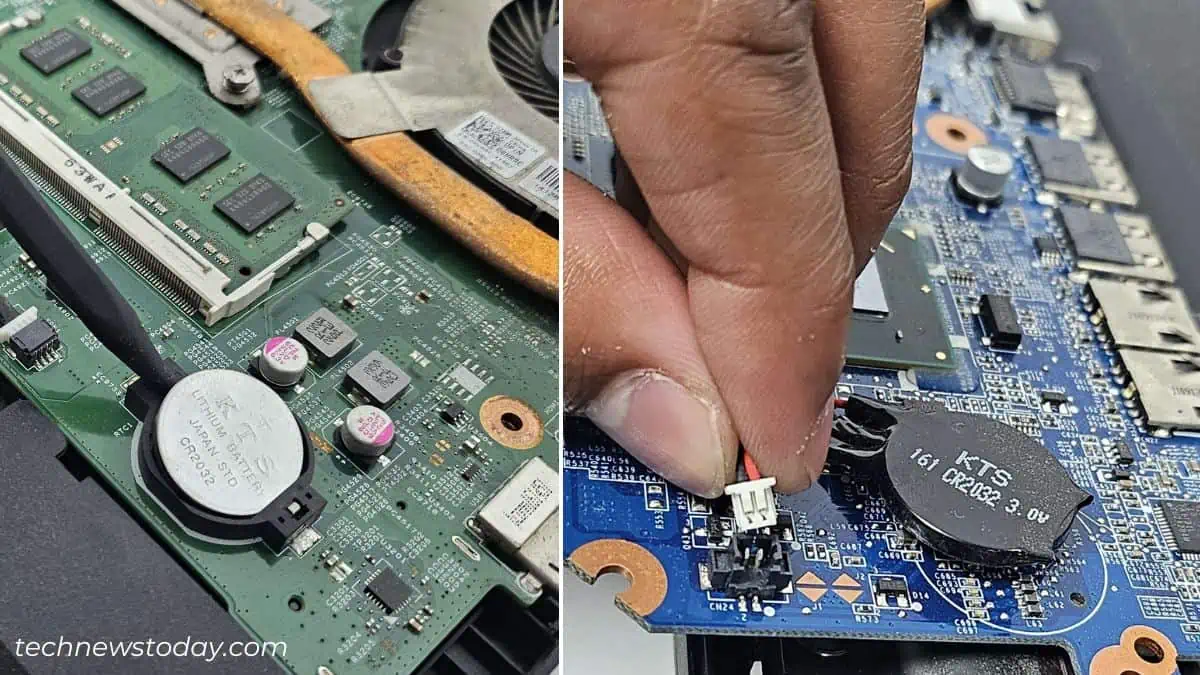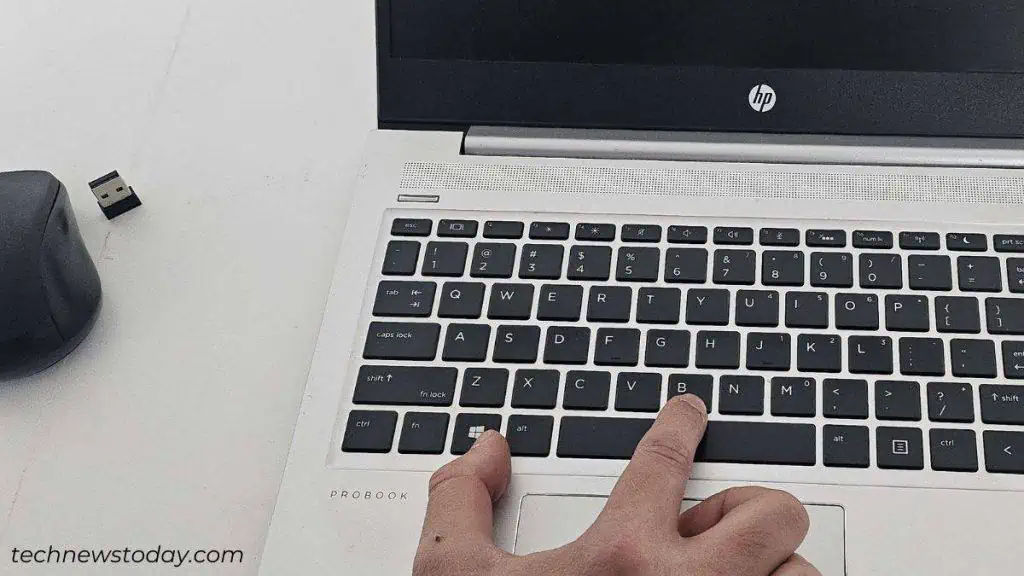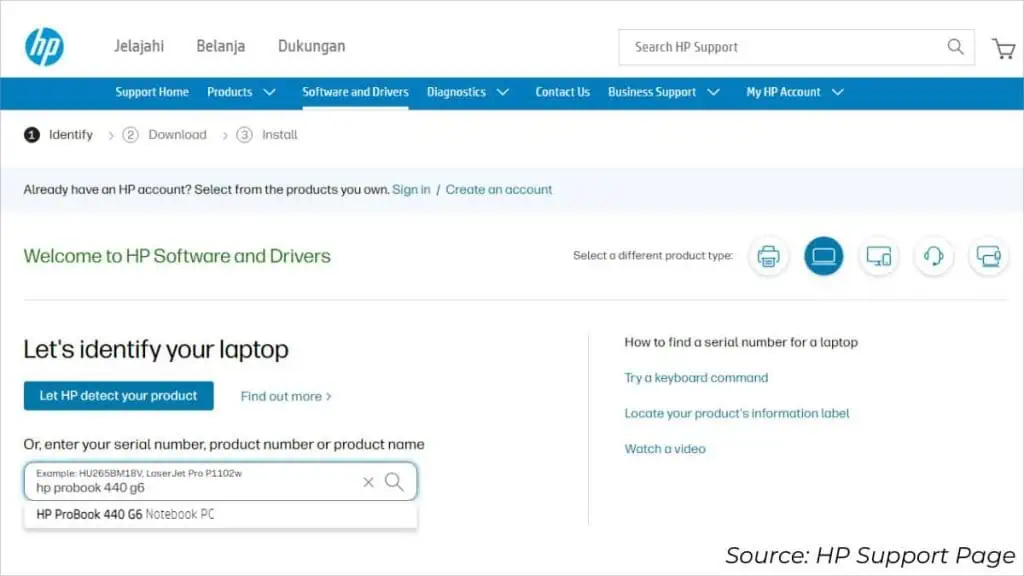If your HP laptop is not turning on, you may face one of these possible scenarios:
These can happen due to problems with the power adapter, battery, embedded controller, power switch, BIOS, or even CPU/RAM.
Start the troubleshooting bychecking loose connectionsandreplugging the power adapter. Identify whether thepower outlet is at fault. If the issue persists, move on with other fixes.

First, Identify Blink Code
Since your HP laptop isn’t responding after pressing the power button, I can assure you that this is a hardware failure.
If you’re at least seeing the splash/logo screen, it could be related to boot and software issues. Also, signs of fans running and keyboard light mean that thelaptop is turning onbutrather has display issues.
In such scenarios, I advise trying out the basic solutions first. Follow my other guide related toblack screens on HP laptopsand try the fixes.

Whatever underlying problem there might be, most HP laptops indicate the source of the problemthrough blink codes. verify if yourAC power adapter/Battery LED, Num Lock, orCaps Lockblinks white or red.
Here are the possible solutions that should work on all HP models:
Now, let’s break down each of the aforementioned solutions in detail below. Even if there’s no blink code as discussed above, proceed step-by-step to identify and fix the underlying problem.

Identify Battery Failure
When resetting the keyboard or embedded controller, did you notice anysigns of battery swelling? If so, I’m pretty much sure that your HP laptop isn’t charging at all.
you may identify this bychecking the battery LED. If it doesn’t flash any light, you can confirm that the laptop isn’t receiving power.
However, not all HP models support this feature. To validate whether the battery is at fault, I suggeststarting the laptop without it. All you have to do is remove the battery, keep the AC adapter plugged in, and turn it on.

If your laptop boots up, there was an issue with the battery and itrequires replacement. ensure to get the authentic one from the official HP store (that has the same wattage rating).