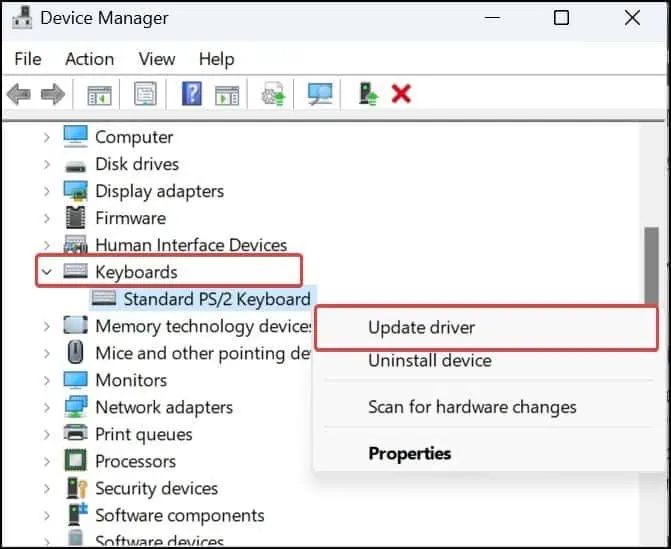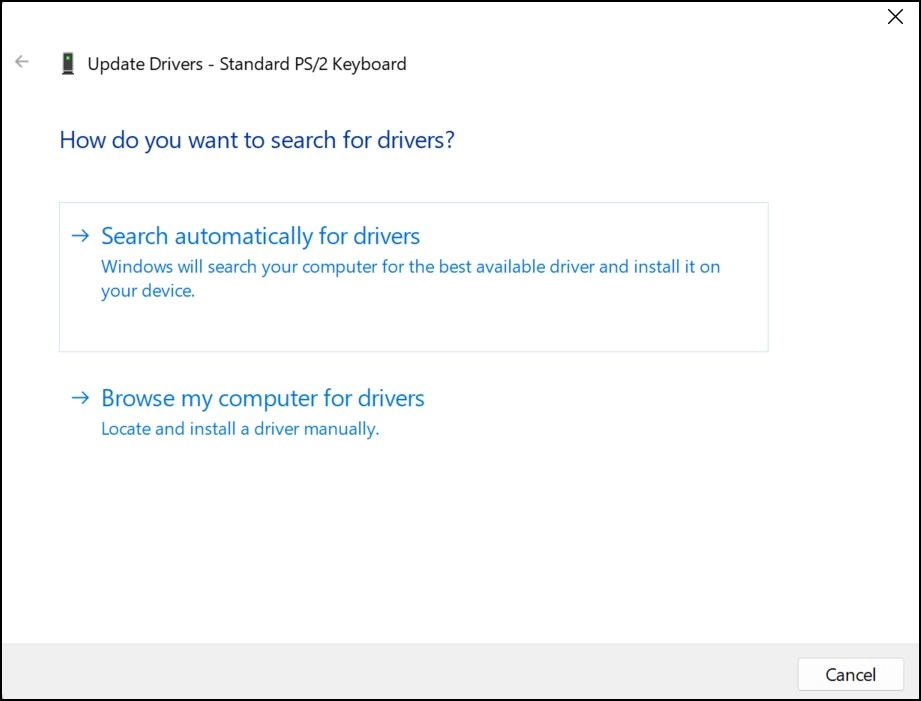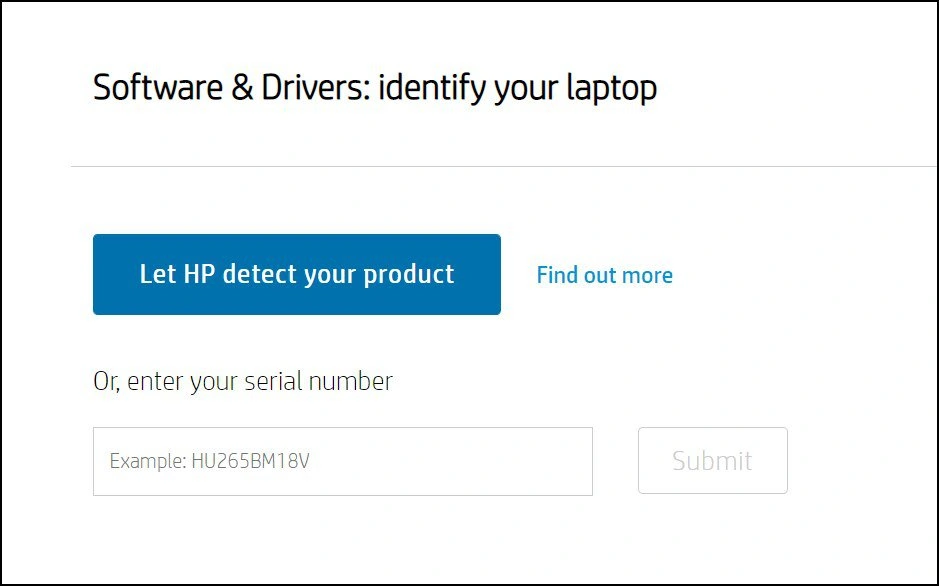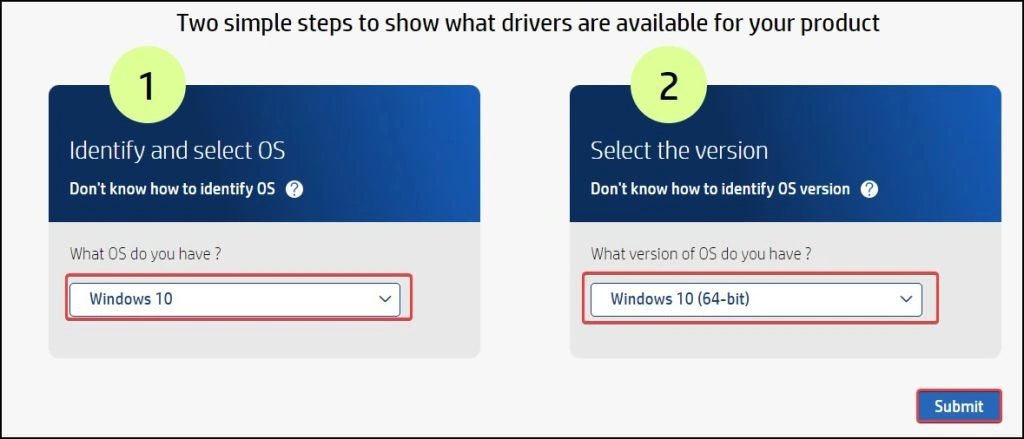HP laptops are well-known for their robust design and premium builds. Although being quite good, their laptop keyboards do occasionally experience problems. Some of these have been known to malfunction and completely fail to register the keystrokes.
This usually happens as a result of driver problems or incorrect keyboard settings. To fix this, you must identify the real cause and apply the solution accordingly. In this article, we’ll look into the issue in-depth and offer a variety of solutions to get your HP laptop keyboard working again.
Why is the HP laptop Keyboard not Working?
How to Fix HP Laptop Keyboard not Working?
Before you begin with the fixes, restart the device to verify if theKeyboard issueshave been brought by the temporary glitches in the Windows. While using any of the suggested fixes, if you need to utilize the Keyboard at any point, you may try using an external Keyboard or else evenenable the On-screen keyboard.
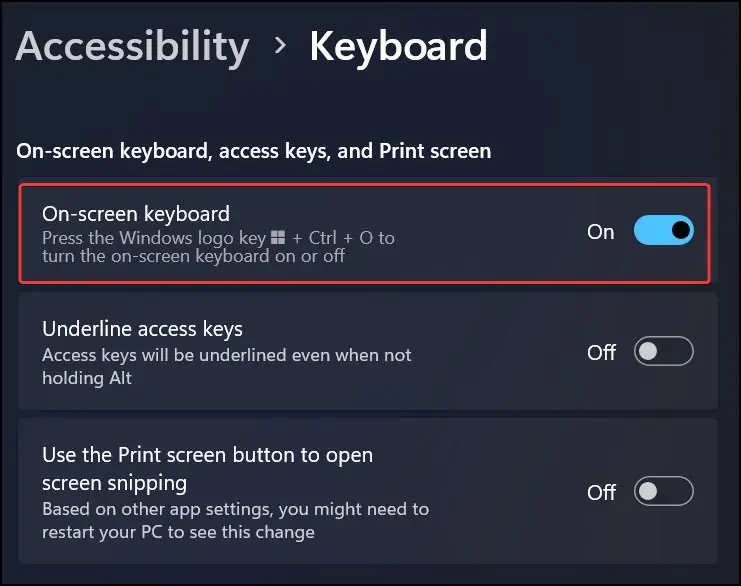
To enable the on-screen Keyboard,
Thoroughly cleaning your Laptop’s keyboard is what you must do next. The dirt and debris could be clogging up underneath keys and affecting your Keystrokes. Use a toothpick or Q-tip to gently remove particles. Finally, take a microfiber cloth and clean the keyboard.
Note:Sometimes, if you have connected the external keyboard to your laptop, the built-in Keyboard may not respond. In that case, attempt to disconnect the external keyboard and restart the device.
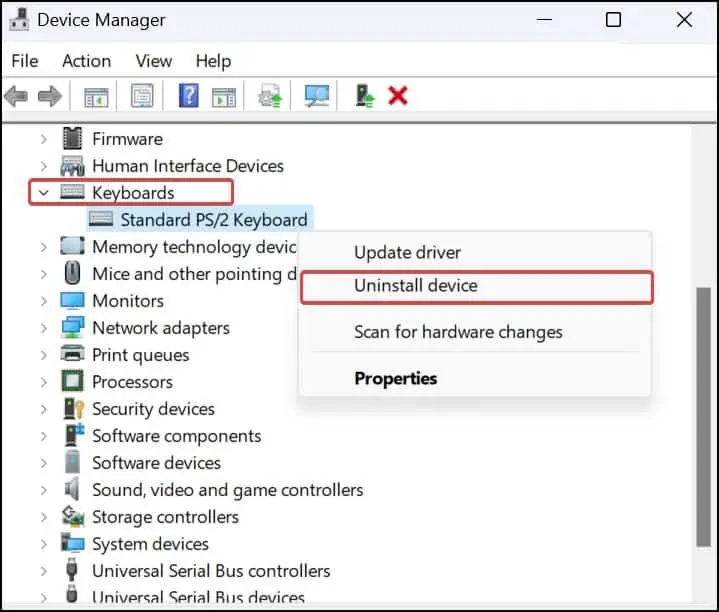
Reinstall Keyboard Driver
Most often, problems with the drivers cause thekeyboard to stop functioning. The driver may be incompatible with the Operating system or may have corrupted and failed to function properly. To get it solved, you may reinstall the driver from the Device Manager. Windows installs the generic drivers after you uninstall the current drivers and restart the computer.
Update Keyboard Driver
It is also possible that the Keyboard driver might be out of date and incompatible. Generally, these Keyboard drivers get updated with theWindows updates, but if they get left out for some reason, you may update them on your own.
you may manually update the drivers by downloading them from the HP drivers download center.
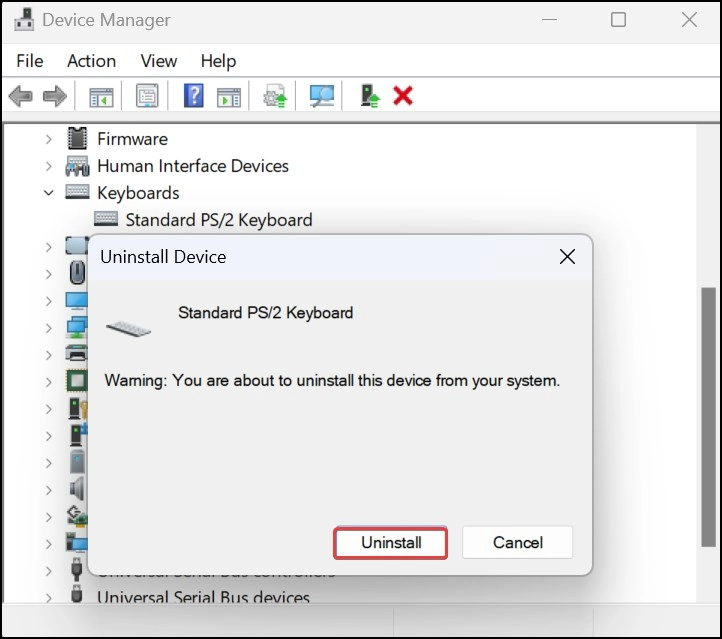
Stop Collaborative Translation Framework
Ctfmon(Collaborative Translation Framework) is the Microsoft process that provides text support for speech recognition and other alternate inputs (for instance, stylus) on Windows. This process can interfere with the Keyboard inputs and lead to keyboard malfunction.