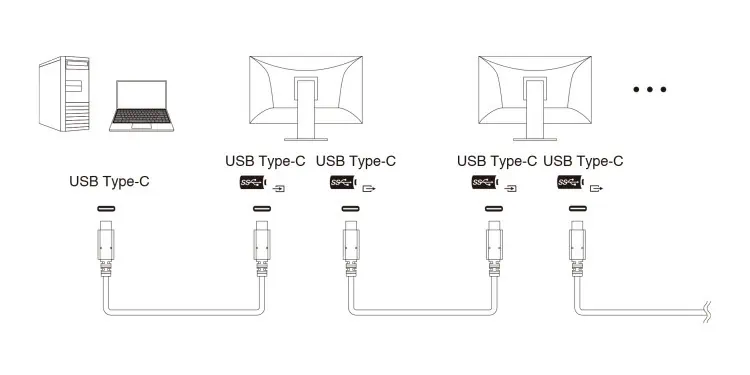If you’ve seen USB ports on your monitor and wondered what they are for, the simple answer is that primarily they are there to act as a USB hub. Your PC or laptop might have a limited number of USB ports. By using the monitor as a USB hub, you gain additional USB ports to use.
However, using it as a hub is not the only functionality that the USB ports on your monitor offers. There are a few different other uses that can make your life convenient when using a computer.
Common Usages of a Monitor USB Port
Identifying the USB Ports on the Monitor
The USB ports on monitors come in two types. One of the ports will be an upstream port while the rest will be downstream ports.

The upstream port is what you will use to connect the CPU with your monitor. This port is responsible for USB data transport from and to the CPU. It can also carry power from the CPU to enable USB communication with the connected devices.
Upstream ports can be USB types A, B, and C. Older model monitors commonly had USB-B upstream ports while recent models have mostly eschewed the older port in favor of USB-C. The type-C port is more versatile and can carry higher bandwidth and more power.
If all ports in the monitor are type-A, then the upstream port will be clearly labeled as “Upstream,” or “USB Up.” However, if one of the ports is a type-B or type-C, then that is likely the upstream port that you need to connect to your CPU.
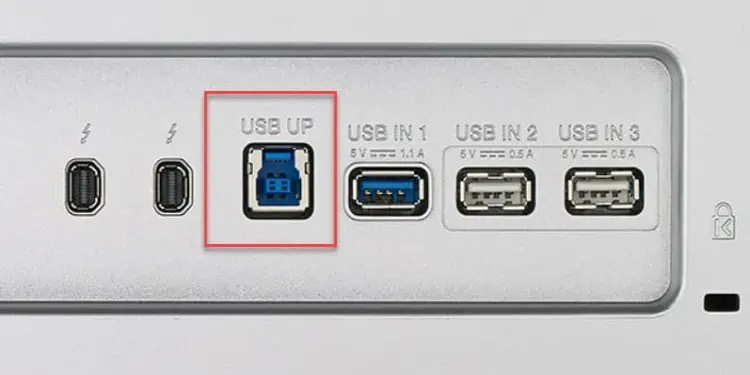
There are usually multiple downstream ports that can be used to connect your peripherals. They will be either labeled “USB In,” or unlabeled.
Most downstream USB ports are usually type-A. However, sometimes they can also be USB-C.
Having at least one USB-C downstream port makes connecting multiple displays to your computer easier.

How to Use the USB Ports on the Monitor
Below we have compiled 5 nifty uses for the USB ports available on your monitor. We hope you are able to take full advantage of the suggested usages below.
Use Them as a USB Hub
As already mentioned, the primary role of theUSB ports on your monitoris to act as a USB hub. You have a limited number of USB ports on your computer’s motherboards, this way you may gain additional ports.