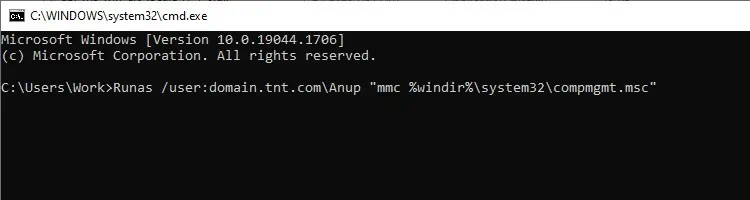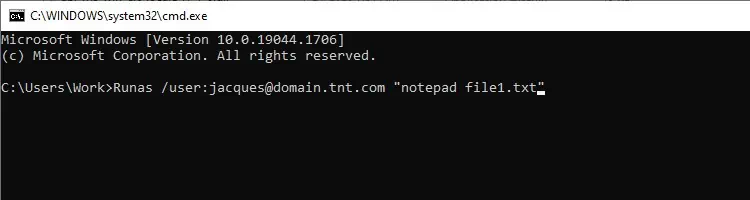TheRunascommand enables a user to perform tasks such as running a specific program with different permissions than what is currently available. Admins commonly use it to quickly perform administrative tasks while logged in to a non-admin account.
We’ve detailed how to utilize the Runas command, common use cases and examples, parameters, and related errors in the article below.
How to Use Runas Command as an Administrator
The Runas Command is commonly used with the/userparameter to performtasks as an administrator. We’ve listed some useful Runas command examples below.
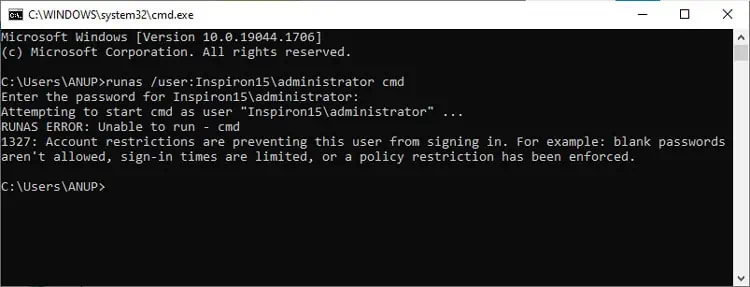
you may utilize the runas command to open.exefiles,.mscfiles, Control Panel items, and shortcuts to programs and saved MMC consoles. We’ve listed the syntax to do so and a few examples below.
Runas Command Parameters
In addition to/user, there are a few other switches that can come in handy. We’ve concisely explained their functions below.
/noprofile– Theuser’s profile is loaded by default, but this option specifies it shouldn’t be loaded./env– This option specifies to utilize the current network environment instead of the user’s local environment./netonly– This option indicates that the specified credentials are for remote access only./savecred– This option specifies to use credentials previously saved by the user./trustlevel– This option specifies the authorization level to run the program at./showtrustlevel– This option lists the trust levels that can be used as arguments to/trustlevel.
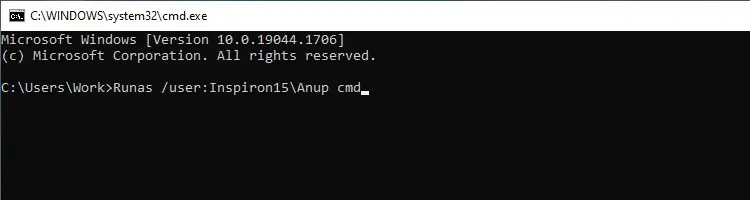
We recommend checkingMicrosoft’s Runas documentationfor the full list of parameters.
How to Fix ‘The Requested Operation Requires Elevation’ Error When Using Runas Command?
First, you could utilize the/showtrustlevelparameter to verify if you may elevate the trust level, and if it’s possible, you can do so with the/trustlevelparameter.
In cases where you’re unable to elevate the trust level any higher, you may apply a workaround. You can enable the default admin account with the following command:net user administrator /active:yes
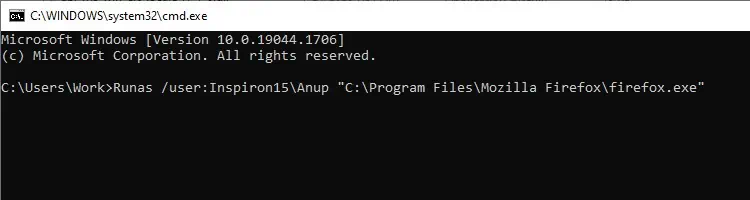
This account has higher privileges than auser-created admin account, so you’ll be able to utilize the runas command without any issues.