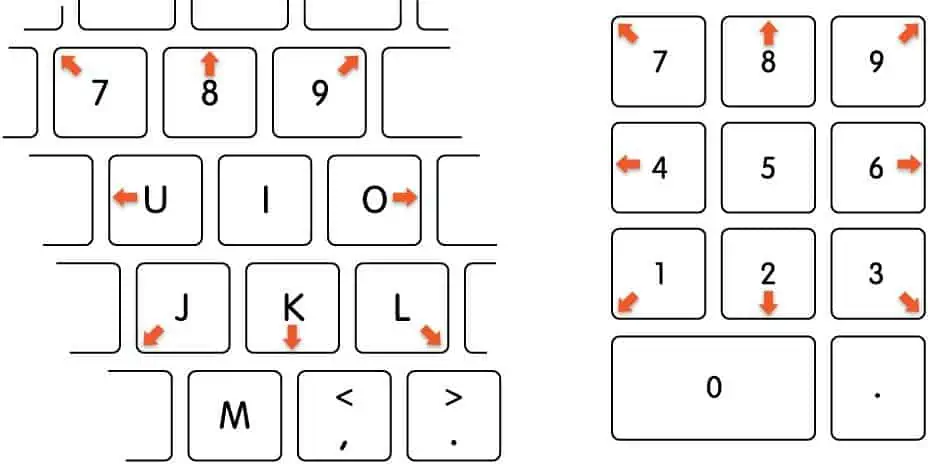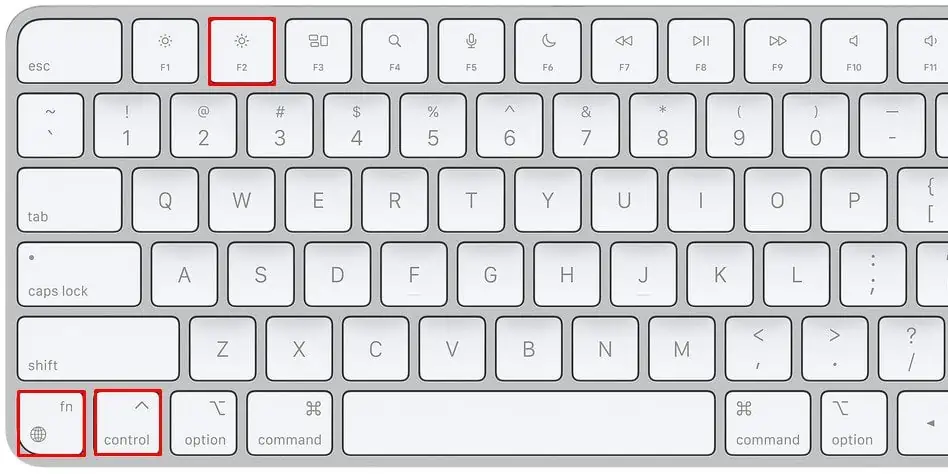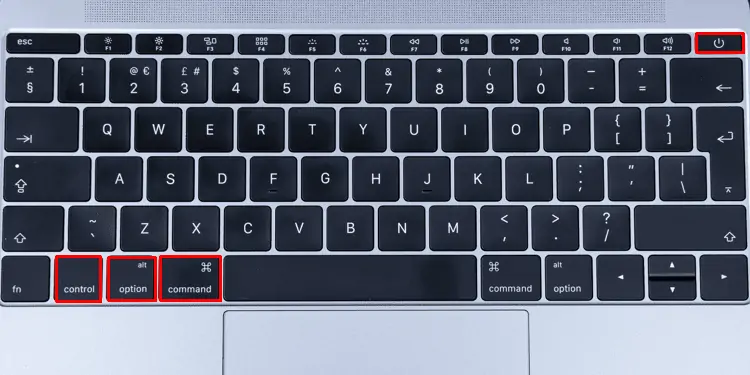If your mouse suddenly stopped working but you still need to finish your task immediately, there’s good news for you. you may freely navigate through your iMac using only keyboard shortcuts.
From selecting the items on the screen to shutting down your computer, the keyboard provides a wide range of accessibility options.
So, this guide shall go through all the basics to help you figure out your way around your iMac without using either the mouse or any kind of pointing device.
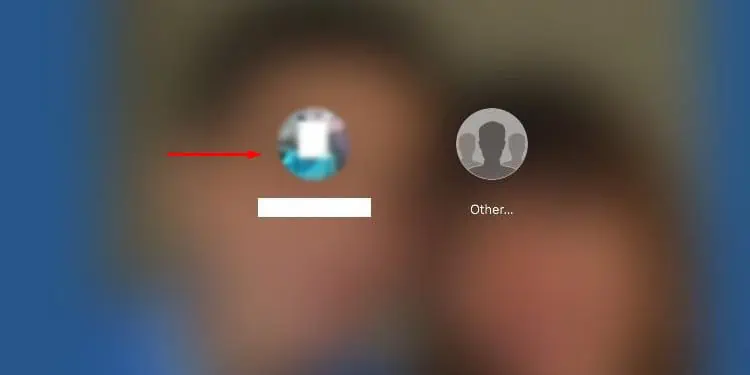
How to Use iMac Without Mouse
Let’s look at all the ways you may navigate around your computer without using your mouse.
Let’s first start from the beginning. That is, you may directly log in to your computer using only the keyboard.
Once you press the Power button to turn on your computer, it will boot up to the login screen. Here, if the text panel is pre-selected, you may directly enter your password and press the Enter key to log in to your account.
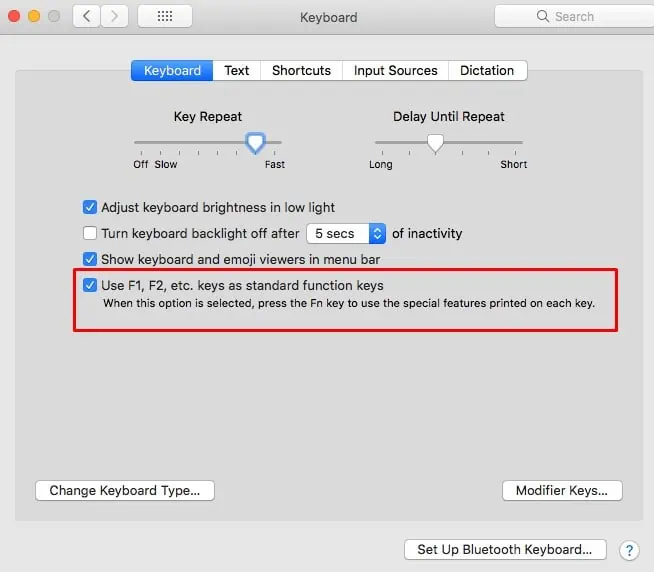
However, the text field does not appear automatically if you have multiple accounts. So, in this case,press the right arrow keyto highlight your user avatar and hit enter to open its text field. Then you may proceed to enter your password.
Before you begin using the iMac without a mouse, we recommend you enable the full keyboard control options from the system preferences. Doing this will allow you to utilize the Tab button, which is a very important key for efficient navigation in and around the iMac.
The Tab button is used to highlight different sections of the window you’re on, and spamming this key toggles between each selective section on the screen. So, to enable this feature,
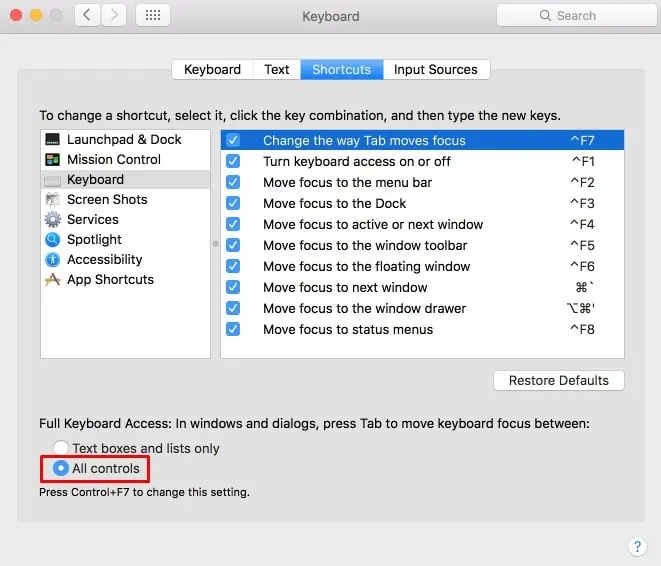
Move the Cursor Without a Mouse
Computers nowadays have a built-in option that utilizes thekeyboard to move the mousecursor on the screen. So, similarly, on the iMac, you may enable the mouse keys to use this particular feature.
Then, once you’ve enabled this feature, utilize the following keys to effectively move the cursor around the screen.
Apple has many features that shall make it easier for you to navigate through the desktop with only your keyboard. So, there are a few things you should take note of.
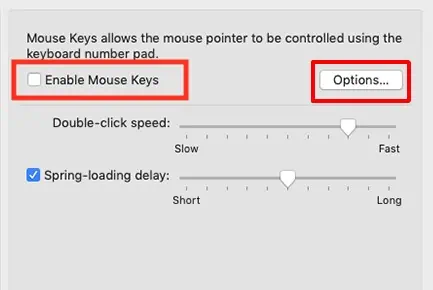
TheCommand + Spacebarkey combination is used to access the Spotlight search. Using this, you may open any application on your computer and navigate to every corner of your computer.