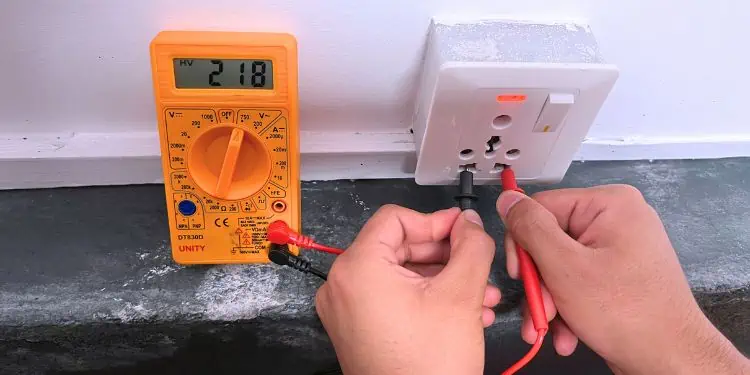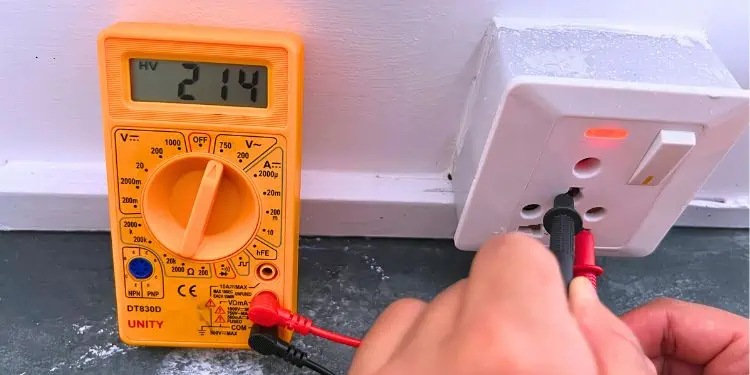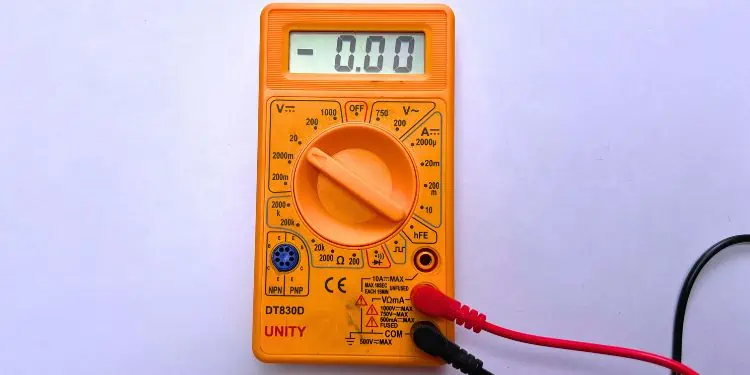If you’re relatively new to electronics and wish to troubleshoot electronic devices on your own, it’s essential to have a proper knowledge of multimeters.
In the earlier days, we were limited to analog devices, which were quite difficult to operate. But now, you may find a variety of digital multimeters that allow you to select a wide range of measurements (manually or automatically). Also, it can display the measured values digitally on a screen, making it easy for even beginners to operate the instrument.
All digital multimeters can measureAC/DC voltages, currents, and resistance. Moreover, some even let you testcontinuity, hFE, capacitance, temperature, square wave, and frequency! In this article, I will guide you through everything that you should know about a digital multimeter and how to measure the different values.
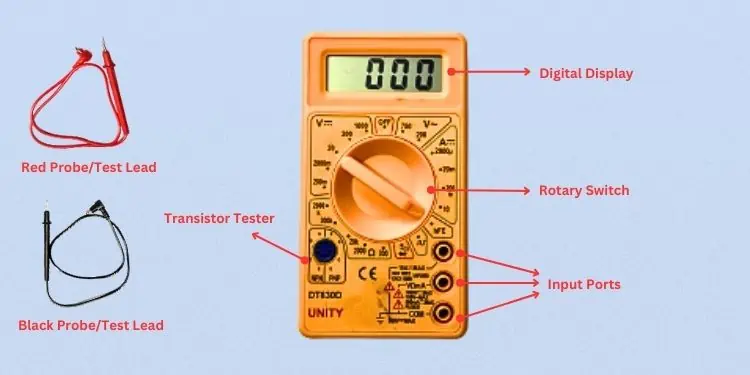
Safety Tips Before Using a Digital Multimeter
If you’ve already purchased a digital multimeter, I highly recommend checking the user manual before operating it. It’s essential to know the basics and the warnings.
First and foremost, note the instrument’s category. The IEC (International Electrotechnical Commission) has defined four categories based on the type of load you’re going to measure. you may find these details in your operating manual or the instrument itself.
Along with the category, I also suggest checking the electrical, environmental, mechanical, and safety instructions.

Dos and Don’ts of Using Multimeter
Different Parts of a Digital Multimeter
Now that you know the safety measures and precautions, it’s time to learn the basics. Without understanding all the parts of the digital multimeter and its functions, you won’t be able to operate it properly.
Looking at the above picture, you should already have a general idea about the instrument. Well, most digital multimeters have a digital display, rotary switch, and input jacks. However, some high-end products also come with extra buttons for additional functionalities. Let’s explore each of the parts in detail.
This is the most basic component of the instrument. Most multimeters incorporate illuminated LCD screens—some even have backlit for better viewing.
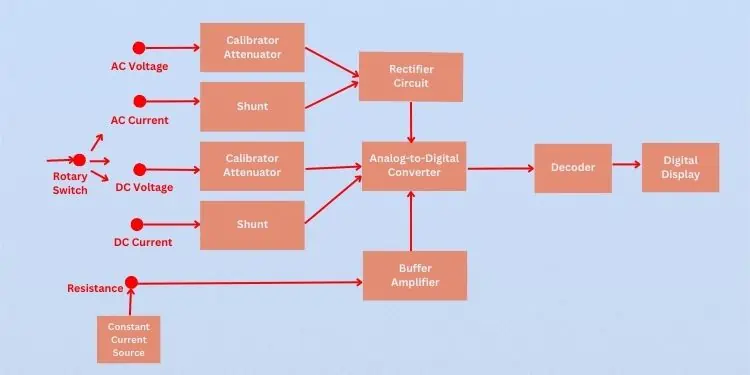
Unlike the traditional analog meters, they display in numbers which makes it easy for the users to read the measured values. It can display four values/digits and even a negative sign when the polarity is reversed (wrong positioning of the red and black leads).
It is simply the selector or dial positioned at the center that allows you toselect from the range of AC/DC voltages, currents, and resistance. All you have to do is rotate the switch in different directions.
If you’ve got a device as pictured above (a manual-ranging multimeter), you require setting the measurement values manually. However, if you have an auto-ranging meter, you do not need to hassle with the ranges as they can automatically set up them.