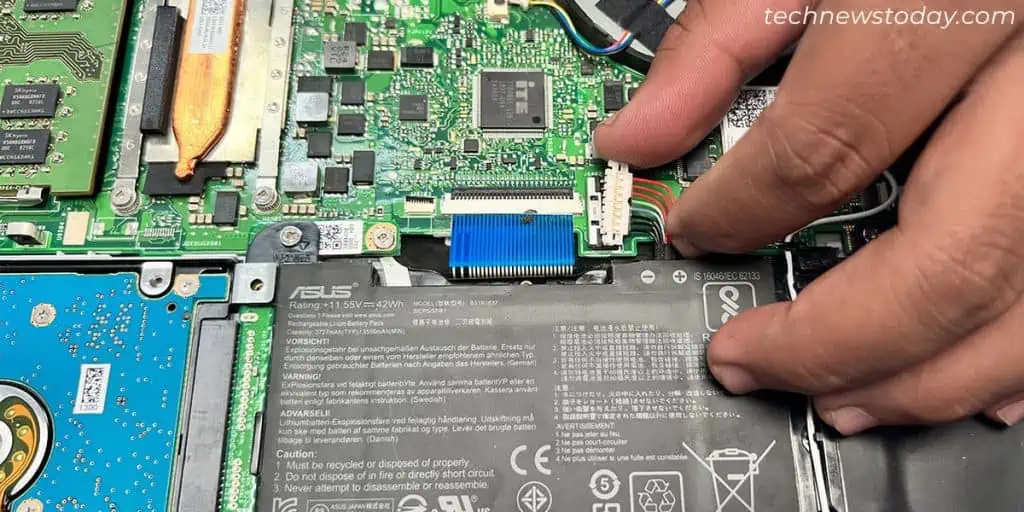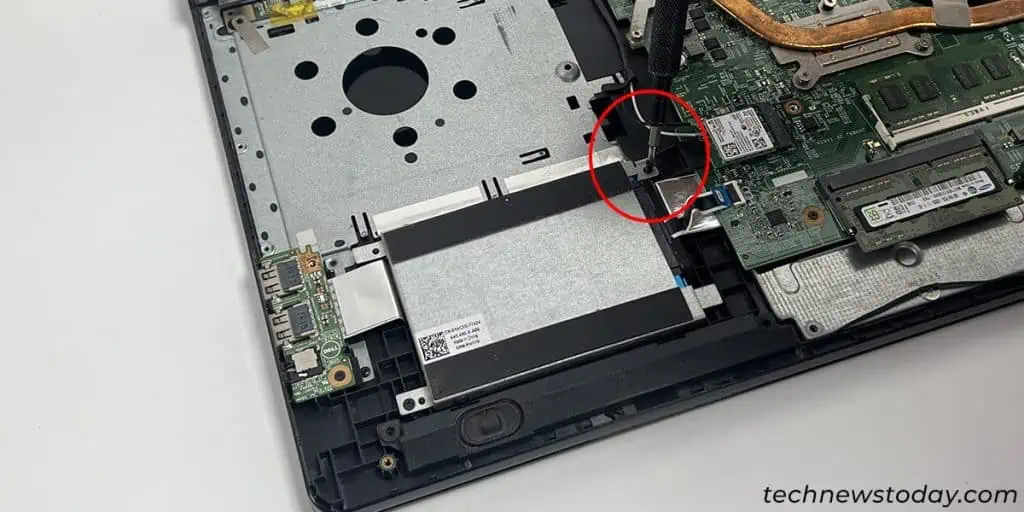Upgrading your Hard Disk Drive (HDD) with a Solid-state Drive (SSD) is a great way to boost its performance.
Replacing the drive is a simple task. All you need is a screwdriver and some simple prying tools.
To upgrade your laptop with a new SSD, first,purchase a compatible SSDthat fits. Then,access the back panel,remove the old drivefrom its slot, andinsert the new SSD. Let’s discuss it in detail.
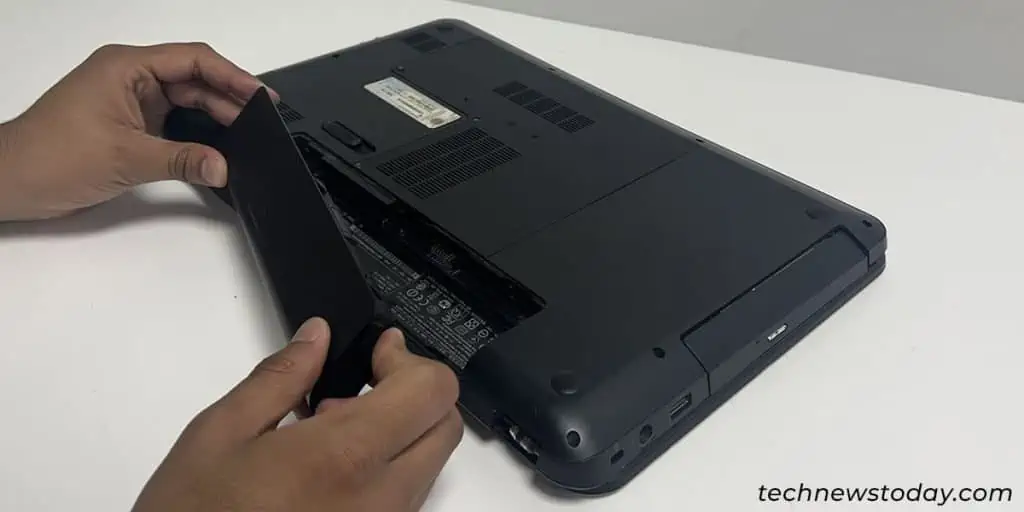
Get a Compatible Drive
SSDs come in a few different types, and your laptop may only support one of them. So check your laptop specs before buying the new storage drive.
If you are going toreplace your hard drive with an SSD, you may want toget a 2.5” SATA SSD.
But if your laptop has anM.2 slot, you need an M.2 SSD.It further comes as an NVMe SSD or M.2 SATA SSD.
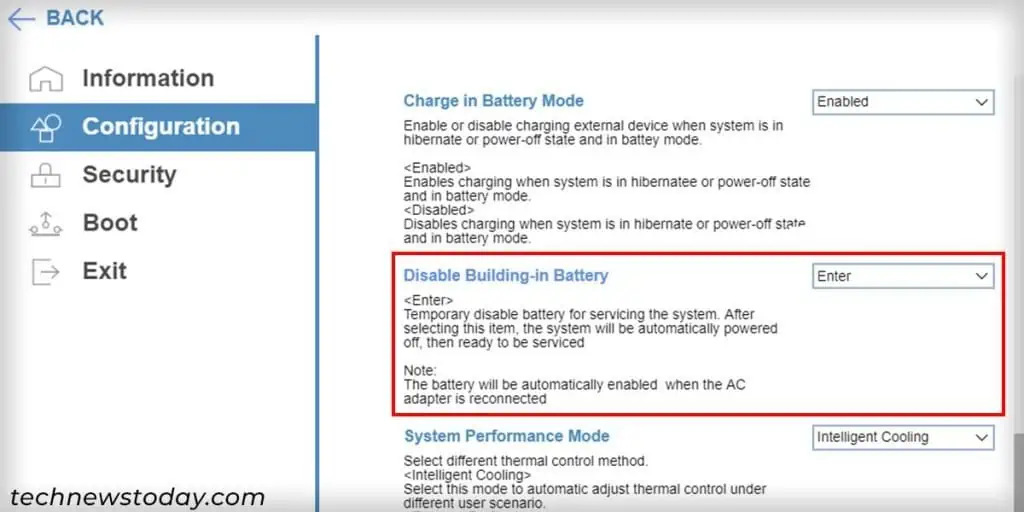
Note: Before upgrading the SSD, you may want toclone your original drive to the SSD(after connecting it to the PC using a USB adapter).
If not, you will have toinstall Windowson the new SSD afterwardsto use it as a boot drive. Also, it’s best to back up any necessary data from the old drive.
Open the Laptop’s Panel/Slot
Get someprying tools(clips or spudgers with a thin tapering edge), and a compatible Philips-head screwdriver. Then, start by opening the laptop with the steps below:
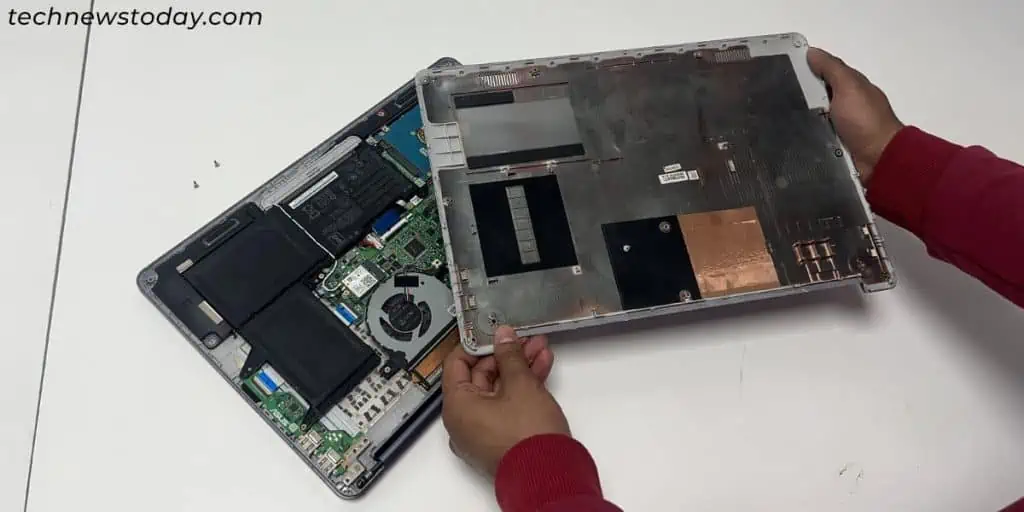
Note: Avoid touching the electronic components inside the laptop with your bare hands to prevent any sorts of damage due to electrostatic discharge.
If you have to, use an anti-static wrist band toground yourself. Or you may occasionally touch a large metal surface to discharge any built-up static electricity.
The exact steps to access the laptop vary for different models. So check out the official user manual or check the disassembly videos if you encounter any issues.
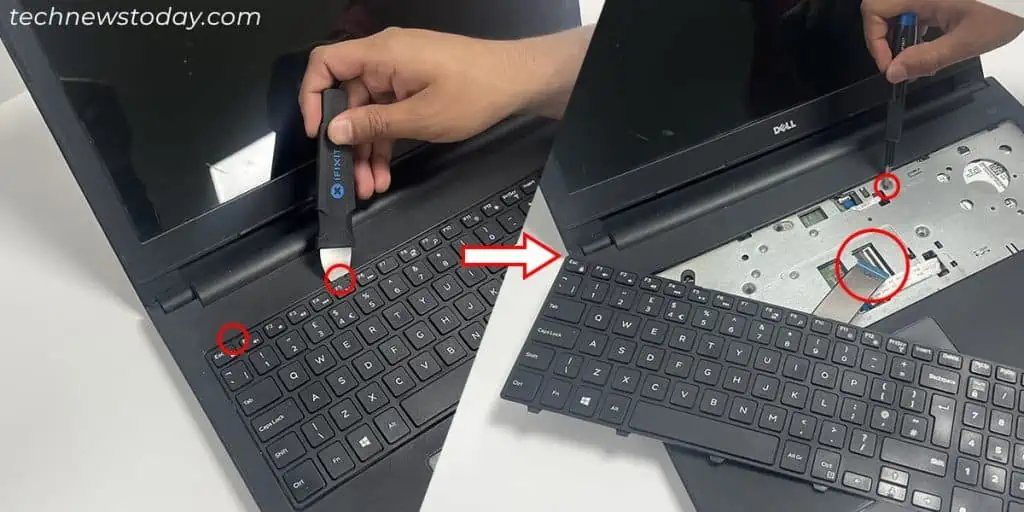
Replace the Storage Drive with an SSD