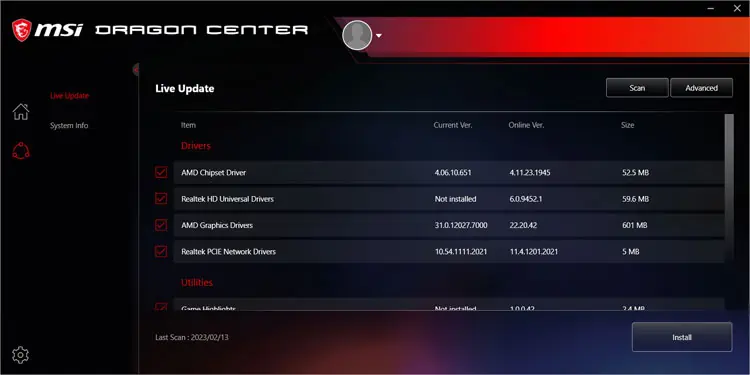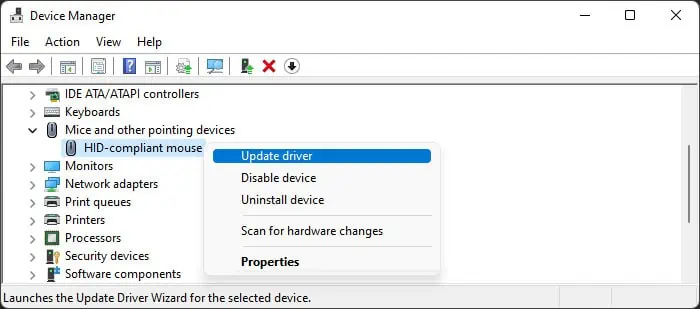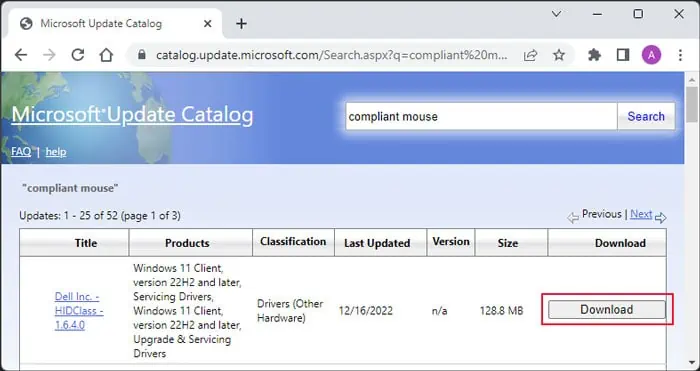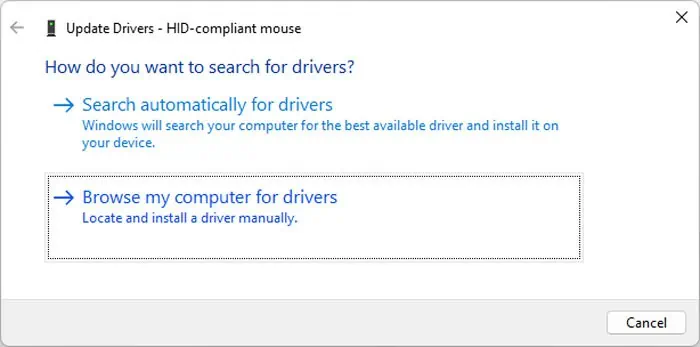If your peripheral devices do not work properly, it usually points to a driver issue. So, if your mouse device or some of its other functions, such as side buttons, are not working properly, you may wish to update its driver.
Almost all devices use generic HID-compliant mouse drivers. So, you likely won’t find any dedicated mouse drivers from the manufacturers. Also, it’s actually better to troubleshoot your USB or Bluetooth drivers whenever you encounter any issues with your mouse.
Regardless, there are some situations where you actually need to update your mouse driver, so we have covered all possible methods in this article.
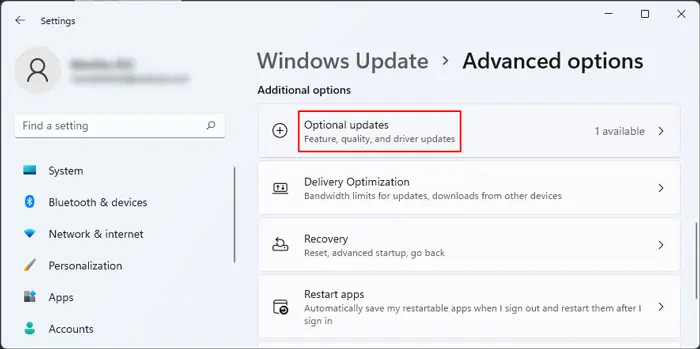
Using the Windows updateis the best way to handle driver updates in Windows operating systems (Windows 10 and above),. In these systems, Microsoft rolls out driver updates as optional updates along with your system updates.
Using System Support Apps
Many laptop and motherboard manufacturers provide support apps for the device. you may perform many tasks with such apps, including searching for and installing drivers. The exact process varies between the devices and the apps. In general, you’ll find the option underSupportorDrivers/Updates.
We recommend installing all drivers and not only the mouse driver for the proper functioning of your system.
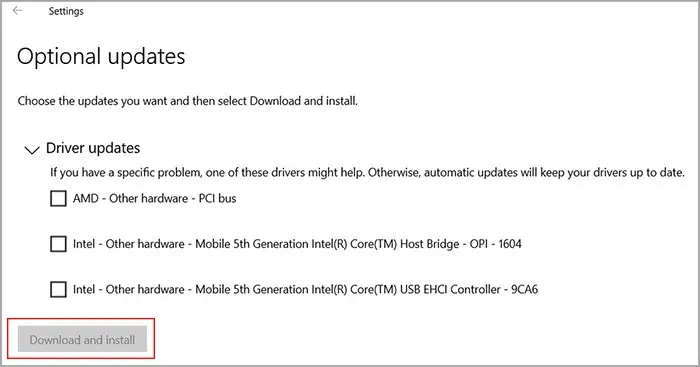
you may also utilize the Device Manager to update your device drivers. However, unlike with older Windows OS, in Windows 10 and above builds, you can onlyupdate a driverif it is already available in your system (Windows update has already downloaded it).
In older systems, the Device Manager itself would check the Microsoft Update Catalog for driver updates.
Through Microsoft Update Catalog
you may also try downloading the latest version of the mouse driver directly from Microsoft’s Update Catalog. It is a database that stores all the Microsoft-certified drivers and since the mouse does not have branded drivers, it includes the necessary driver as well.