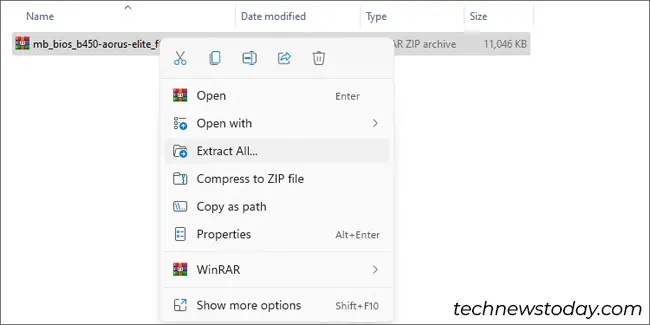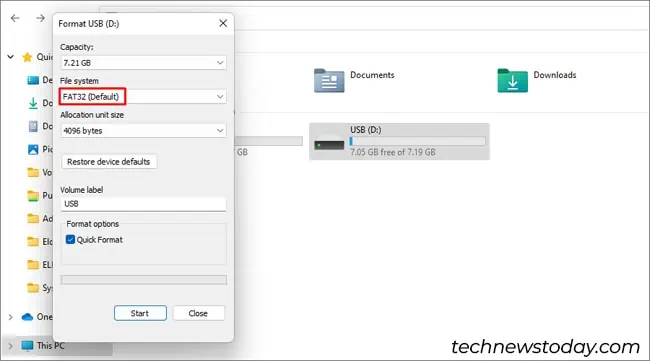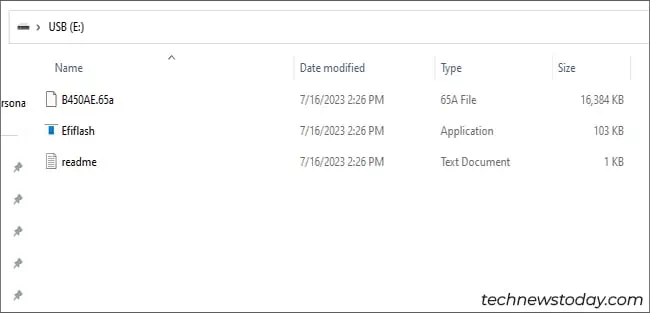BIOS updates introduce various changes from security patches and added features to improved hardware support. It can also be necessary in the event of BSODs/boot errors stemming from faulty firmware.
OnGigabyte motherboards, you have multiple ways to update the BIOS version. you may conveniently update from Windows with the@BIOSutility. Or if you prefer updating without booting to Windows, you can useQ-Flash.
Concerns regarding failed BIOS updates andbricked motherboardsare also common. For Gigabyte owners, that’s less of a problem thanks toDualBIOSandQ-Flash Plus.
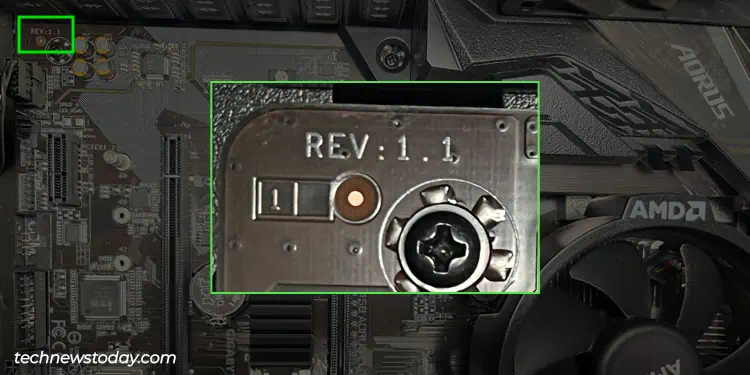
Do You Actually Need To Update
The standard approach to BIOS updates is –If it ain’t broke, don’t fix it. If your system is running fine, it’s best not to risk the potential problems you may have when updating, or after the update.
However, as mentioned earlier, there are scenarios where updating is necessary:
Assuming you have valid reasons to update, here are some important dos and don’ts:
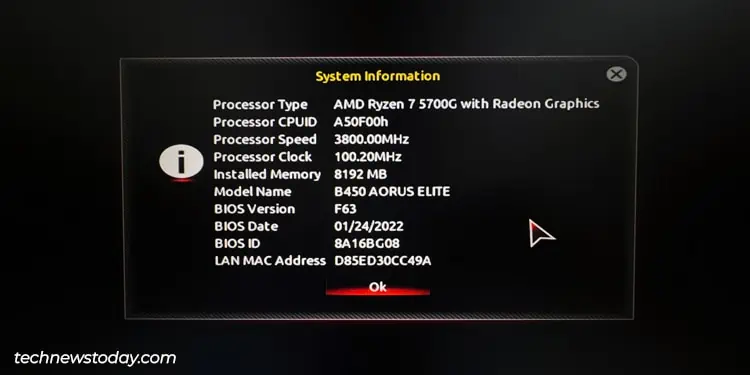
The recommended way to update the BIOS version is from theBIOS/UEFIinterface itself. In this case, you may update using Gigabyte’sQ-Flashutility.
Update from Windows (@BIOS)
Gigabyte also has a Windows-based BIOS update utility called@BIOSthat you may download from the Gigabyte app center. If you can boot to Windows and your installation is stable, this utility can be a user-friendly way to update the BIOS directly from the live Windows environment.
BIOS Recovery with Q-Flash Plus
Gigabyte motherboards can have two BIOS onboard through the DualBIOS feature. Even if you flash an incorrect BIOS version or the update gets interrupted, the board will load the backup BIOS and you may continue using your system as usual.
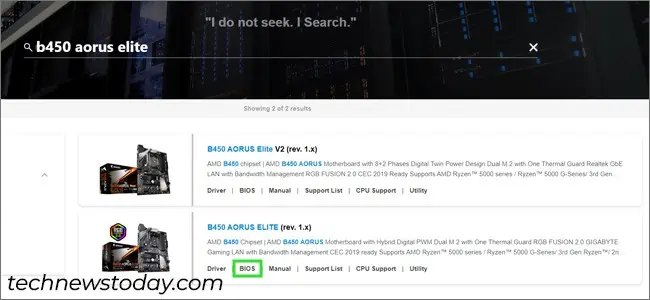
Thanks to this, you may utilize the steps covered so far toreflash the BIOS properlythis time or fix any other problems with the main BIOS. But what if both the main and backup BIOS aren’t working?
For such situations, higher-end Gigabyte boards have an additional failsafe called Q-Flash Plus. It’s a method for flashing the BIOS when a system cannot boot. Assuming your board supports this, youwon’t even need a CPUor RAM.