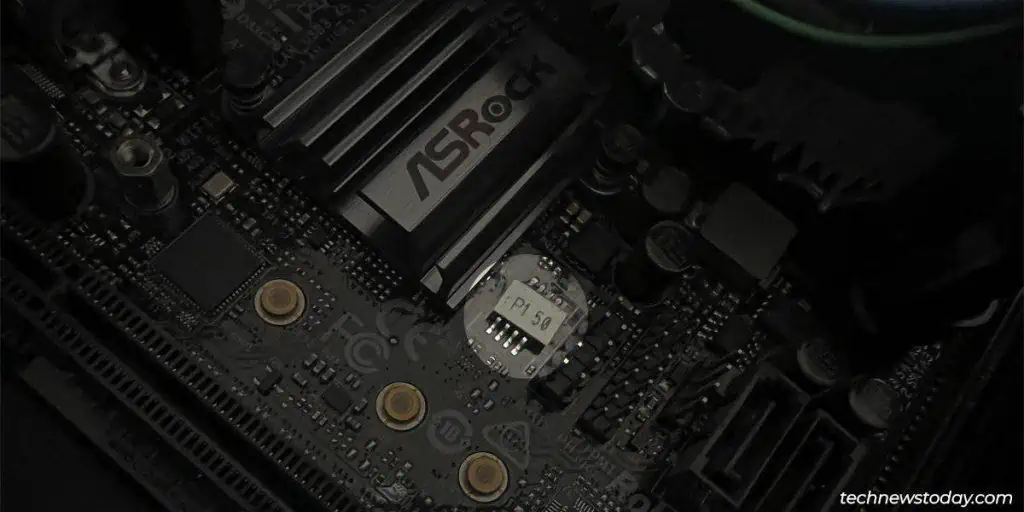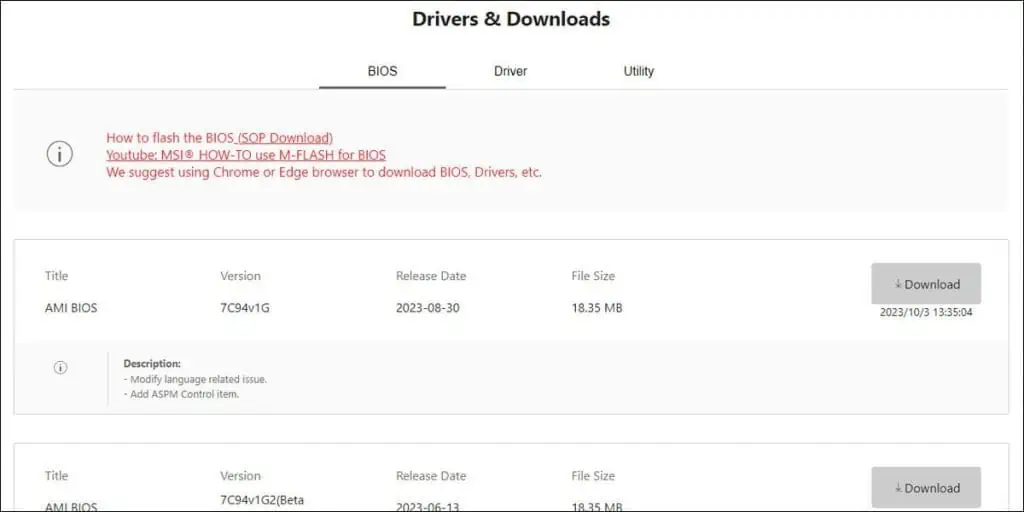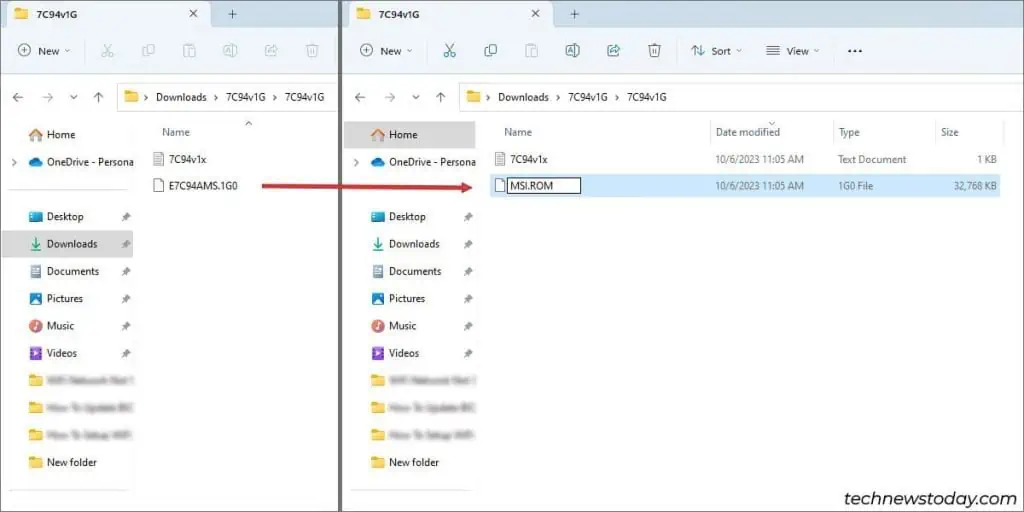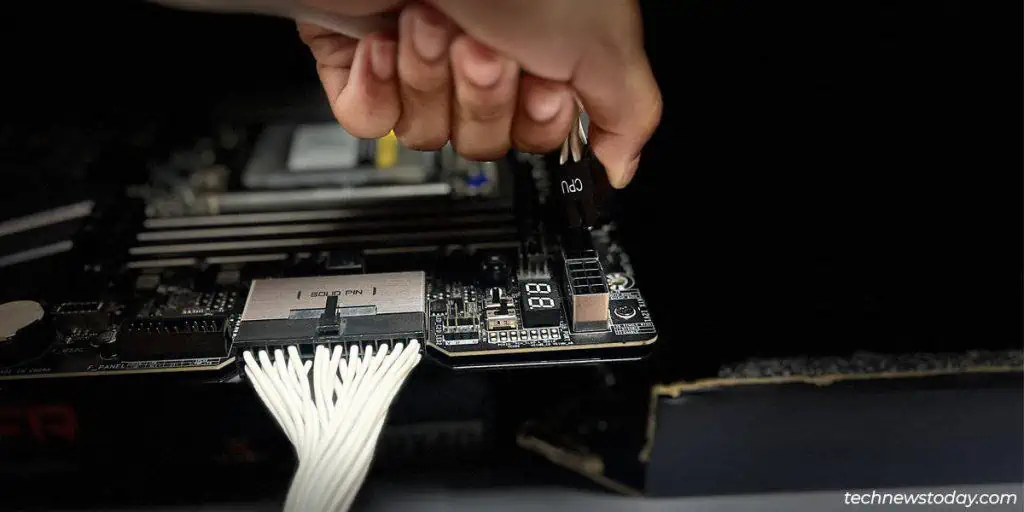Most mid-range and higher motherboards support theBIOS Flashbackfeature. This allows you toupdate the BIOSwithout the CPU or any other components.
Using BIOS Flashbackis very simple:
It is crucial that you get a few things right, though. This includes verifying that your boarddoesn’t need a CPUfor BIOS Flashback. Or, getting thecorrect BIOS versionfor your board.
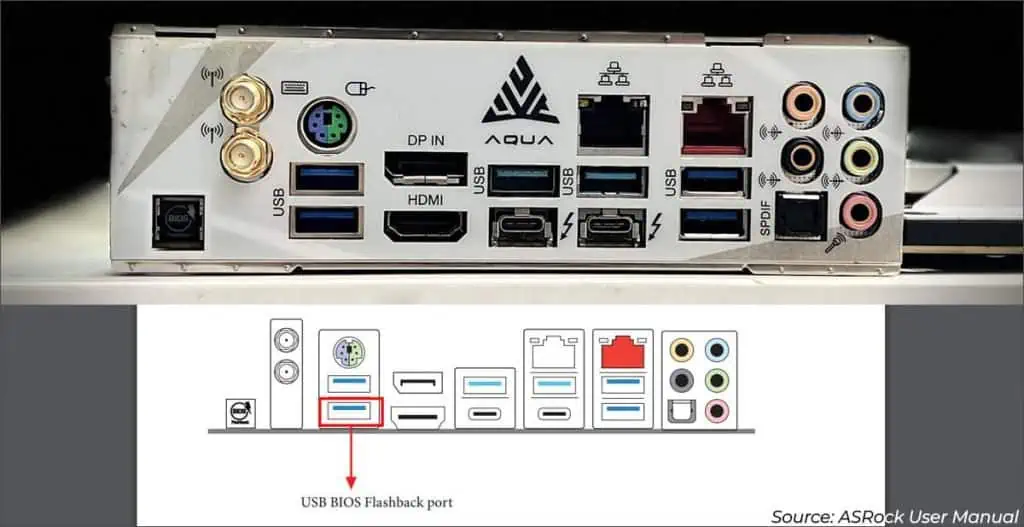
Verify BIOS Flashback Support
For starters, your motherboard must have a BIOS Flashback port. Different manufacturers name this port like so:
Besides this obvious requirement, here are some more things to keep in mind:
I’llupdate the BIOS without a CPUon myMSI MAG B550M MORTARsystem to demonstrate the rest of the process.

Note:If you need a compatible AMD CPU to use BIOS Flashback, verify if you’re eligible for their CPU loaner program. This way, you won’t have to spend extra on a repair center visit or the like.
Download the Correct BIOS File
On another system, go to yourmotherboard’s support page. Keep the following points in mind when downloading the BIOS file from there:
Move BIOS File to USB
For BIOS Flashback, you need to rename the BIOS file as specified by your manufacturer. Only the extension is consistent among different brands:

The full name depends on thebrand and board model. For instance, you need to rename the file toMSI.ROMfor most MSI boards.
But ASUS provides a Rename utility, so each file will be named differently.
As there’s a lot of variation, I recommend you check the user manual and the BIOS Flashback guide from your board manufacturer.