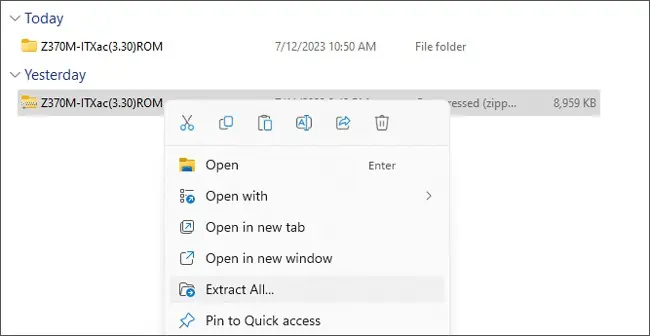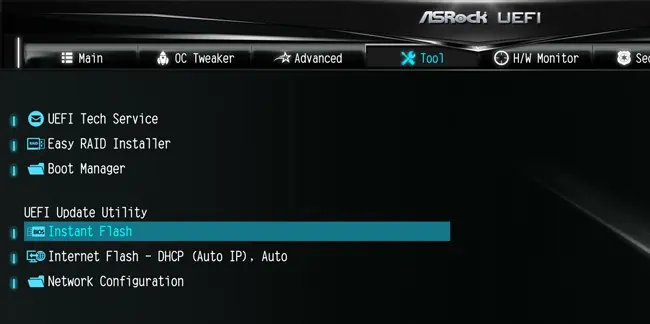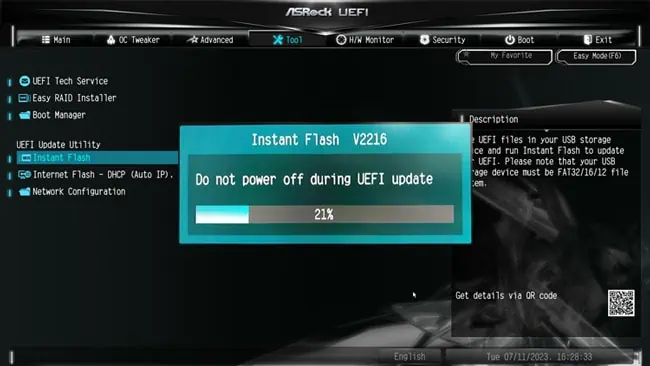TheBIOS/UEFIis your system’s firmware. It’s a low-level software interface that facilitates communication between the hardware and OS.
If your system isn’t detecting some hardware components or a recently released BIOS update has added some new functionality, then you may want to update the BIOS version.
ASRock provides two ways to install such updates – theInstant Flashutility andUpdateCapsulesto update from Windows.
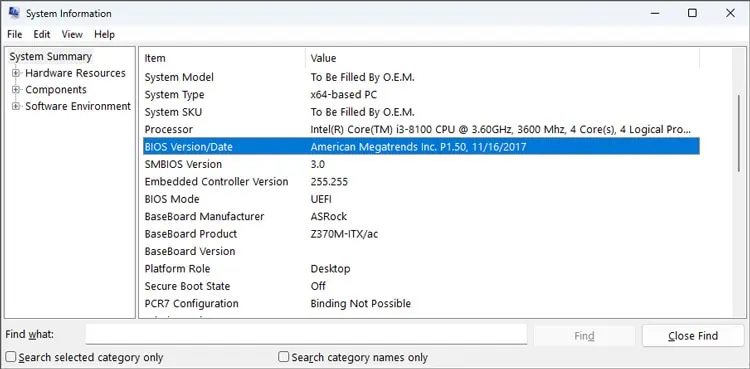
Before updating the BIOS, it’s important to confirm that the update is actually required. Some valid reasons include:
If your system is running fine and there’s no real reason to update, then you should stick with yourcurrent BIOS versionfor now. There’s no point in risking potential issues that the new version might cause.
But if you do have valid reasons to update, keep a few things in mind before proceeding:
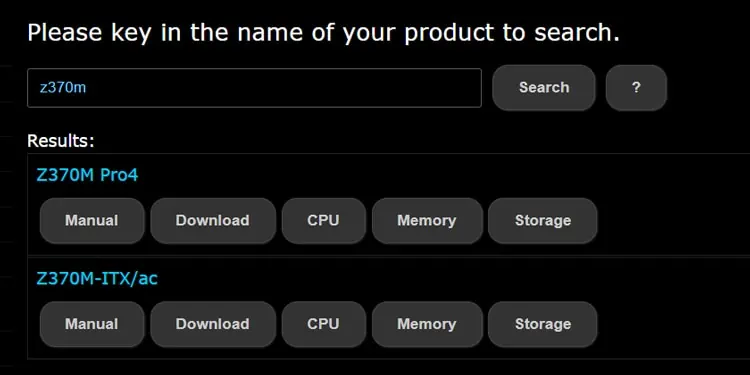
Check Motherboard Model & BIOS Version
You’ll need yourmotherboard model nameto search for the available BIOS updates. It’s also a good idea to note the current BIOS version for comparison.
As you may see, I’m using aZ370M-ITX/acboard. The firmware version isP1.50, installed on 2025-06-30.
Check Available BIOS Versions Online
Go to theASRock Support pageand search for your motherboard model. Multiple versions of the model (gaming, pro, mini, etc.) may be listed there, so ensure you find the exact match.
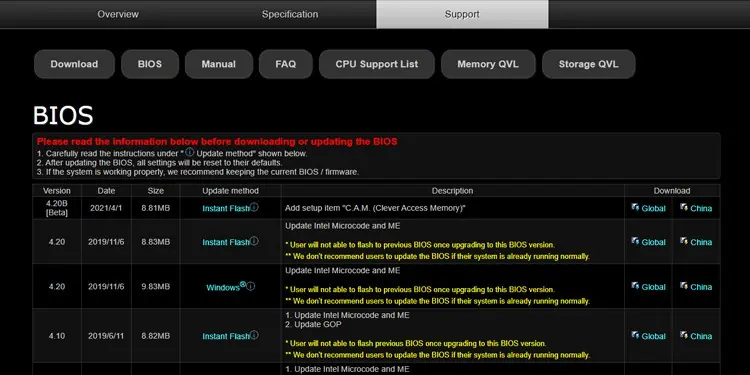
On the motherboard’s product page, expandSupport>BIOS.
The available BIOS updates for your motherboard will be listed here, sorted by version. If you’re unsure which update to install, read their description. The main changes like added features or compatibility upgrades should be listed there.
Some updates are non-revertible, meaning you won’t be able toflash older BIOS versionsafter updating. Others may require specific OS versions (e.g., Windows 10 RS3 or older). Such warnings and instructions will be mentioned in the description section, so it’s important to read everything carefully.
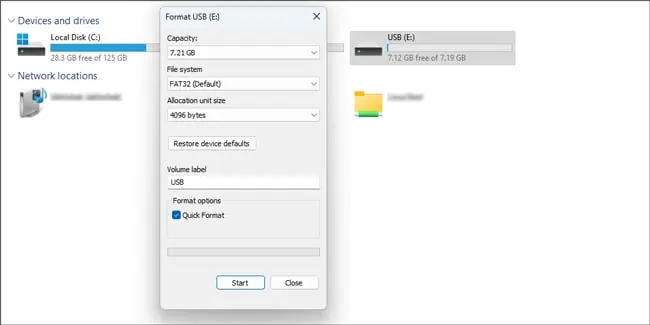
Once you pick the update to install, I recommend usingInstant Flashto update the BIOS. UpdateCapsules are a viable alternative if you want to update directly from Windows.