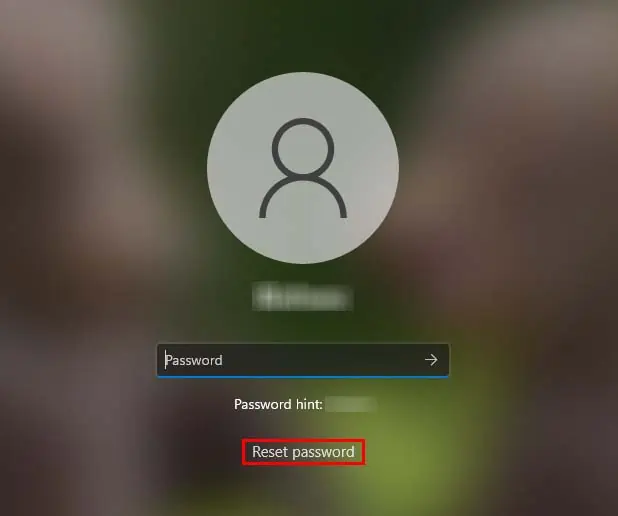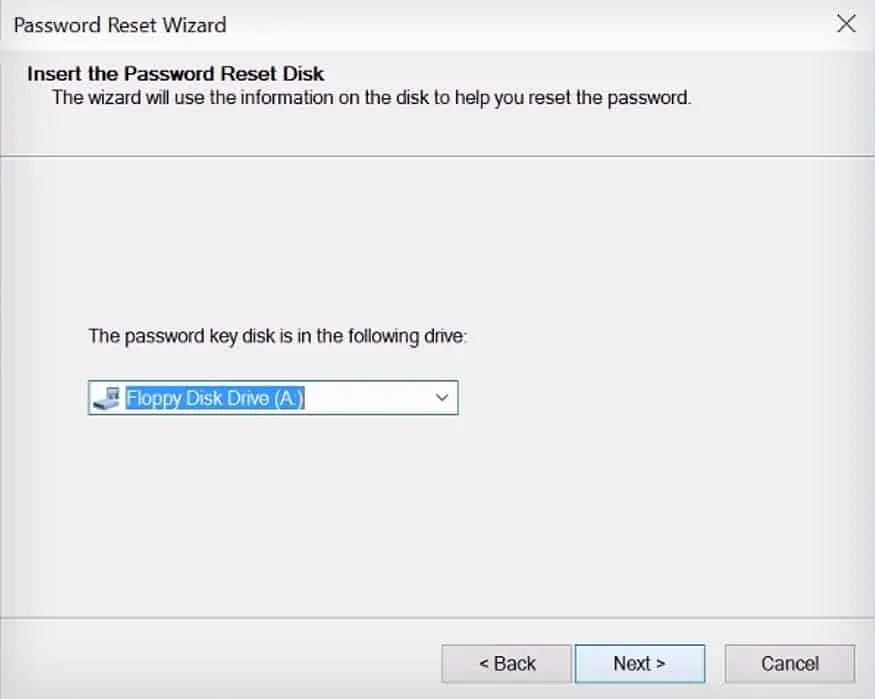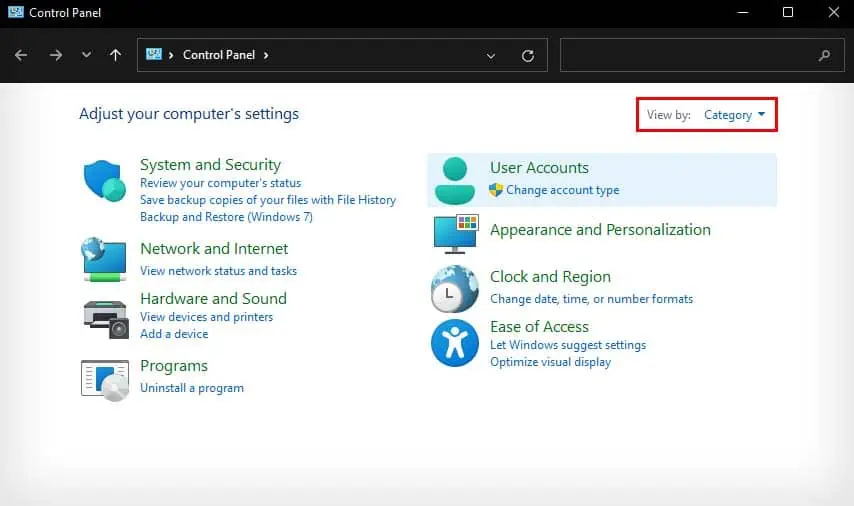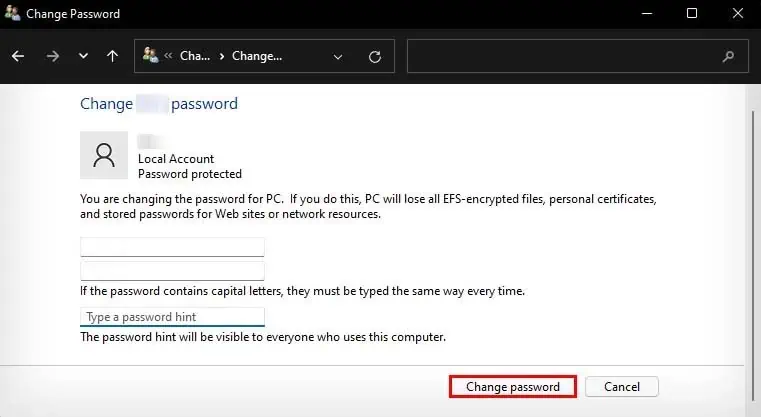Unlock your Dell laptop is straightforward—whether or not you have set up a password. If you have a password set up, you may unlock it by selecting your account and entering the password. If you haven’t, simply selecting your account will do the trick.
However, the process gets complicated if you have forgotten your password. While there are some methods to unlock your Dell laptop without a password, many of them require specific conditions to be met. For instance, you’ll need a password reset disk or access to admin accounts.
Nonetheless, even if you do not meet any of the prerequisite conditions, I’ll also show you other methods to unlock your Dell laptop.
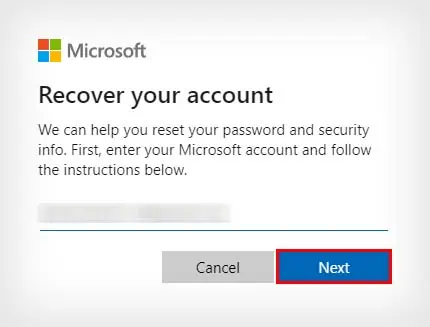
Using Microsoft Account
If you’ve logged into your Dell laptop using aMicrosoft account, it is pretty easy to unlock it in case you forget your password. you may utilize the Microsoft account’s “forgot password” feature to reset your account password. This will also change the login password of your laptop.
Using Password Reset Disk
A password reset disk is like a master key that allows you to reset your account password indefinitely in case you forgot it. However, the catch is that you need to have created a password reset disk beforehand for it to work.
So, if you did create a password reset disk in advance, here’s how you may use it to reset your account password and unlock your laptop.
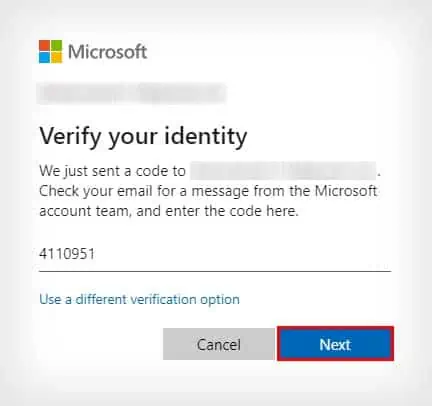
Using Alternate Admin Account
you may also unlock your laptop without a password by using analternate admin account. If you have access to another admin account on the same laptop, you can use that account to remove the password of your locked account.
Unlock Hidden Admin Account
If you do not meet any of the prerequisite conditions to unlock your laptop without a password, you may create one yourself. Every Windows computer has a hidden administrator account that is locked by default.
You canunlock this hidden administrator accountby editing the Security Accounts Manager (SAM) files in your Registry from Windows Recovery Environment (WinRE). Then, you may use this admin account to remove the password for your locked account.
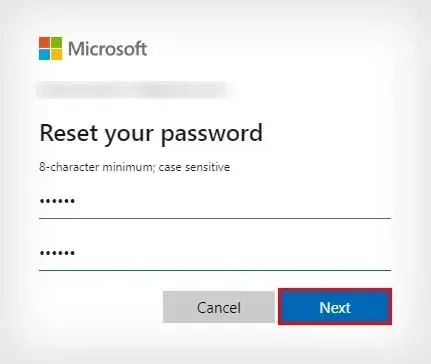
After recovering your locked account, you may then disable hidden admin account again. This is to prevent random users from getting unauthorized administrator access on your laptop.
Lastly, you may utilize the brute force method ofresetting your laptopto unlock it. This will remove all data from your laptop, including the password, and revert your laptop to factory state.