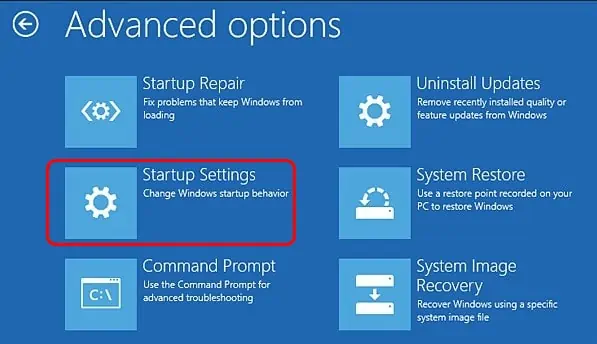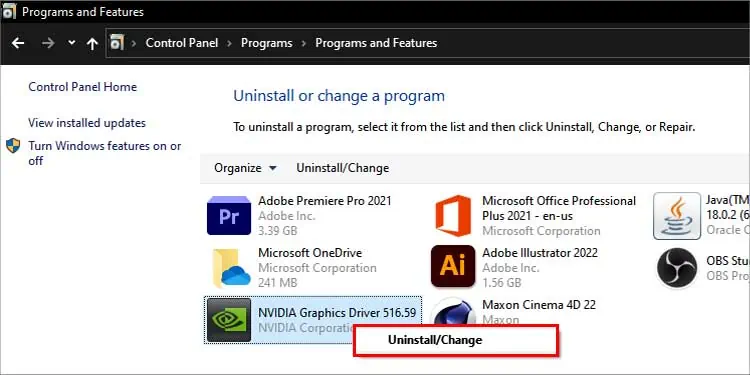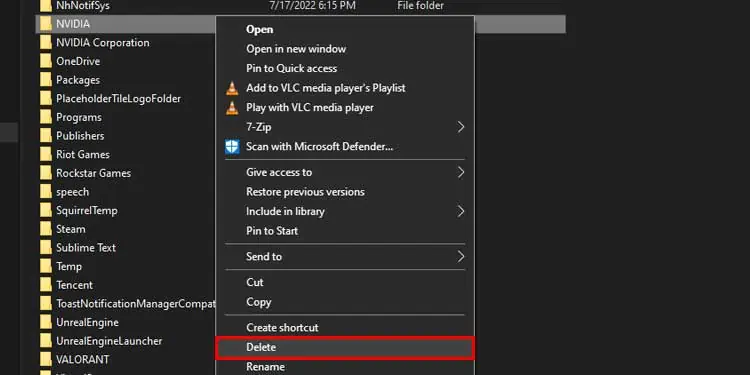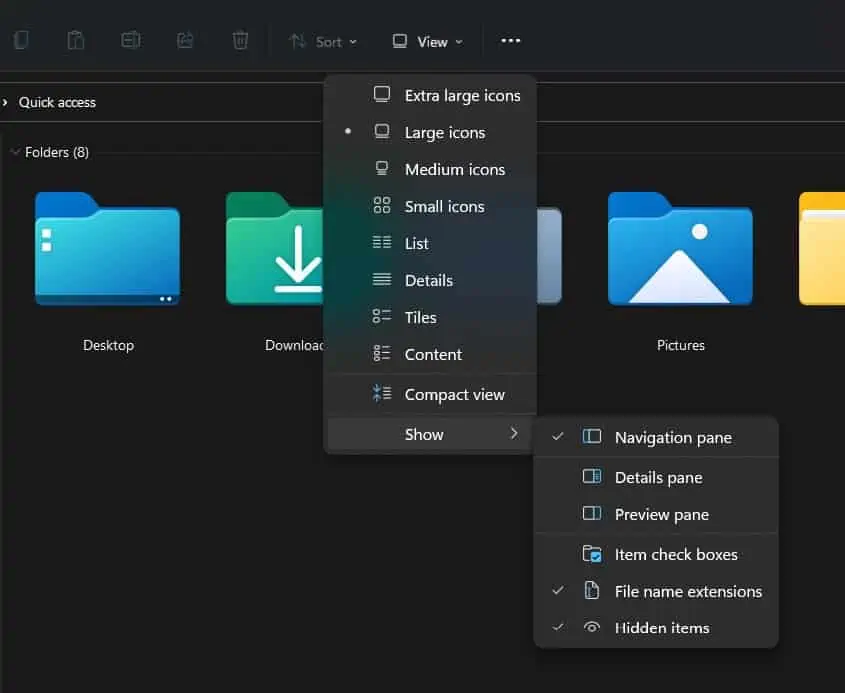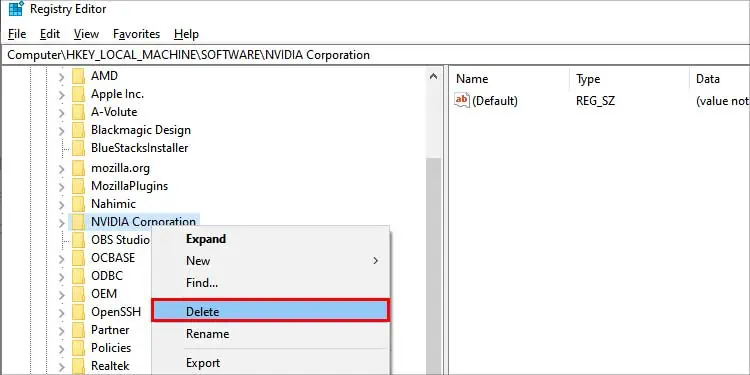If you are planning to upgrade your NVIDIA graphics card or switch from NVIDIA to AMD, you might want to uninstall the drivers for your old NVIDIA graphics card.
Having old or residual drivers may cause stability issues and applications like games to stutter or hardware to malfunction. It is also a good idea to completely remove the drivers for old hardware that you are not using to improve Windows boot time.
In this article below, we will show you how to completely uninstall the drivers for your NVIDIA GPU and clean up residual files and registry entries.

Why Uninstall NVIDIA Drivers?
Nvidia drivers are the software that help your operating system communicate with the graphics card or related hardware components. A user may uninstall their device’s graphics drivers for the following reasons:
How to Uninstall NVIDIA Drivers?
Before proceeding, make a backup of your system files and all the drivers. Search theNVIDIA driver pageand download the latest drivers supported by your devicebefore uninstallingor making changes. This process may potentially render your NVIDIA device unusable or brick your system in case of an unsuccessful installation.
To uninstall NVIDIA drivers from your device and remove any residual files from the following methods, try the following fixes:
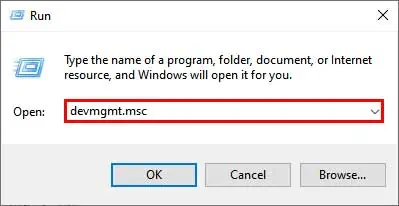
Using Add or Remove Programs
you may remove the drivers from this method from the Settings menu. To do this, firstly:
Follow the onscreen instructions and prompts to uninstall the drivers from your device.
If you want to remove the drivers from Device manager:
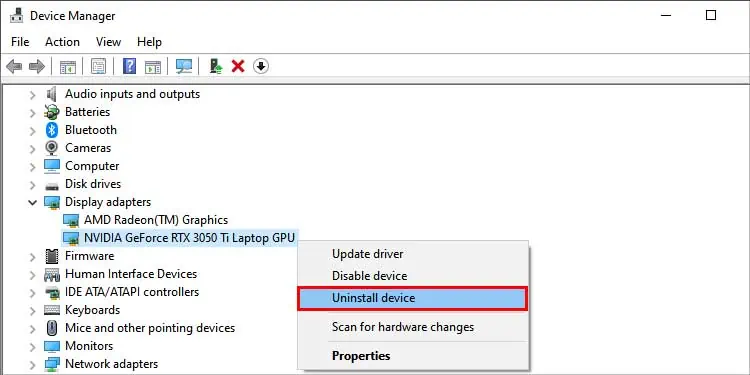
The device drivers should be uninstalled from your device completely.
If you have problems uninstalling NVIDIA drivers from your device, booting Windows in safe mode and uninstalling may solve the issue. Safe mode allows for troubleshooting your device and makes it easier to remove programs.
To uninstall NVIDIA drivers from your device in safe mode, firstly we need toenable safe mode. To do this: