Underclocking your GPU lowers the performance of your graphics card to put less stress on it. While there are other incidental benefits, most people who set out to underclock part of their PC do it to make the components last longer.
Underclocking your GPU is easier than you might expect because most manufacturers include management software for free with your graphics card.
Why You Should Underclock Your GPU
Many surprising positive things can come from underclocking your GPU. Consider whether these are worth the reduction in performance that will come when you make the adjustments.

So there are a few different things that might make underclocking your GPU worth it.
Who Shouldn’t Underclock Their GPU
You shouldn’t underclock your GPU if you need the performance that it offers with its standard settings. Certain programs and features require extremely high-functioning GPUs and underclocking it will negate the purpose of having a high-end GPU if you’re using it underclocked with these problematic programs.
I see a performance hit when I underclock my GPU, which I occasionally do toreduce the heatmy computer is generating. While I can still run ESO on high graphics, I struggle with ARK Survival because it is so much more graphically demanding.
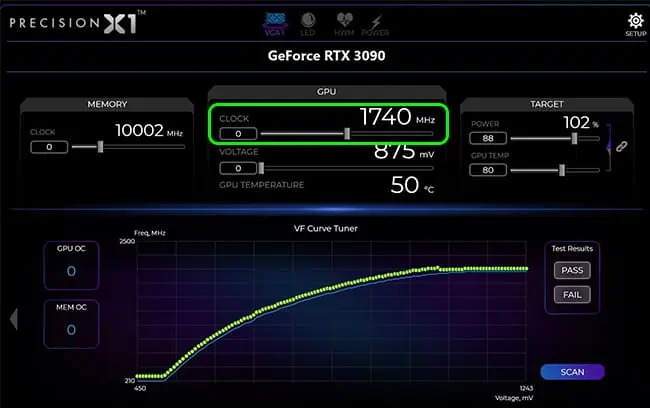
What Does Underclocking Your GPU Actually Do?
Underclocking your GPU reduces the speed of the core clocks that perform the functions of the graphics card. These determine how well your card works and what kind of graphics quality you see. Once you’ve underclocked the GPU, these will work slower, drawing less power and delivering less performance.
How to Underclock a GPU
Underclocking a GPU doesn’t require removing it from your computer, luckily. You use software that corresponds to your particular GPU to adjust how it performs.
MSI Afterburner is available for free from MSI. It has a lot of different tools to manage what your graphics card does and how it performs. It’s similar to other software that you use to change the clock rate on your GPUs

It’s that simple! Your GPU shouldn’t work quite so hard now, and you may still play games and use programs that require graphics processing power.
To adjust the settings on your EVGA GPU, use Precision X1. It helps you manage various EVGA products, including graphics cards.