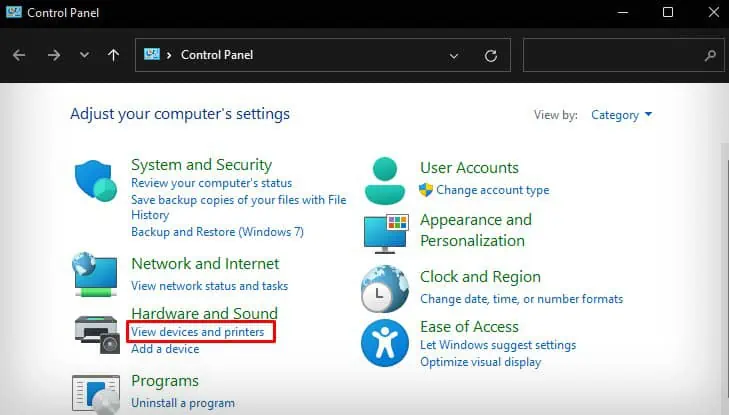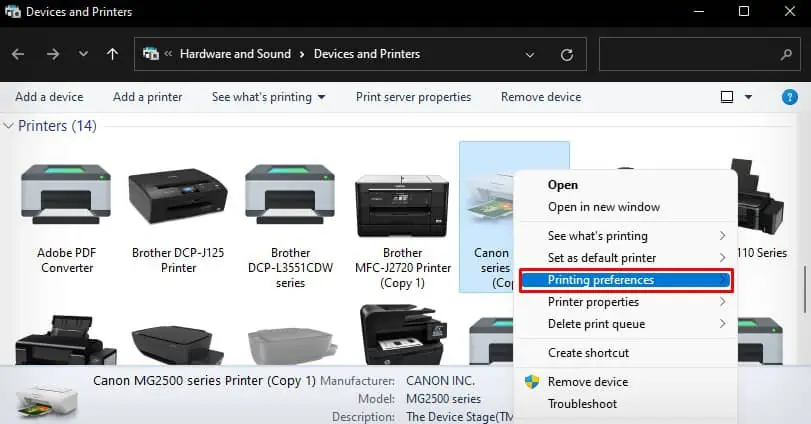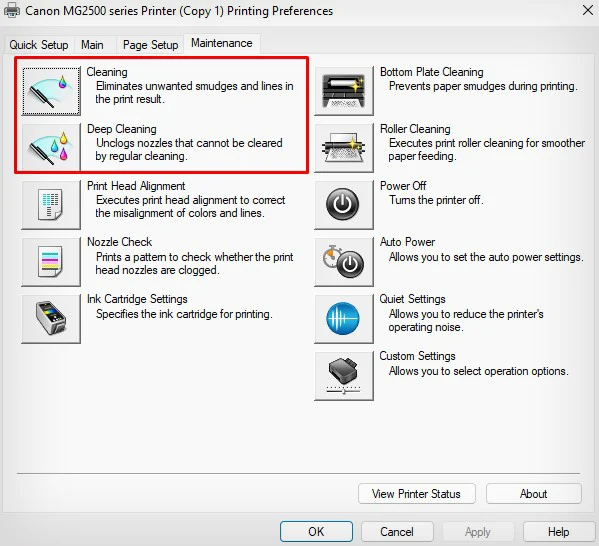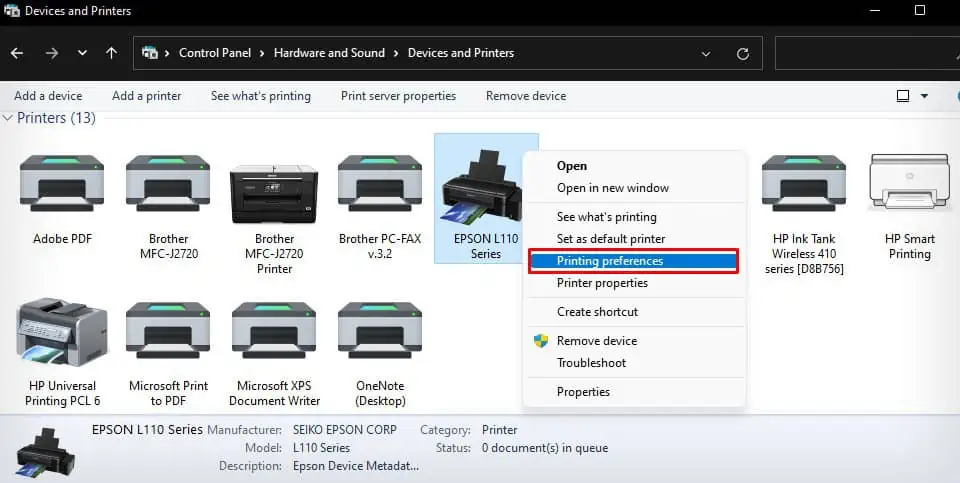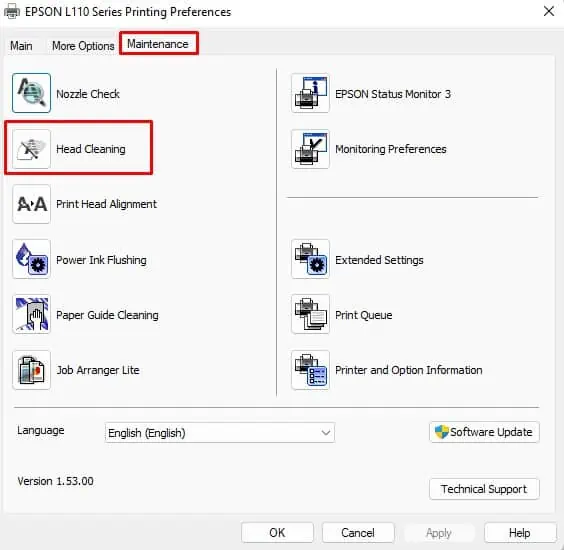Printhead is one of the prime components of your inkjet printer that utilizes microscopic holes called nozzles to sprinkle ink onto the paper. If the nozzles get clogged by any means, such as dust particles or ink residues, you may experience issues like white lines, improper colors, or even blank pages.
To counter such problems, you need to clean the printhead. In this article, I will discuss both automatic and manual methods for unclogging your printer’s printhead.
Unclog Printer Head Using Automated Head Cleaning Tool
you may easily unclog a printer head using the automated head cleaning tool from your printer manufacturer. This tool comes bundled with the official printer drivers, so install it if you have not already.
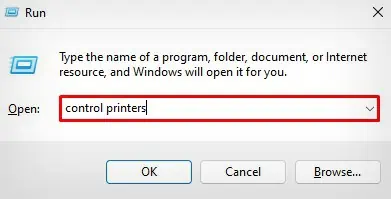
In most cases, running this automated tool will unclog your printer head, and you don’t need to visit a professional to get it fixed.
Sometimes, one cleaning cycle may not be enough to unclog the printhead, so you may require 3 or 4 cycles of cleaning. However, ensure you have enoughink on the printerto complete the head cleaning process.
Unclog a Printer Head Manually
Using the automated head cleaning tool works most of the time. However, if you have left your printer unattended for a long time, dust may accumulate on the printhead. In such cases, the automated tool might not do the job properly and you need manual head cleaning.
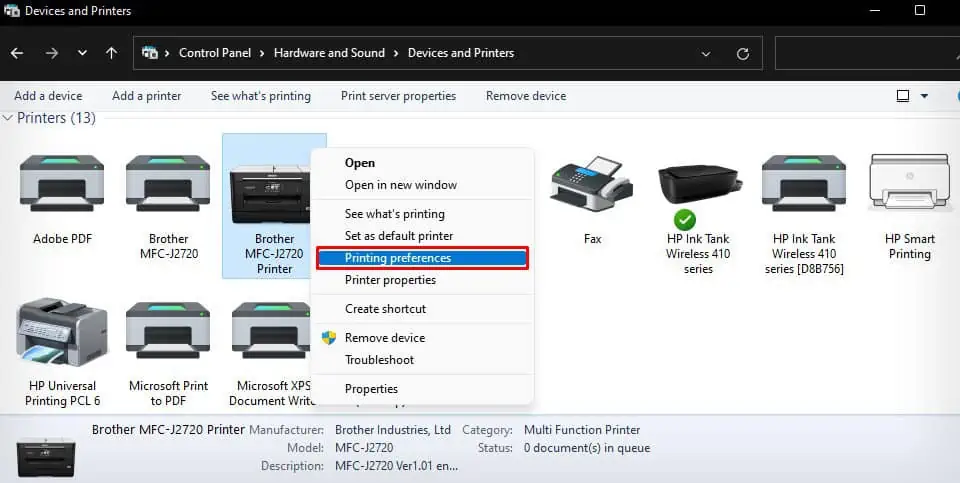
Nonetheless, here’re the steps if you want to unclog the printhead yourself.
Unclog Built-in Printer Head
The first type of printhead we will be cleaning is the built-in printhead that comes attached to the ink cartridge.
It is mostly seen in cartridge with ink tubes attached to them (ink tank printers) and in the cartridge that locally stores ink within it. Regardless of the cartridge type, you may clean such printheads with a similar method.
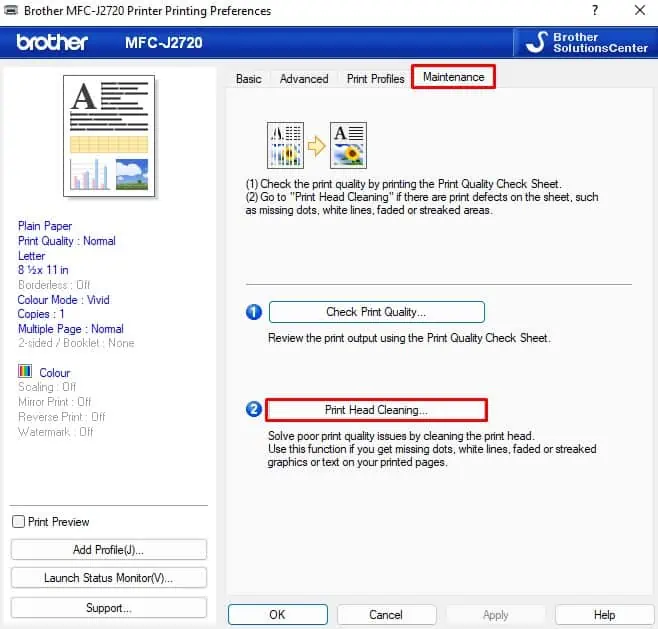
You may require a lint-free cloth, distilled water, and a Q-tip to start the cleaning process.
Unclog Detachable Printer Head
Unlike the built-in printhead, the detachable printhead needs to be separated from the ink cartridges before cleaning. This type of printhead is generally found in HP Photosmart or Officejet printers, including most printers from other manufacturers.