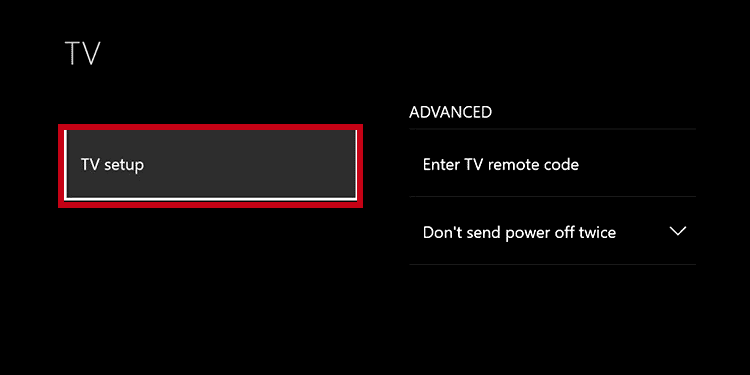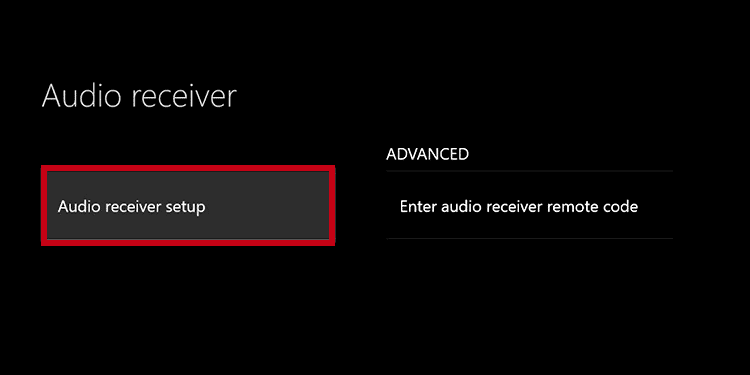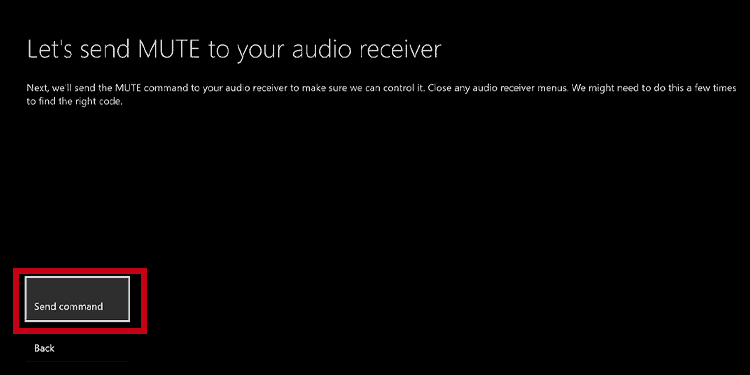If you use your Xbox One often or as Microsoft intends -as an entertainment center- there’s one trick you have to learn. That’show to turn the TV on or off from your Xbox.
It’s a trick that bypasses using an extra controller for your TV or audio receiver. See, the Xbox can handle turning your monitor and your audio receiver on and off as you turn the console.
Howto Turn TV On Or Off From Your Xbox One?
There’re two ways to turn TV on or off from your Xbox. The first is an older process, which is your choice if you don’t have a TV that supports HDMI-CEC. Try this option first if you don’t know anything about the term.
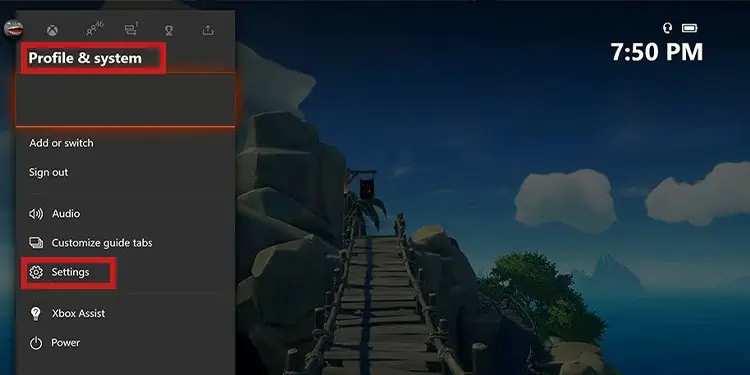
The second way is by using one of Microsoft’s latest features, available for the Xbox One and the Xbox Series console families. It works through HDMI-CEC, anautomatic feature you may enable.
Set up your TV’s power options
The first method is a process where you set your TV as the device your Xbox uses to play. It’s easy to set up, but you need to complete two steps. These are:
The process is quicker if you have already calibrated your TV and selected the resolution and aspect ratio. That makes it easier for your Xbox to identify your device.

First, you need to set up your TV to ensure your console has properly detected the device.
you may also set up your audio receiver on the same menu:
The Xbox can now work as a universal controller for your Tv and your audio receiver.

Set up your Xbox to turn on tv
Now, it’s time to customize what happens to your TV and audio receiver when you turn your Xbox on and off:
These options make it so pressing the Xbox button on your controller can turn both the console and your TV. The TV will also go off when you turn the Xbox through the menu or the power button.
Lastly, you may toggle to your TV when shutting off the Xbox. It’s a neat feature if you have cable or a Smart TV.