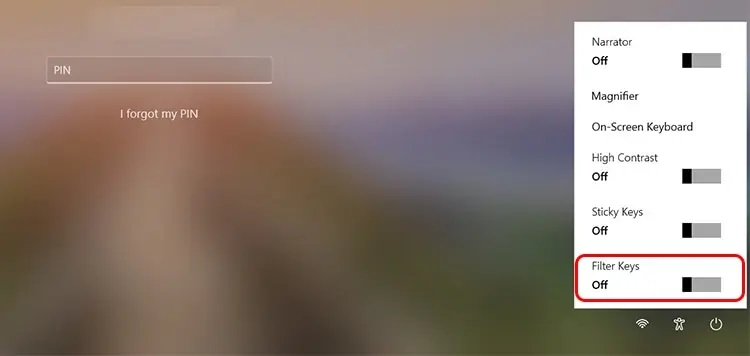Filter keys is an accessibility feature by Windows to disable the repetition of keys. Window introduced this feature in its Windows 95 version to make typing accessible for all users.
Filter keys might be useful if you have issues coordinating your hand movements while typing.
If you want to test this feature out, we’re here to help. In this article, we will be discussing ways you may enable Filter keys. Also, if you realize it’s not the right feature, we will guide you on how to turn it off, so keep reading!
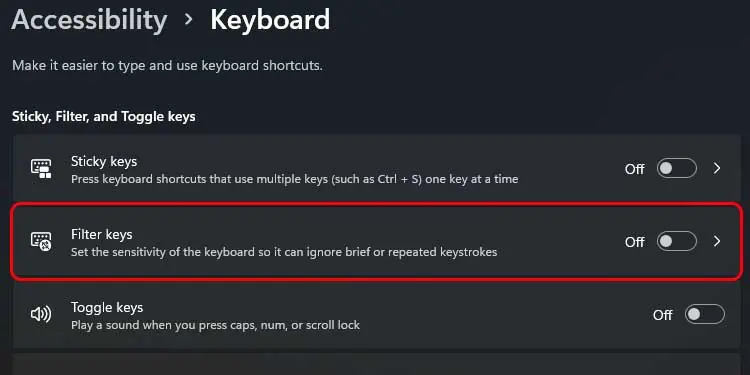
Why Do You Need Filter Keys?
Filter Keys lets a user gain control over their typing. you may ignore quick, unintended, and repeated keystrokes through filter keys. If you have any motor disorders like tremors, spasms, or twitches, Filter Keys is the right feature for you.
Additionally, you may ignore such keystrokes if you have sensory issues that make you do repeated actions.
you may also use this feature if you’re new to typing. Most new typers face problems while learning their way around the keyboard. If you keep holding a key on accident, you can enable filter keys. This will instruct the keyboard to wait for a set time before registering repeated keystrokes.
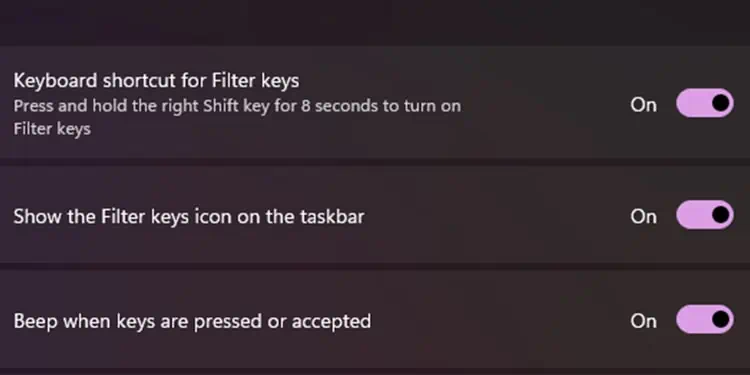
How to Enable or Disable Filter Keys?
The settings application on your Windows is useful to change almost anything on your system. Through settings, you may turn on the shortcut for filter keys through Accessibility. Follow these instructions to enable the shortcut through Settings:
you may also set up filter keys according to your preference from the same window. Select theArrow iconnext to the toggle option onFilter keys. From the new window, set up filter keys.
The Control Panel utility is used to view and set up your system settings. you may turn your filter keys on or off throughEase of Accesson the Control Panel. Follow these instructions to enable or disable filter keys through the Control Panel:
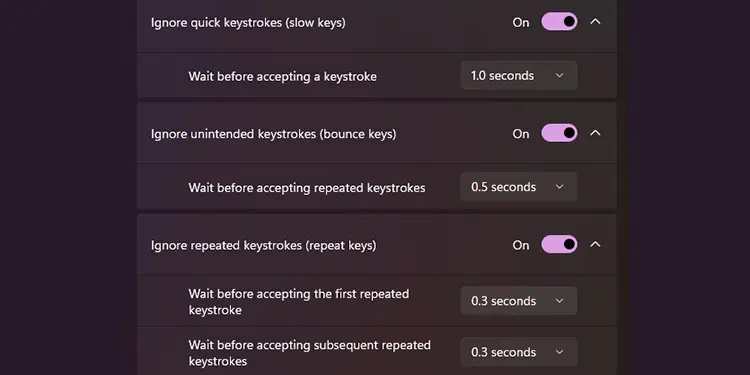
you may also enable or disable filter keys through your Windows lock screen. This is a smart move as it makes typing your login password accessible. Here is how you can enable or disable filter keys through your lock screen:
What do the Beep Tones Denote?
you may set up your filter keys, so they beep when the filter key is activated. For the duration you press and hold theShift Key, you hear four different tones. Different settings are enabled for the second, third, and fourth time you hear the beeps. You can find more about the beep tones onMicrosoft’s official support page.
Should you Disable Filter Keys?