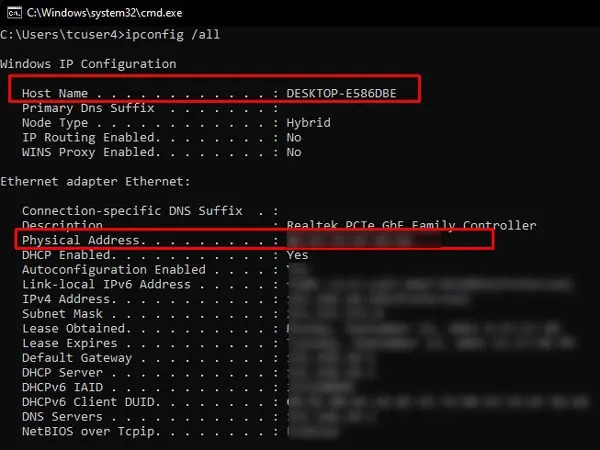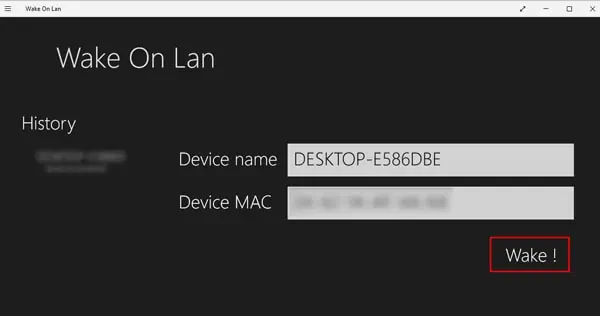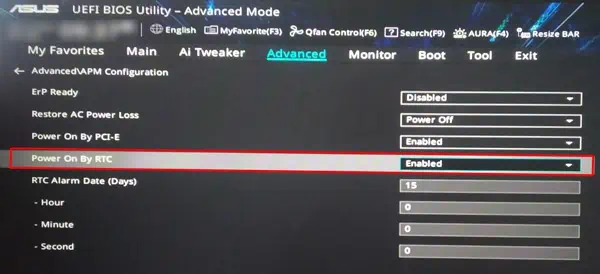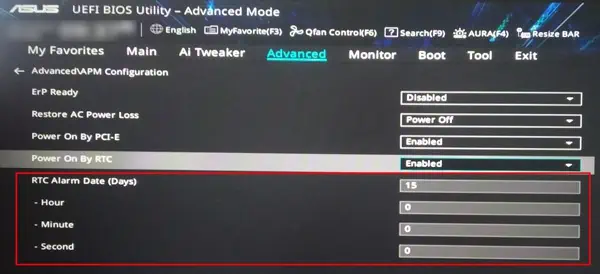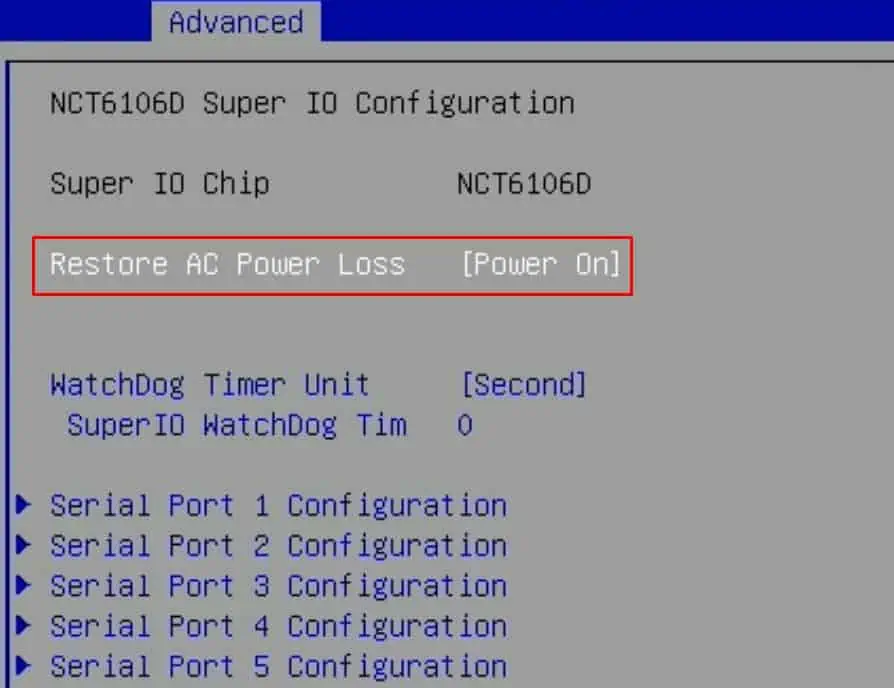If you are having trouble opening your laptop due to a broken power button, it’s best to replace it or get it fixed.
However, in the meantime, you may be in need of alternative methods to turn on your PC without using the broken button. Or, you may be simply looking for ways to power up your laptop from a remote location.
Whatever the reasons, we have provided the working ways to start your laptop without using the power button.
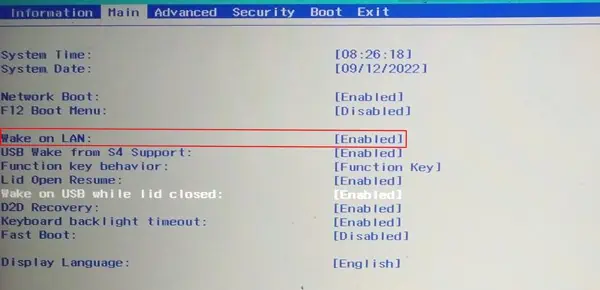
How to Turn On Laptop Without Power Button?
If your system is completely shut down and you have not enabled any waking features, then you should try the first two methods to turn on your PC. Let’s see them below.
Using Built-in Battery Reset Button
Nowadays, most laptops, such as Levono Ideapad 360, provide a button toreset their motherboard battery. You should check the laptop manufacturer’s website to see if it has one. you may press that button to power your laptop on.
Your laptop should start powering up now. In some laptops, you may have to disassemble the back panel to access the reset button.
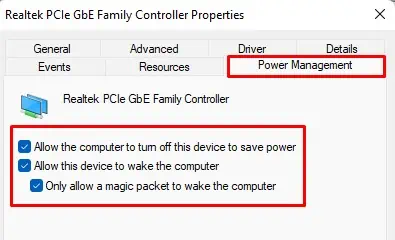
Jump Starting the Motherboard
The power buttoncloses the circuit in the motherboard providing the path for current flow. So, you may jump-start the motherboard by manually completing the power button circuit.
Let’s see how you may do it.
The laptop will start now.
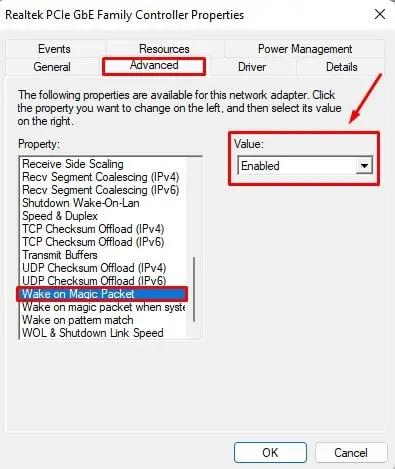
Now, you may enable certain functions in your BIOS to start your PC without a power button.
Most PCs have the function to turn it on by sending a signal from another PC or router connected to the same LAN. This signal is known as the Magic Packet, which communicates with the network card and directs it to start your PC. But for that, you should have enabled the function beforehand in BIOS.
Let’s see the way to do it.