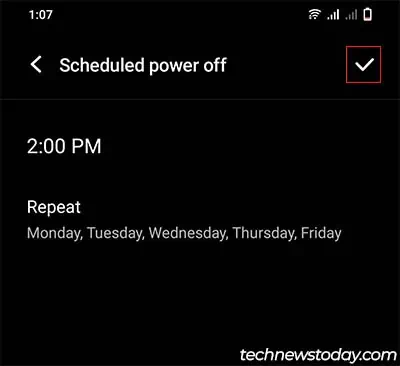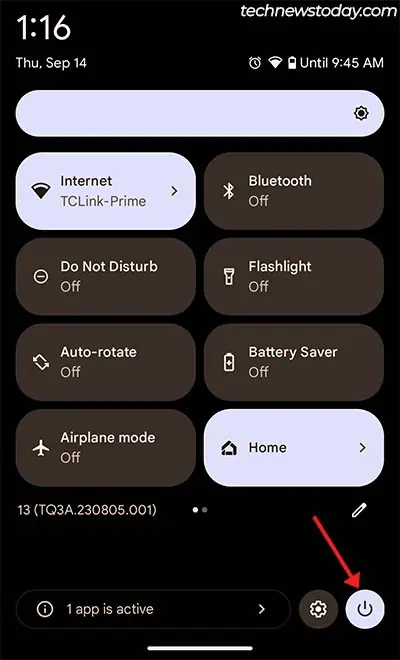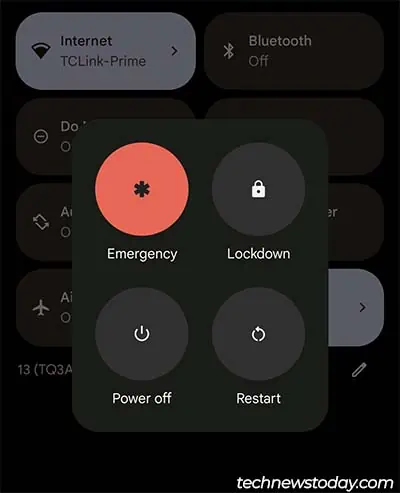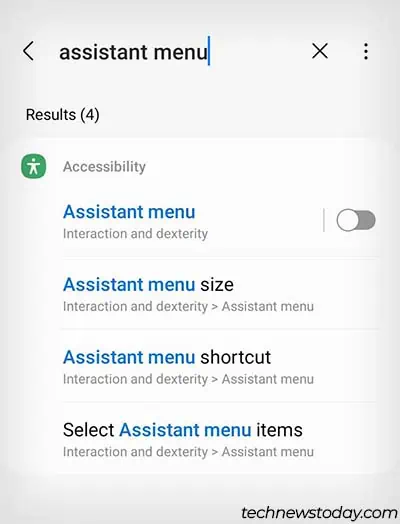After a significant period of use, some of your phone’s hardware is bound to fail. This is especially the case for the power button which is used much frequently. So, if yourpower button failsand you want to turn your phone off, how can you do so?
you may access thepower menufrom thenotificationcenterto turn off your phone without a power button. You can alsoschedule a power off for your phone, and can evenuse third-party applicationsto do so.
However, the methods may vary depending on the make of your phone. Now, let’s discuss different ways you may turn off your phone without the power button.
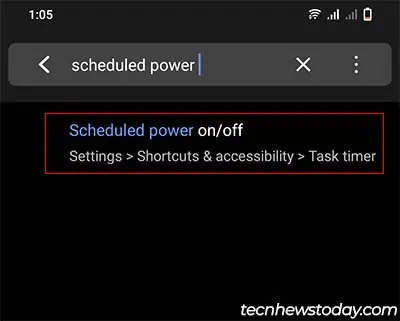
How to Turn Off Android Phone Without Power Button?
There are a variety of ways you may turn off your Android phone without a power button.
Scheduled Power On/Off
Almost all of the newer models of Android phones support the scheduled power on/off feature. I specifically mentioned this method first because it also allows you to turn on your phone without the power button.
In most cases, after shutting down your phone without the power button, you simply have no way of turning it back on again. So, I recommend you to set a scheduled power on as well to avoid turning your phone into a brick after shutting it down.
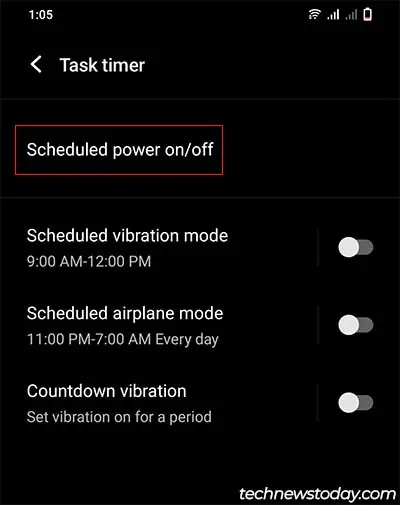
Anyway, let’s see how you may schedule power off and on your Android phone.
From Notification Center
In some Android phones, you may directly access the power menu in the notification center. This bypasses the use of holding down the power button to bring up the power menu.
Here’s how you may use this method,

Another way you may turn off your Android phone without the power button is by using the assistant menu. The assistant menu is a set of options that replace frequently used buttons, gestures, and common interactions.
The Android Debug Bridge (ADB) allows you to communicate with an Android device. you may use this command line to tell your Android phone to shut down using a computer.
To use this method to shut down or restart your device, you will need a computer and a cable that connects your phone to the computer. You will also need todownload theAndroid Studio SDK platform toolson your computer to access the ADB command line.