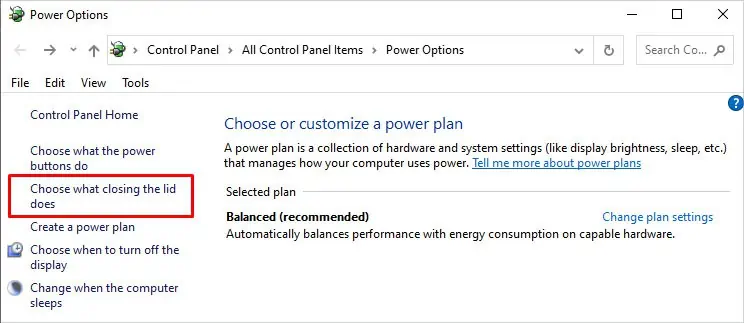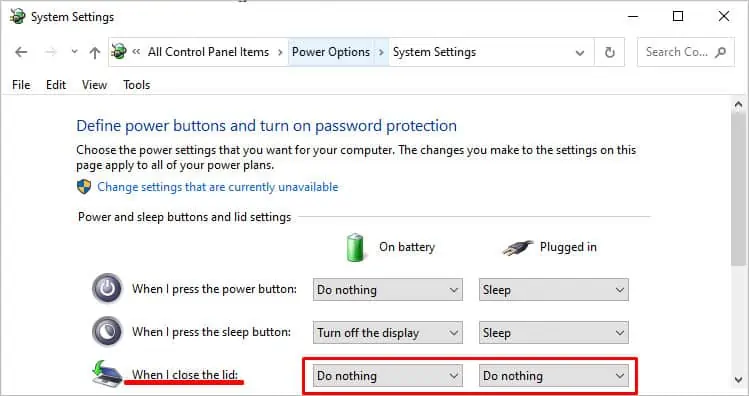To turn off a desktop’s screen, all you have to do is press its power button. But did you know you may also switch off a laptop’s monitor?
Basically, you need to tweak a few settings on Windows to keep the system running despite having the laptop’s screen turned off. This way, yourlaptop battery is savedto some extent, and your system keeps operating at the back.
Moreover, this option helps keep privacy. Whenever you take a break from work, you may simply switch off the laptop monitor so thatnobody can view or access your content.
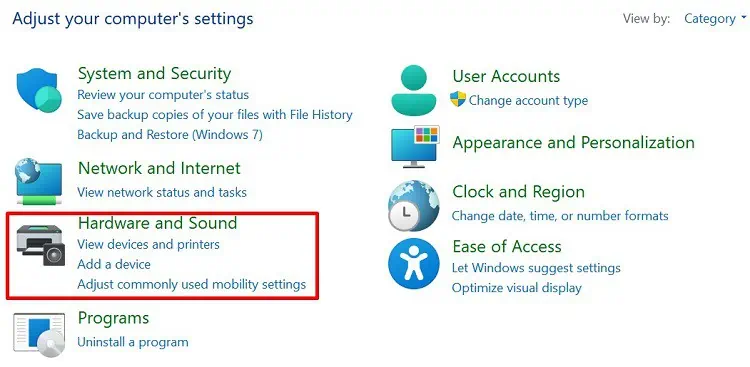
Now, without further delay, let’s jump into the simple methods of turning off the laptop’s display but keeping the system running.
How to Turn off Laptop Monitor Without Shutting the System
If you want to turn off the laptop monitor but keep the system running, you must first visit the Control Panel and tweak a few settings. However, you may even use third-party utilities to create a shortcut. So, here are the five simple methods that can help you do so.
Using the Power Button
By default, your monitor shuts down when you press the power button. Nonetheless, Windows allows you to make changes to the power button settings.
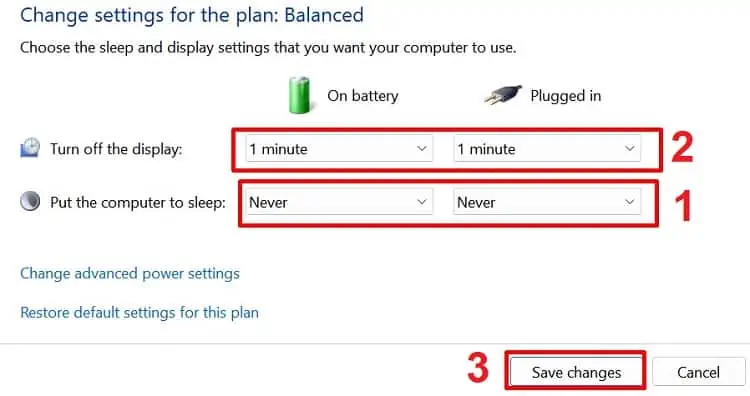
Hence, the first and best method to turn off your laptop screen is to change the power button action. Here’s how you may do that:
Now, press the power button, and you may see that your display is turned off. Nonetheless, the system keeps running. Well, you can simply press a button or drag your mouse/touchpad to get back to your window.
Moreover, here’s our other article that features plenty of techniques tochange power button settings on Windows 11.

Turn off Display After Certain Time
Well, all of us may not want to utilize the power button to make the laptop monitor switch off. In such a case, we can simply wait for the display to turn off itself. Read the below steps to set up this:
verify if the technique works for you.
The first screen saver was introduced in 1983, and ever since then, we have all used it to prevent someone from viewing our content when we are away. So, this is an effective program to turn off the laptop monitor but keep the system running.