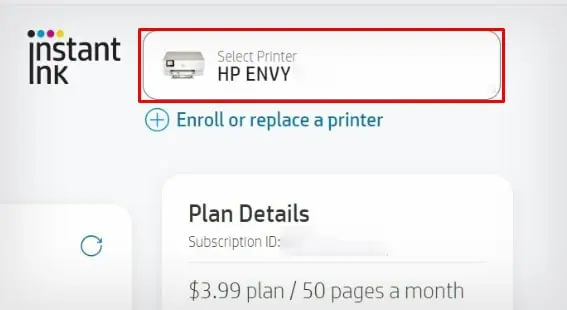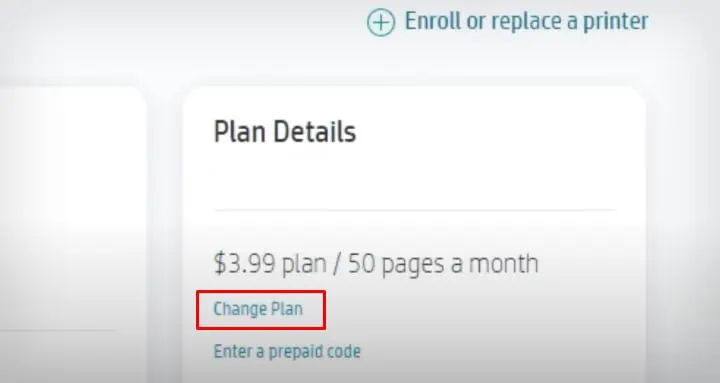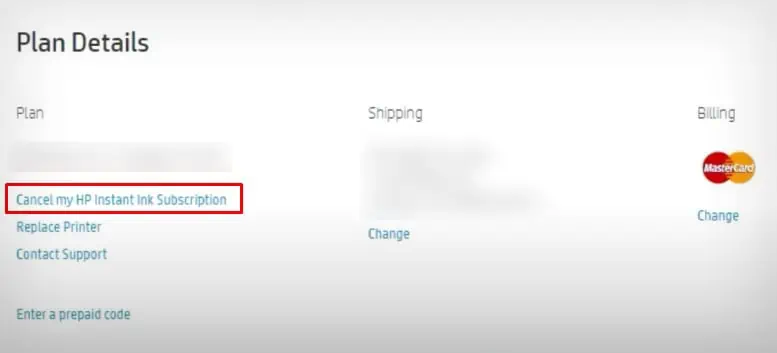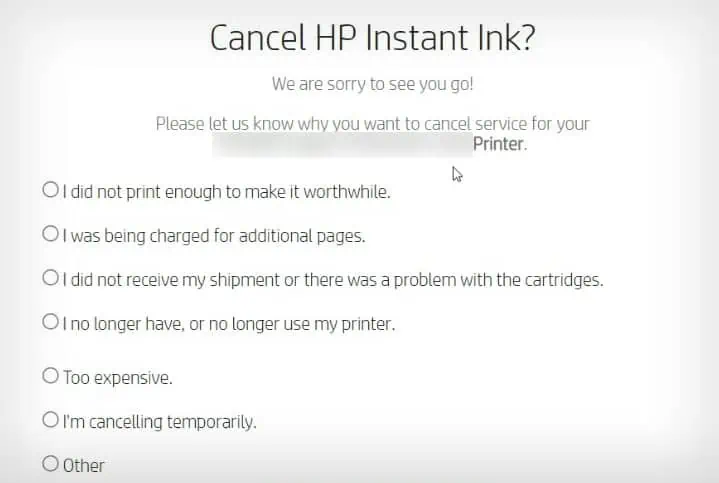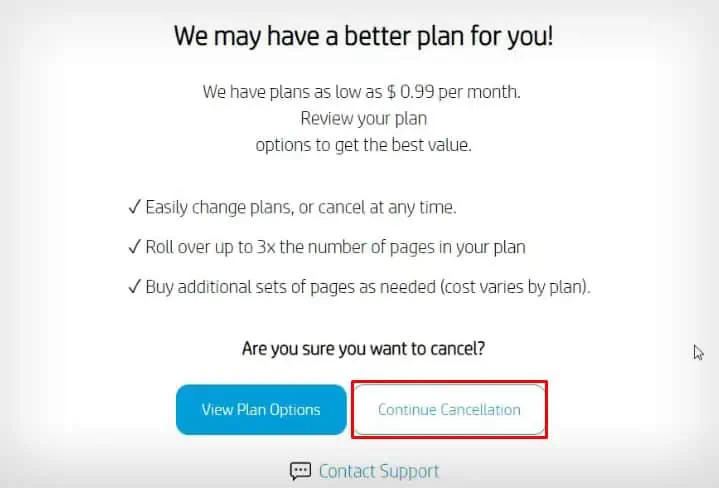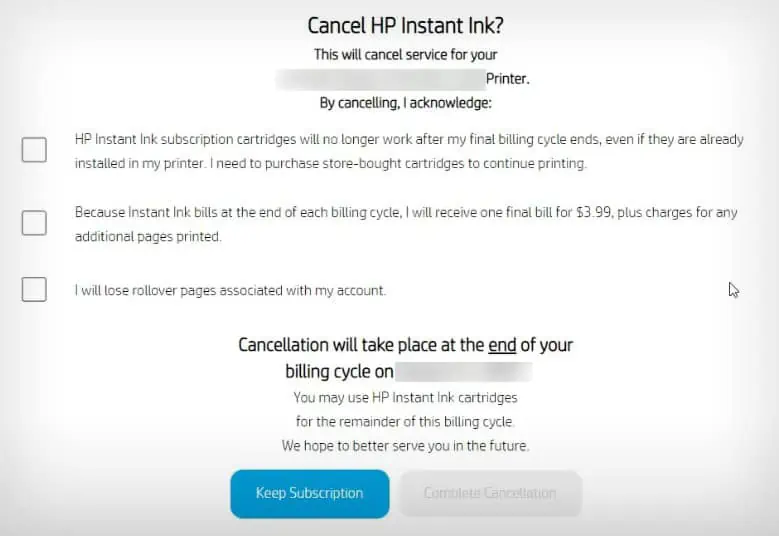HP instant ink is a subscription-based ink service that remotely tracks the ink level on your HP printer and dispatches fresh ink cartridges to your doorsteps before you run out of ink.
Once enrolled in this service, you may choose a plan based on the number of pages per month and print the specified number of pages included in the plan, with additional charges for each extra page printed.
Since the subscription model is based on page count rather than ink levels, printing less volume of pages per month might make the plan less cost-effective. So, if you are considering canceling this service, I will provide you with the step-by-step process to do so.
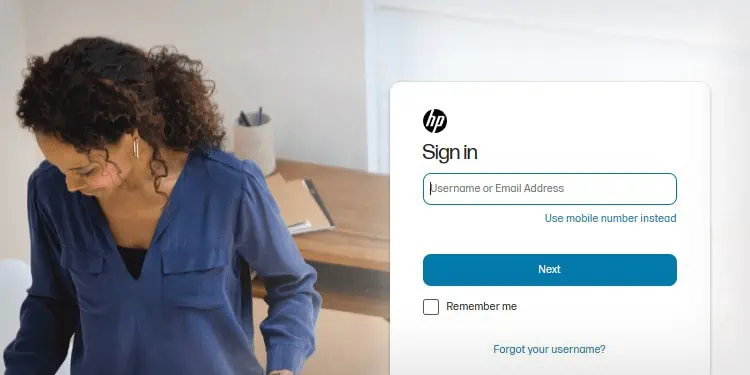
Things to Know Before Turning Off HP Instant Ink
How to Turn Off HP Instant Ink?
Now that you have decided to turn off the HP instant ink plan here’re the steps to do so.