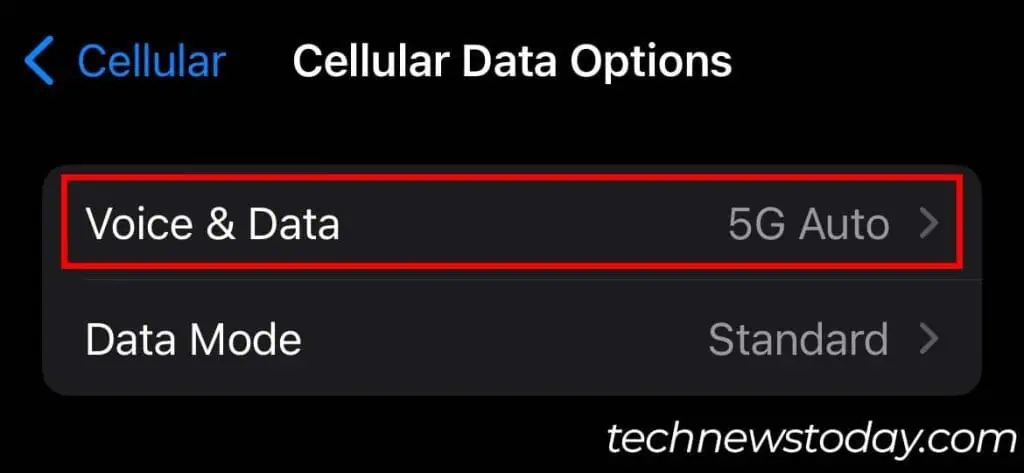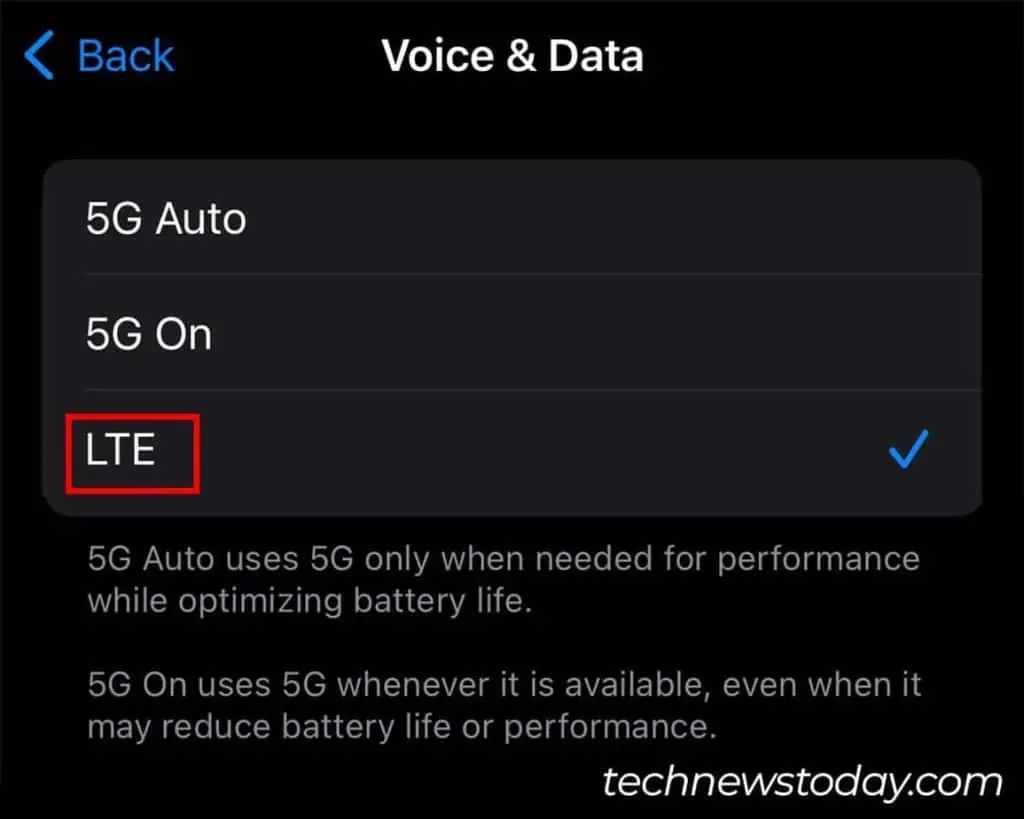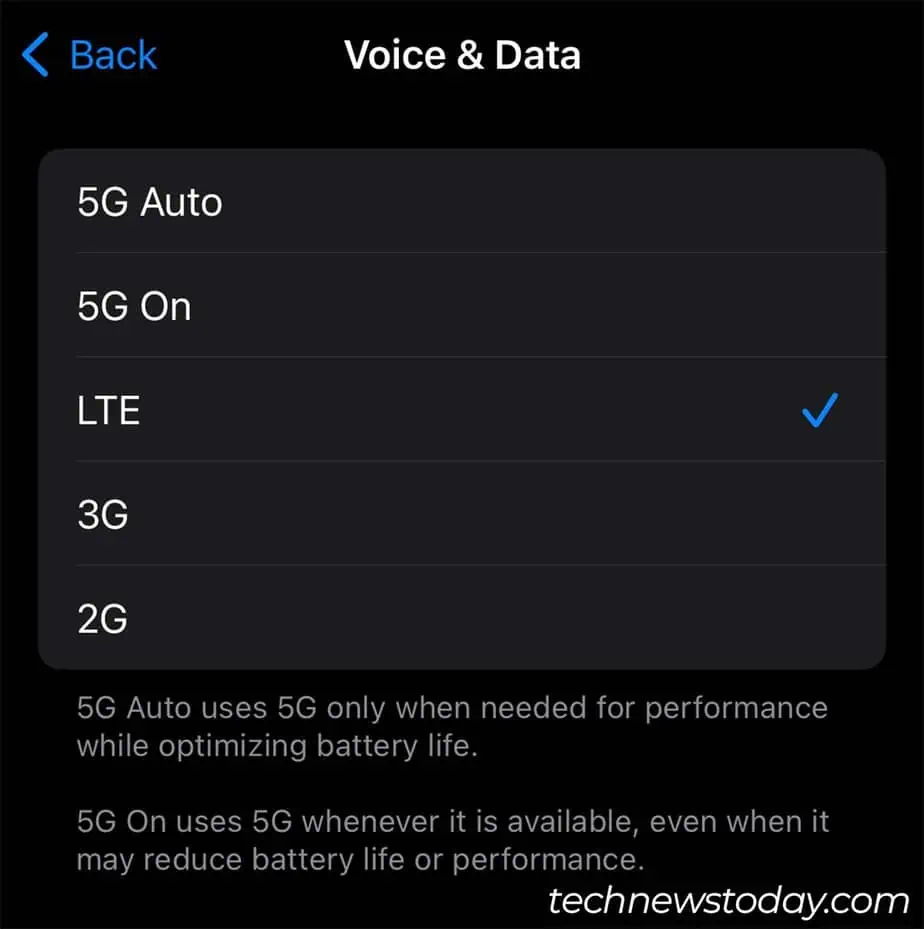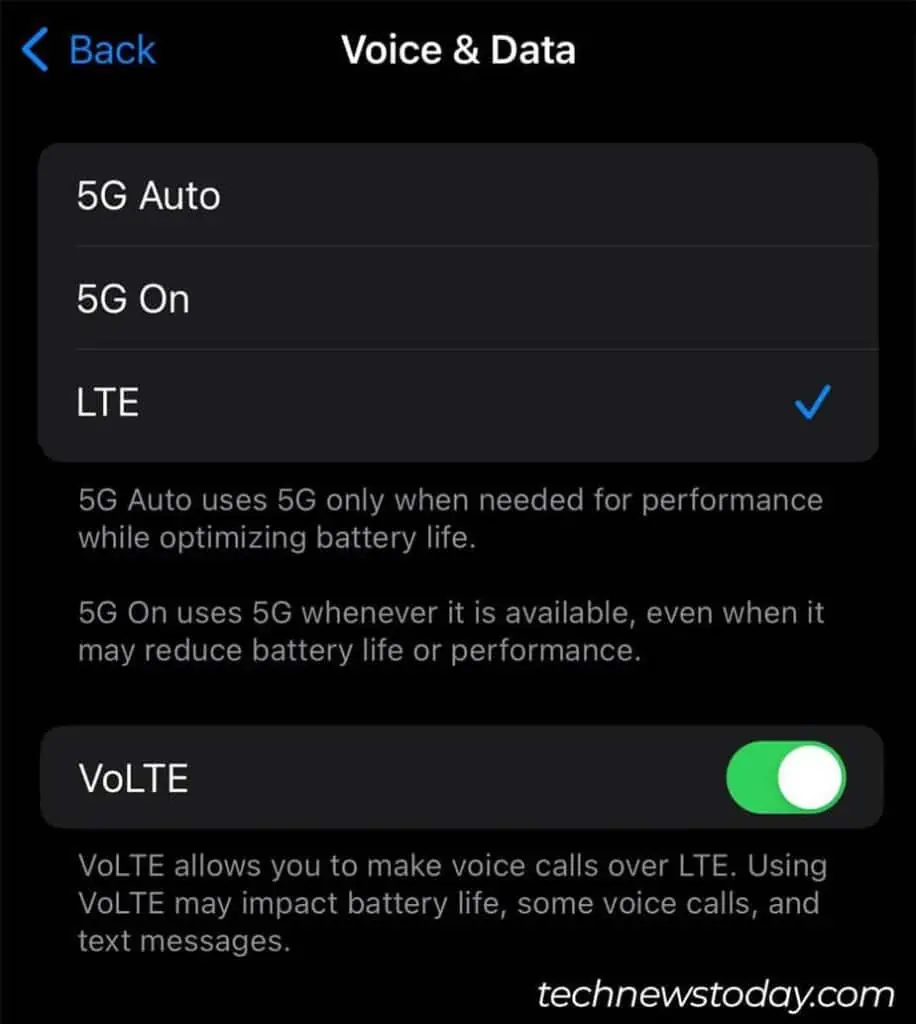Turning off 5G on your iPhone might seem surprising given itshigh-speed capabilities. Yet, there are times when switching to 4G is beneficial.
Whether it’s to save battery, improve connectivity in areas with weak 5G signals, or your region doesn’t support this feature yet, this guide will help.
To disable 5G on an iPhone, justswitch to a 4G connection,
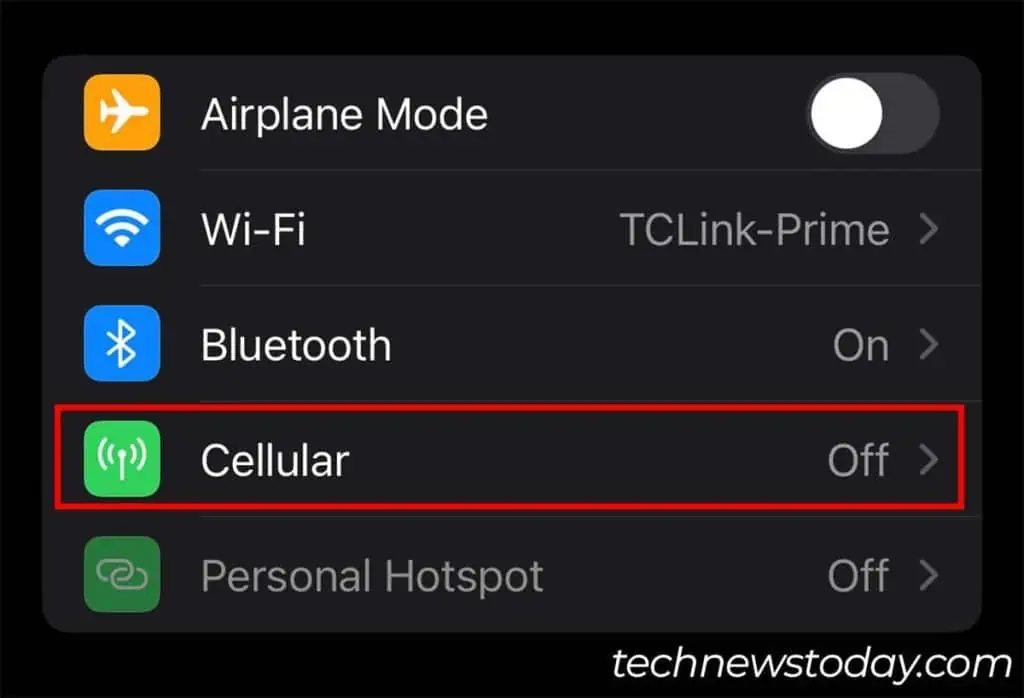
To verify if 5G is disabled, you may turn on yourMobile Data. It should showLTEor4Gbeside the network signal icon on the notification bar.
Should You Turn Off 5G on iPhone?
In most cases, you won’t need to turn off 5G on your iPhone. By default, your iPhone is set to5G Automode.
In this mode, your device will only use 5G when necessary for performance while optimizing battery life.
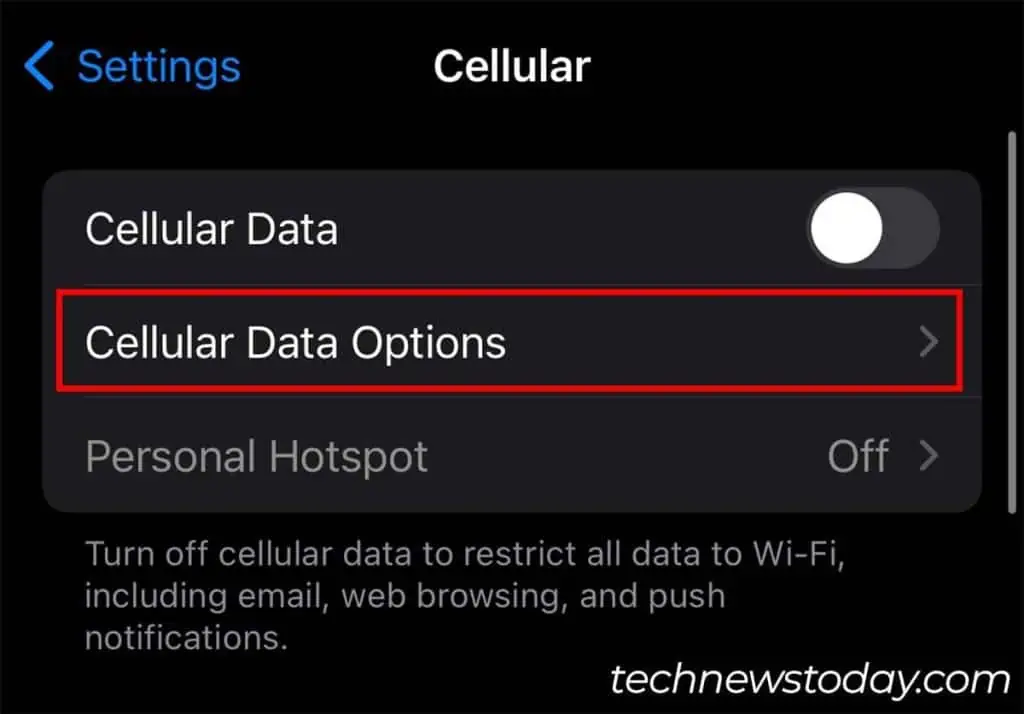
However, you may try turning off 5G if you’re facingproblems on the network. The 5G network range is much weaker. So, it is sometimes better to opt for a 4G network which has widespread coverage.
Additionally, while 5G Auto does attempt to optimize battery life, your battery will last much longer on 4G. If you really want to save battery life, you may turn off 5G.