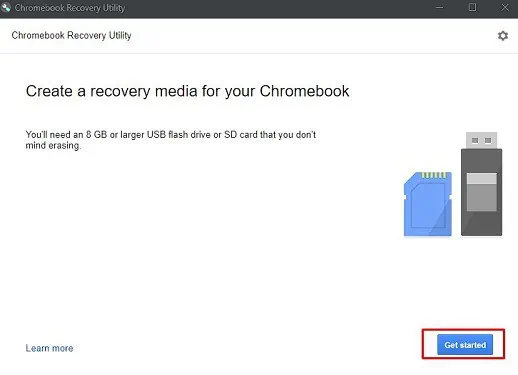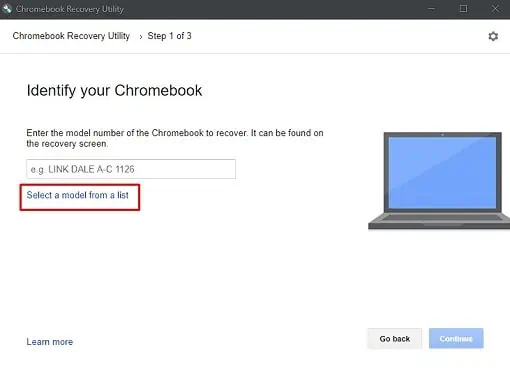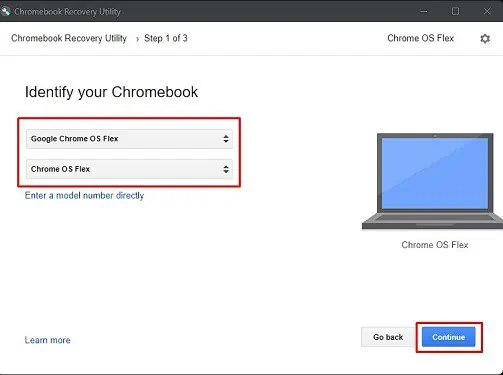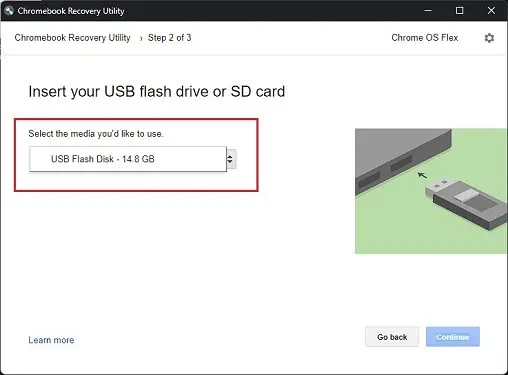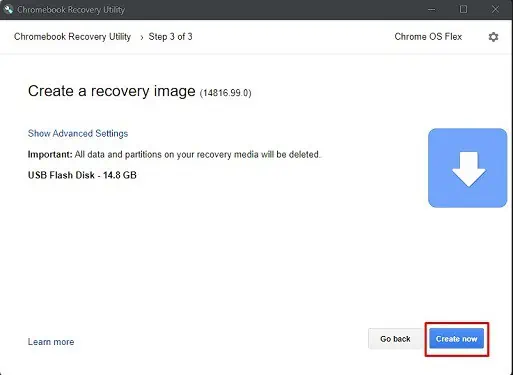If you have an old laptop, you’ve probably wanted to sell or donate it. But what if we tell you it’s possible to bring it back to life and make it function much smoother than before?
Basically, Chromebook is a new laptop breed running Chrome OS, making it comparatively cheaper, stable, and faster. With its increasing popularity and user demands, Google has now come up with a similar operating system –Chrome OS Flexthat can easily run on most PCs.
Thus, if your laptop is slow and laggy, we highly recommend using Chrome OS Flex, which can make the system faster and even increase its battery life. Regarding the same, this article guides you on how to turn your laptop into a Chromebook using simple steps.

Benefits of Turning Laptop into Chromebook
Before learning how to turn your laptop into a Chromebook, it’s important to know why Chrome OS Flex is gaining popularity.
Since the old devices aren’t capable of running Windows or Mac smoothly, Google inaugurated Chrome OS Flex which hassimilar functionalities to Chrome OS. This way, if you install this software on your laptop, it technically becomes a Chromebook as it limits the functionalities of a normal laptop.
Chrome OS Flex vs. CloudReady vs. Chrome OS
To those who are unfamiliar with Chrome OS, it’s basically a Linux-based OS launched in 2011 following the principles of Chromium OS. However, it is only compatible with Chromebooks, Chromebases, and Chromeboxes.
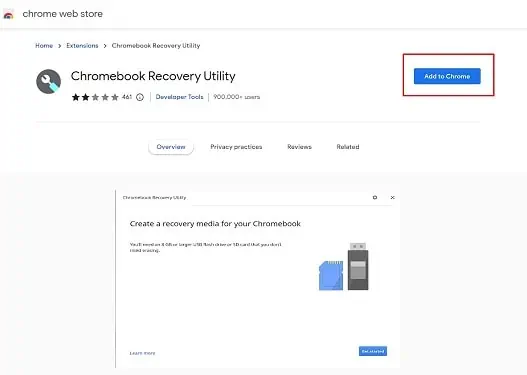
Well, Chrome OS is simple, fast, and does not require additional knowledge. This is exactly what most computer users crave, and with its high demand, CloiudReady was launched in 2015. With its introduction, peopleno longer needed to buy a Chromebookto utilize the Chome OS as most functionalities were included in CloudReady.
Now, Google has replaced CloudReady with a new OS that has improved features and resembles more to Chrome OS. So, all the users on CloudReady devices are recommended to update their system to Chrome OS Flex.
Given below is a table that discusses the basic differences between Chrome OS, CloudReady, and Chrome OS Flex:

How Can I Turn Laptop into Chromebook?
To turn your laptop into Chromebook, all you have to do is install Chrome OS Flex. Else, you may also set up Neverware’s CloudReady. However, the latter might be outdated, and you’ll have to update to Chrome OS Flex once it’s installed.
So, without further delay, let’s dive into the necessary steps for setting up Chrome OS Flex to turn your laptop into Chromebook.
Check the Chrome OS Flex Requirements