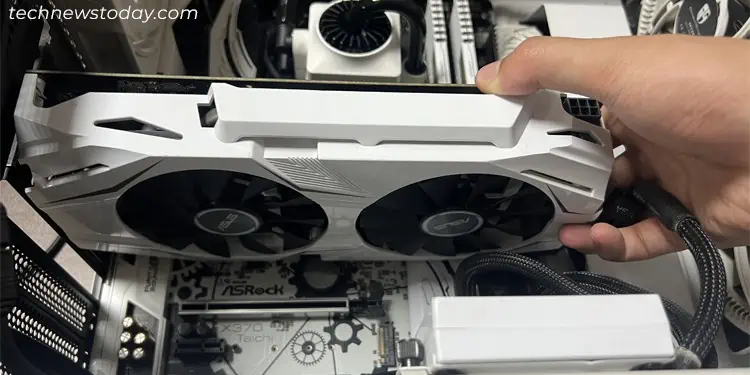Some high-end ASRock motherboards use Dr. Debug codes instead of beeps or LED flickers to showPOST errors or codes. When the computer starts up, you will normally see the motherboard going through several Dr. Debug codes.
However, if it gets stuck in the same code for a long time or cycles through a few unique codes, one or more of your hardware components on the PC are not working properly.
I had once encountered the00 Dr. Debug code, which usually represents a CPU problem, on myASRock x370 Taichimotherboard that was working fine the previous day. The CPU actually worked quite well in another computer.
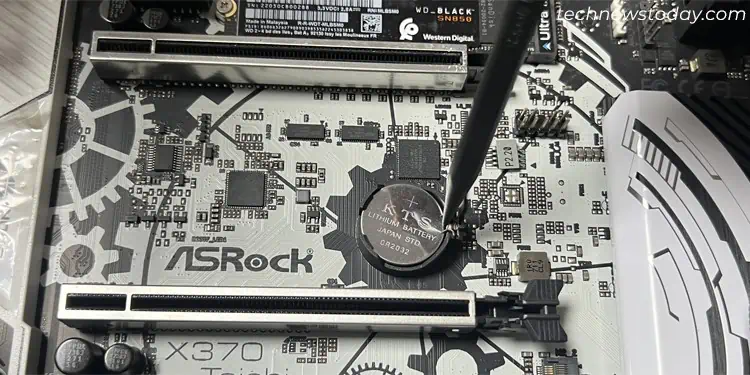
After a bit of troubleshooting, I realized that the new graphics card I had just installed was drawing too much power from the PSU and the CPU was not getting enough voltage. I upgraded my PSU, which finally resolved the issue.
What Are the Dr. Debug Codes on ASRock?
Dr. Debug codes are the hexadecimal codes that you see on the 7-segment display on some ASRock motherboards.
Whenever theBIOS or UEFI firmwareon ASRock performsthe POST process, the Dr. Debug LEDs show various codes that correspond to the steps in the process. If the displaygets stuck with a number or code, it indicates that the POST could not complete due to issues with a hardware component.
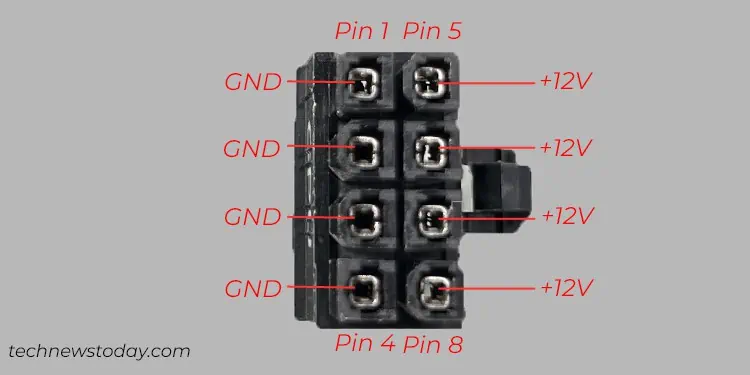
So the Dr. Debug code shows exactlywhich component is not working. After figuring out the components, you may perform the necessary troubleshooting measures to check and resolve their issues.
What Do Individual Dr. Debug Codes Mean?
Many of the Dr. Debug codes correspond totransition POST stepsand you will not get them for any hardware issues. So here are some common Dr. Debug codes that you may actually encounter:
If you see another Dr. Debug code that is not in this list, it’s better to check the user manual of your motherboard model. Also, sometimes the motherboard’s display flashes through the same bunch of codes in succession. It’s best to contactASRock supportpersonnel in both of these situations.

How to Troubleshoot the Dr. Debug Codes?
After determining the corresponding device, you may go to the relevant sections below to troubleshoot your issue.
Most of your hardware components are interdependent. So even if the BIOS detects an error on one device, its underlying cause may be in another device. If simply following the troubleshooting steps for one component doesn’t work, it’s better to check other devices as well.
If the issue is with your motherboard chipset, then the only thing you may do is to clear the CMOS andreset the BIOS settings. If any improper BIOS settings were causing the issue,clearing the CMOSwill resolve it.