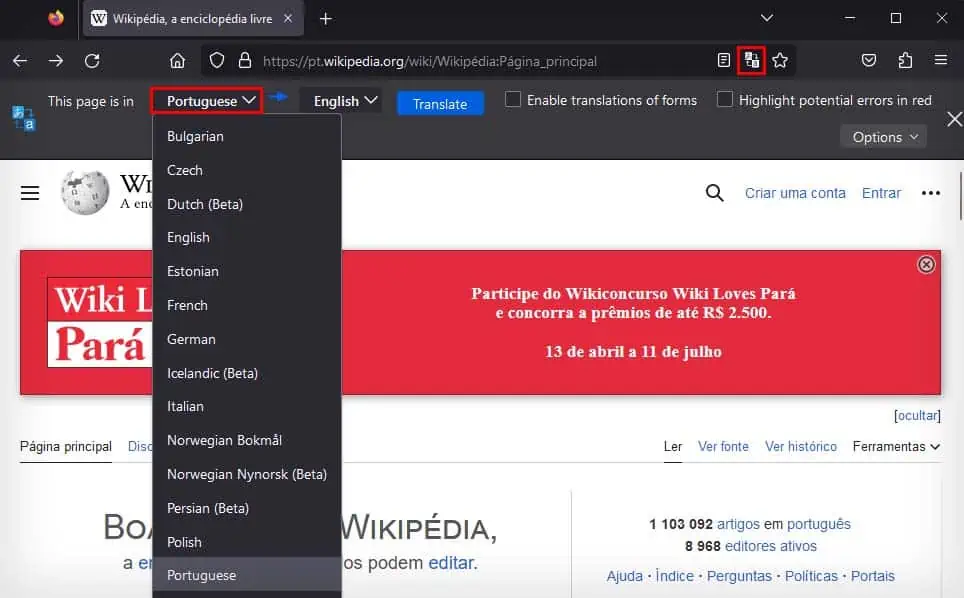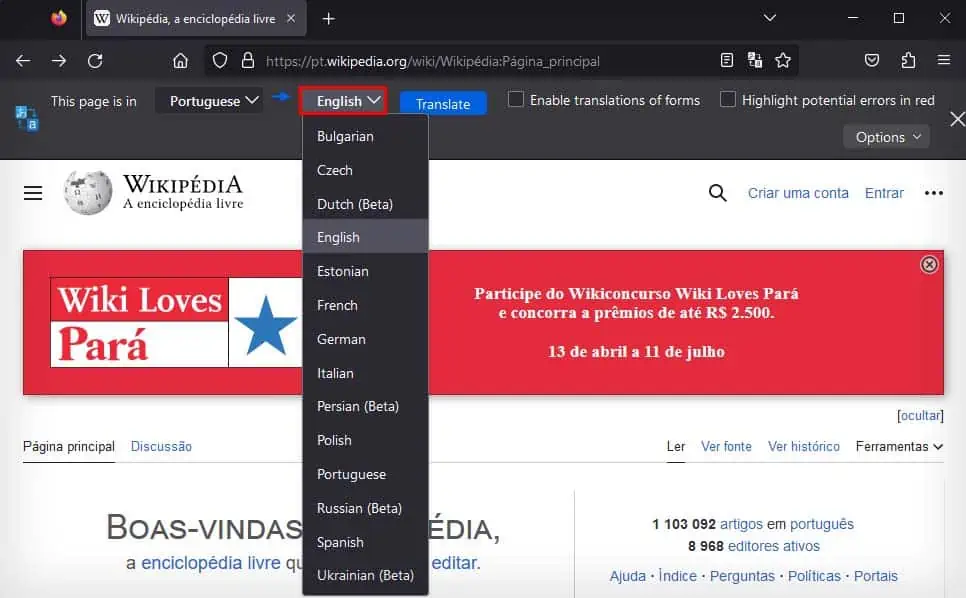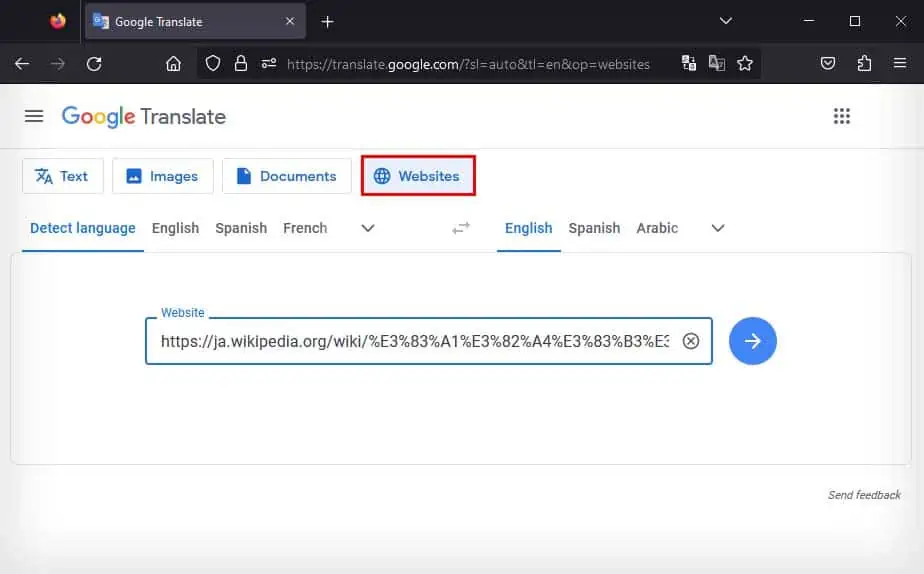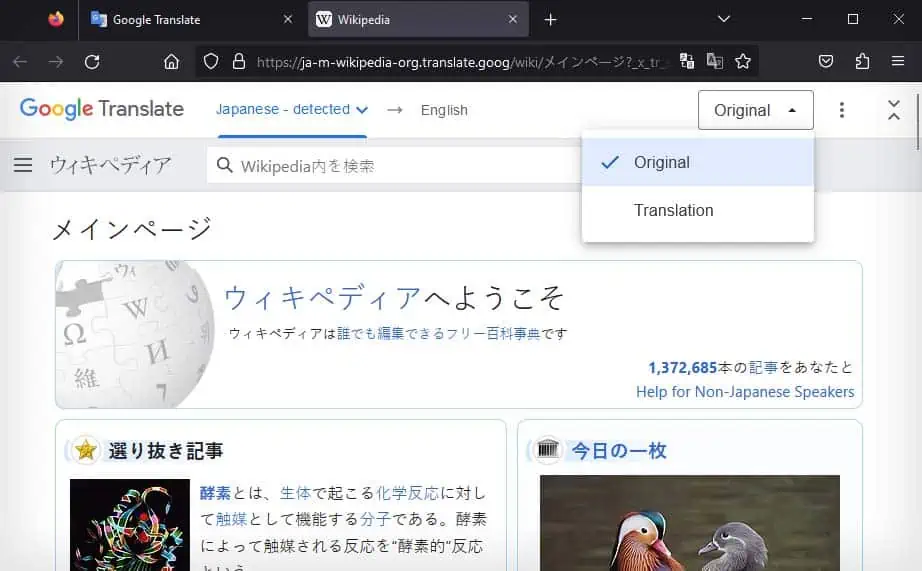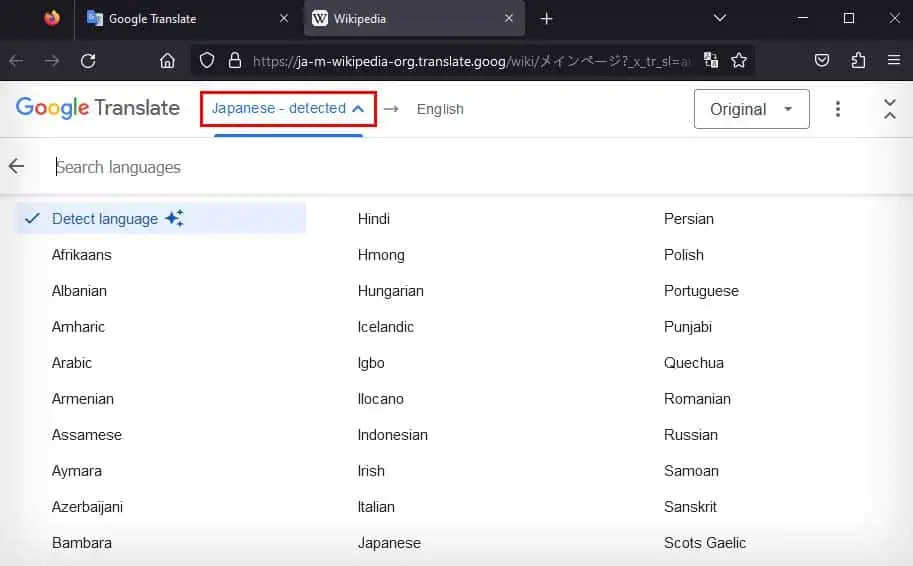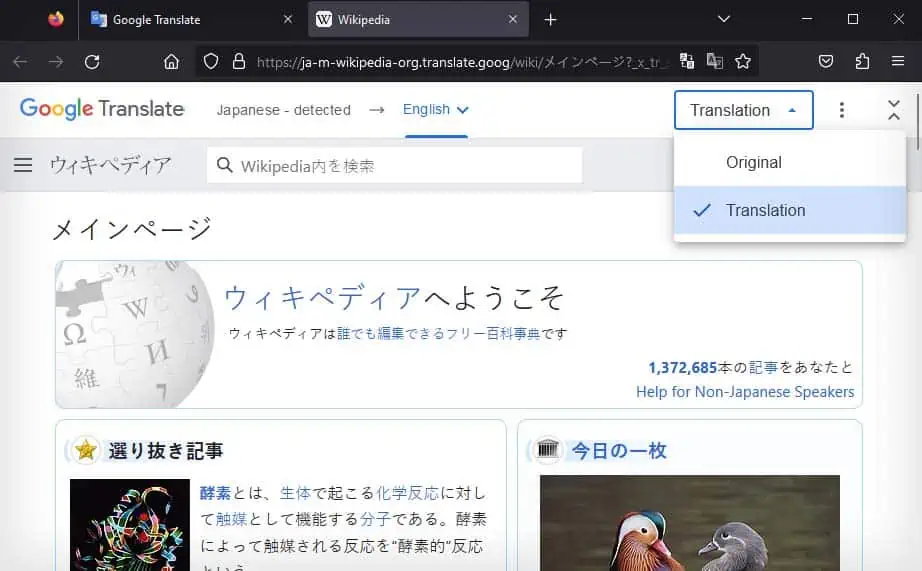While browsing the Firefox browser, you might sometimes come across websites in a foreign language. Although some websites support multiple languages, most websites are available in only a single language. In such cases, you may translate the webpage to a language of your choice using either the Firefox Translation add-on or Google Translator.
Using Firefox Translations Add-ons
While Firefox doesn’t have a built-in method to translate web pages, you may download and utilize the Firefox Translation add-on to do so. Here’s how you can download and use this add-on:
However, Firefox Translations only supports about 17 different languages. If the language you want to translate isn’t included by Firefox, there are a variety of third-party add-ons that you may use.
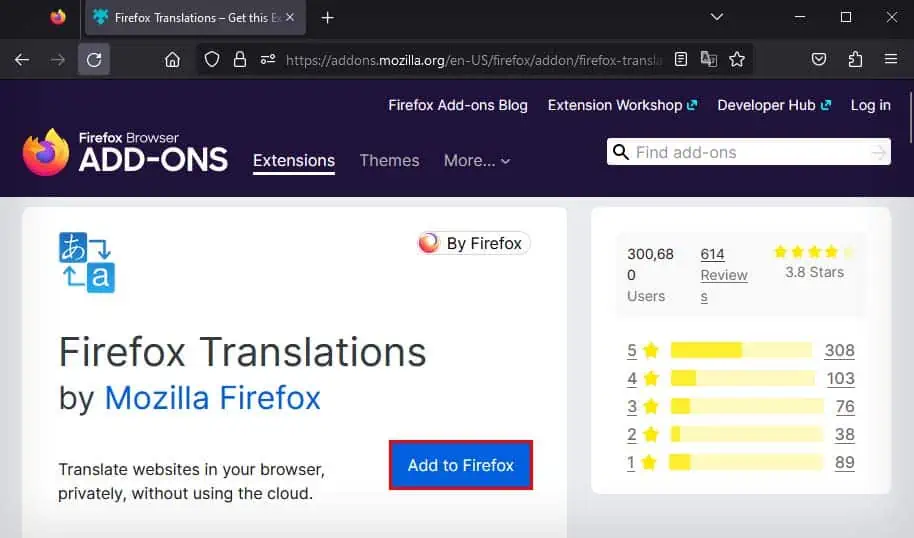
Most of them are powered by Google Translator and support over a hundred languages. Some of the most popular ones are To Google Translate, Simple Translate, and Translate Web Pages.
Using Google Translator
Another way you may translate entire web pages in Firefox is by using the Google Translator website. Here’s how you can do so:
Additionally, not just Google Translator but you may use any other website likeYandex TranslatororBing Translatorto translate web pages on Firefox.