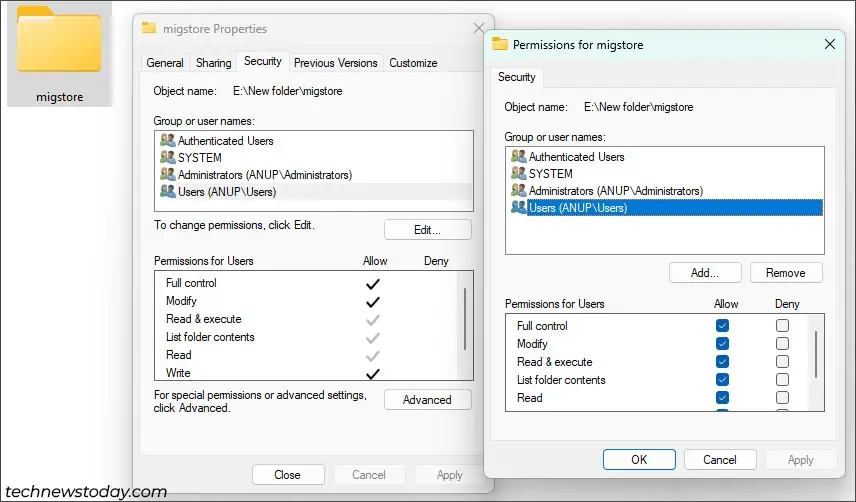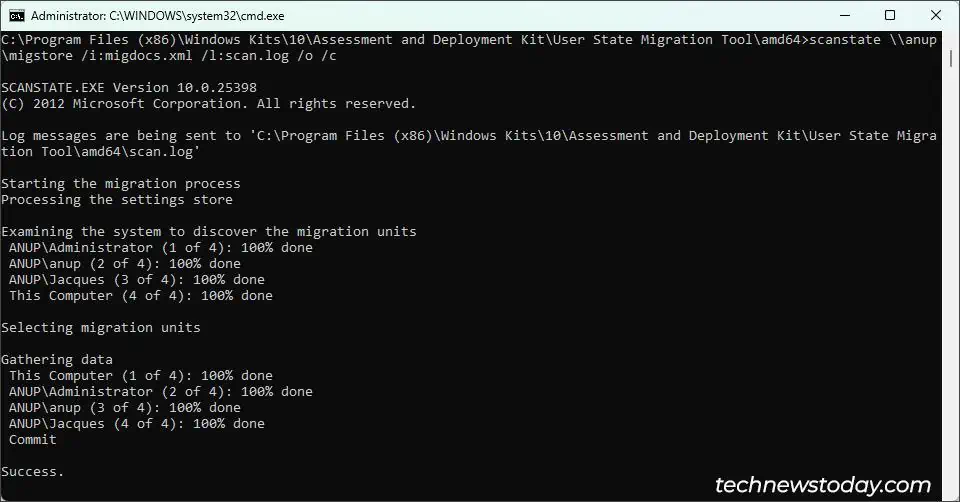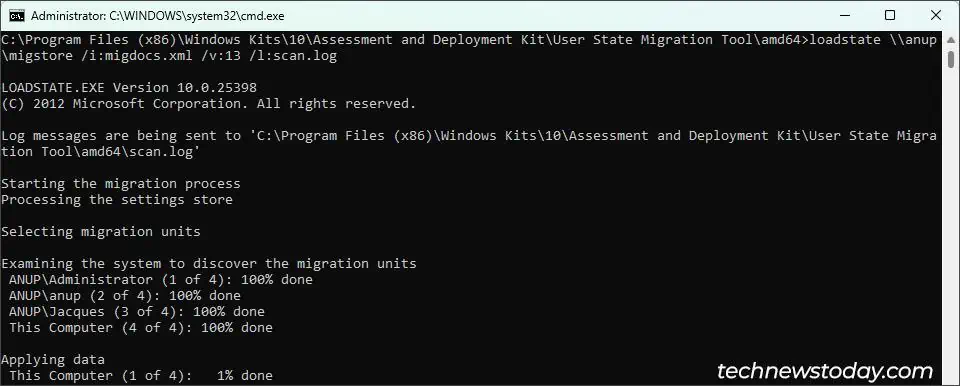A Windows user profile encompasses files and folders in the user folder, user-definable settings like visual preferences, explorer settings,registry data,mapped network locations, and much more.
A lot of people only need to save the files from the user folders. Plenty of methods work for that, from simply copying the files tobacking up with OneDrive. But migrating your entire user profile is a different story.
Windows Easy Transfer i.e. MigWiz (which was previously used for this) was discontinued starting with Windows 10. These days, you either have touse the User State Migration Toolor third-party migration tools.
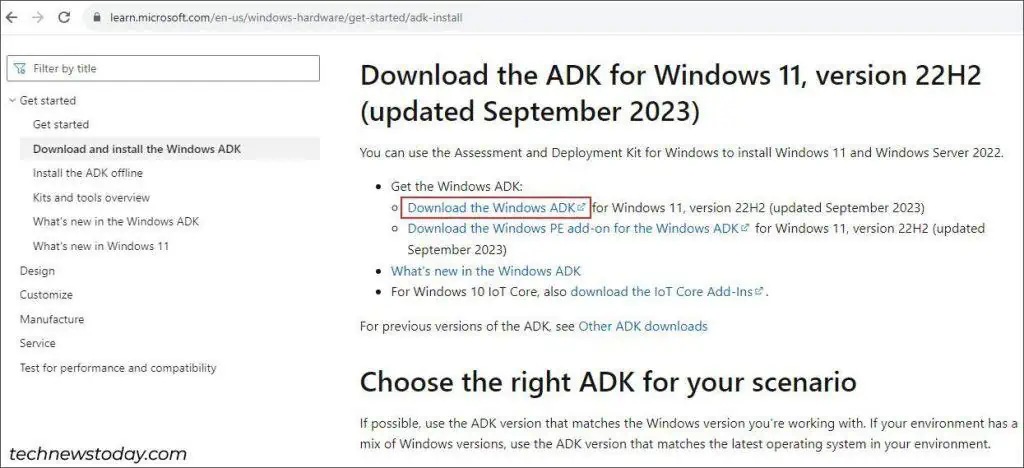
User State Migration Tool (USMT)
USMT is a migration tool used by IT professionals for large deployments of Windows systems. To completely migrate a user profile with USMT, you’ll need the binaries first. The easiest way to get them is through the Windows Assessment Deployment Kit (ADK).
We’ve installed USMT and made the directory freely accessible over our network. Now, we’ll generate the migration store.
For the third and final portion, boot up the target system that you want to transfer the profile to and follow the steps shown below:
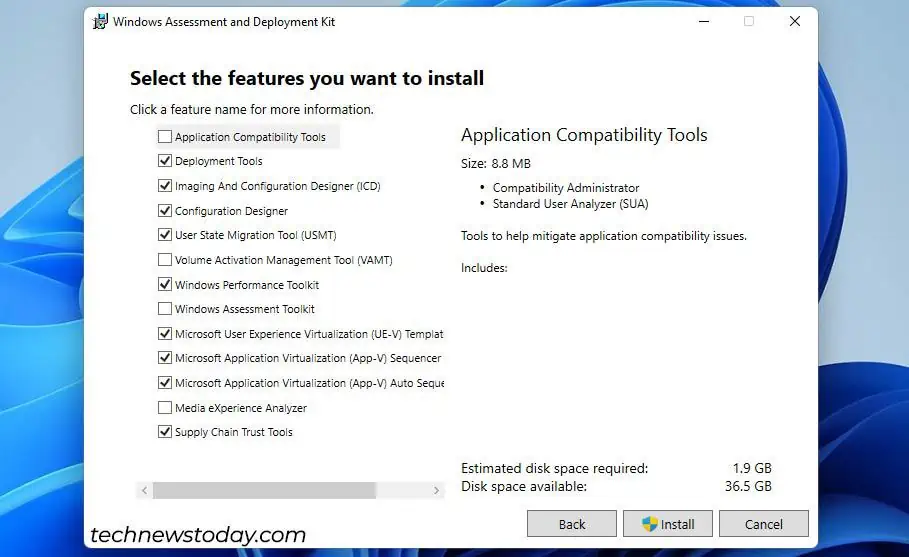
These were the steps to perform a basic user migration with USMT. It has a ton of advanced options that give you much greater control over each step of the migration process. If you’re interested in learning more about these, I recommend checking out Microsoft’sUSMT documentation.
On the other hand, if USMT didn’t work well for you or felt confusing to use, you may check out the other two options from this list. They’re better suited for most users as they’re very easy to use while also being reliable.
ForensIT has a couple of popular user migration tools. They’ve been out for over two decades and are still going strong with mostly good reviews. Transwiz is the simpler one of the two. To migrate your user profile using Transwiz,
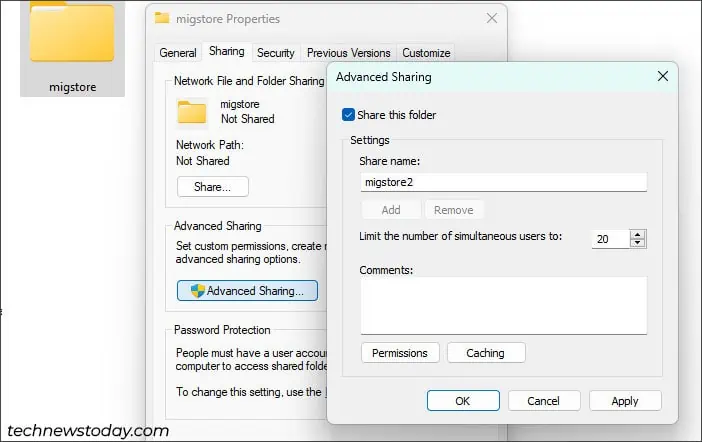
After Transwiz creates the transfer file, download and run Transwiz on the new system. Then, follow the steps shown below:
User Profile Wizard (Profwiz)
The User Profile Wizard is ForensIT’s main migration tool. It supports various advanced functionalities like automated migrations, Azure AD migration, domain-to-local migration, remote migration, and so on.
you may check the user guide if you plan to use any such features. For now, I’ll just perform a basic user profile transfer to demonstrate how Profwiz works. To start,
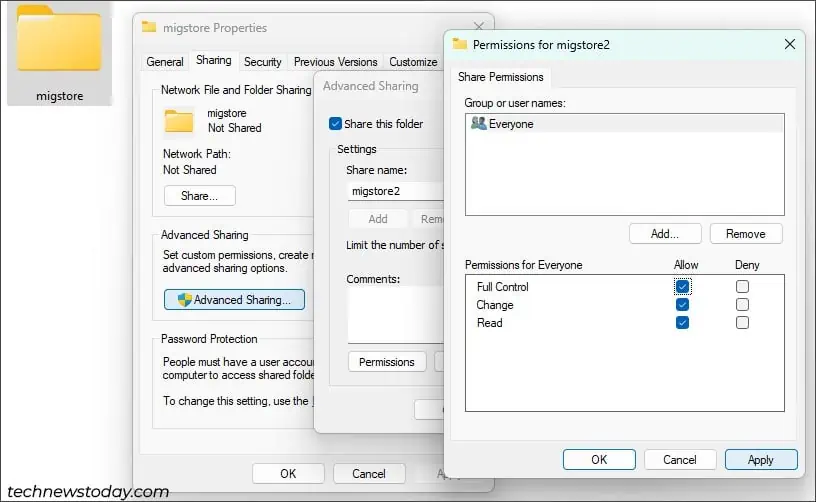
ensure to test the new profile properly to ensure everything is in place. Some minor things (e.g.,default file associations) often break during the migration.