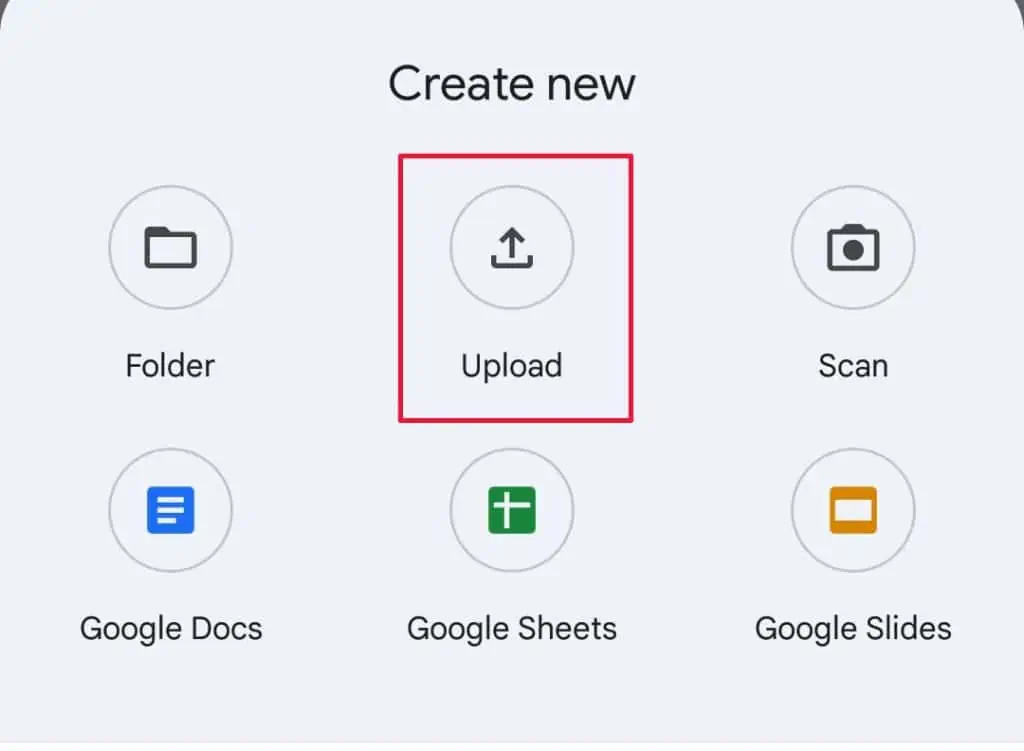Transferring photos from iPhone to a flash drive puts you in a win-win situation. On one hand, you have got yourself a backup of your favorite photos. On the other, you may free up storage space on your iPhone if need be.
There are different routes you may take to transfer photos from iPhone to a flash drive. From the methods suggested in this article, you can select the one that is feasible.
How to Transfer Photos From iPhone to Flash Drive?
When it comes to transferring photos from iPhone to a flash drive, you may go the direct or indirect methods.
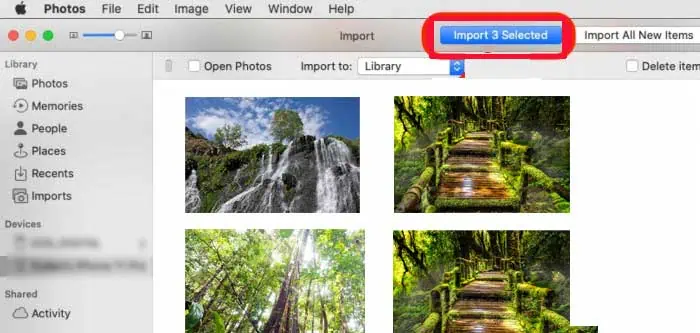
The time and effort you need to put in for every method may vary. However, all of these methods are sure to work. So, based on your preference, you may choose either one.
Direct Transfer from iPhone to Flash Drive
If you have USB cables, adapters, or a specific flash drive designed to connect iPhones, you may opt for the direct transfer.
Using a USB Cable or Adapter
you may transfer photos from your iPhone to a flash drive with the means of a USB cable and a computer. You’ll have to plug in your iPhone to your computer with the help of a USB cable or an adapter. Likewise, insert the USB drive into another USB port.

During the pairing process, keep your phone turned on and unlock it. Another thing to keep in mind, in the case of Windows computers, is to update iTunes on the PC.
The steps to transfer your photos in this manner may take a longer time. But, in doing so, you save the time of downloading and installing some third-party apps.
Here’re the steps to Pair Computer and iPhone on both Mac and Windows:

After this part, the steps to import the photos differ for Mac and Windows. So, follow the steps accordingly.
Using a Flash Drive That Connects to iPhone Directly
you may get a flash drive that’s made specifically to plug into iPhone directly. With this kind of drive, transferring photos from iPhone will be a cakewalk. However, it may be a little on the pricier side.