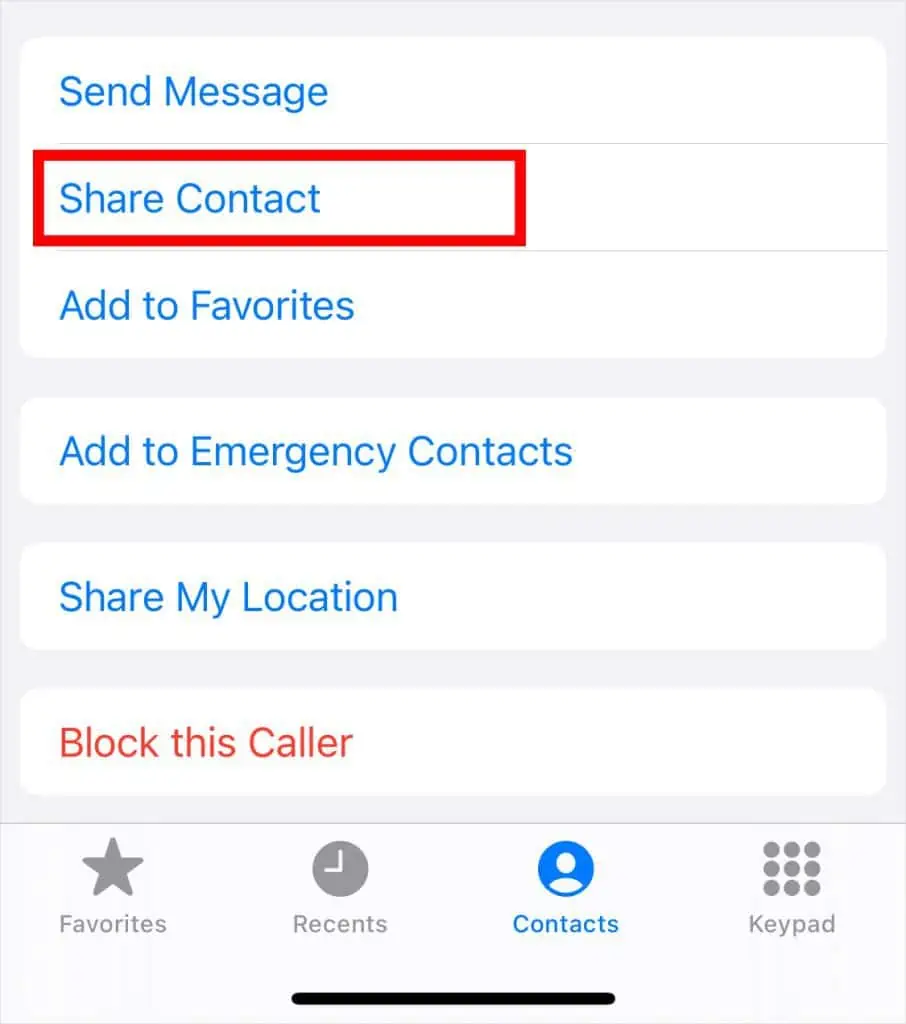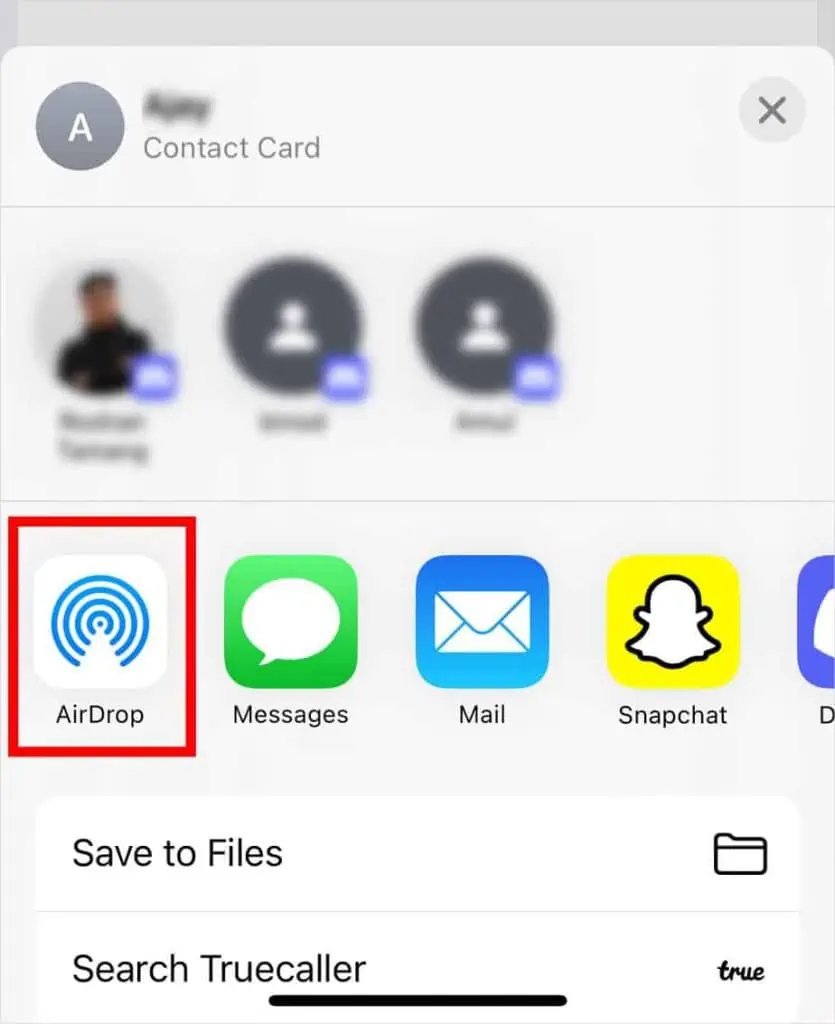Normally, you may transfer all your data, including Contacts at once to another Apple device in the first setup pages during Quick Start. Simply tap on Transfer from iPhone or Download from iCloud to complete the process.
However, if you want to only import Contacts, there are still several Apple-approved methods to do so. Most of them are effortless and quick. So, without further ado, let’s learn how to transfer contacts from an iPhone to an iPad.
How to Transfer Contacts from iPhone to iPad?
We can transfer contacts to an iPad from an iPhone using simple ways, like iCloud, AirDrop, and iTunes. Let’s have a detailed look.

iCloud is Apple’s very own cloud-based storage platform that you may use to instantly transfer Contacts. Here are the steps you can follow:
Now, you may check the Contacts on your iPad and find all your synced contacts from your iPhone.
AirDrop is another seamless way of transferring data across any Apple device. What makes this method efficient is that it’s self-sufficient and doesn’t require iCloud backup or a USB cable. So, here’s how you may sync Contacts using AirDrop:
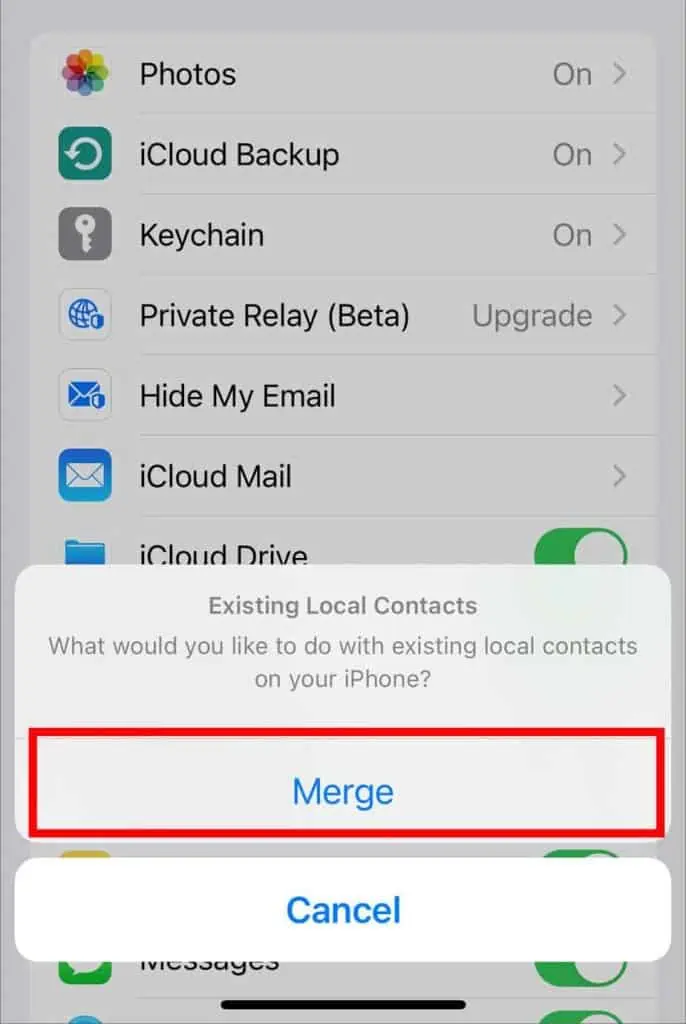
Another way you may turn on AirDrop is by going to Settings > General. Then, tap on AirDrop and select either Contacts Only or Everyone.
The only potential downside of using AirDrop is that you’ll have to follow the steps for each contact individually, which can be time-consuming.
Since iTunes is another way you may manage your data, you can also use it to sync your Contacts from your iPhone to your iPad. First, you’ll need to upload data to iTunes using your iPhone. Then, you’ll need to import the data on your iPad. So, iTunes merely works as a middleman in this scenario. Here are the steps you’ll need to take:
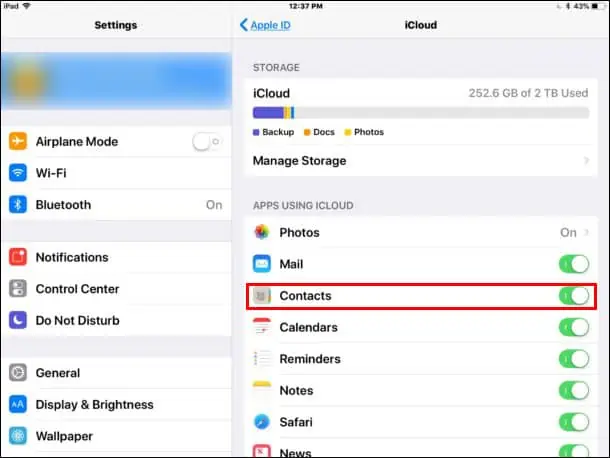
Why Are My iCloud Contacts Not Syncing from iPhone to iPad?
Sometimes, you may run into errors while attempting to sync your Contacts to another Apple device, like the iPad using iCloud. This can happen due to the following possible causes:
That being said, some simple fixes you may attempt to fix iCloud Contacts not syncing: