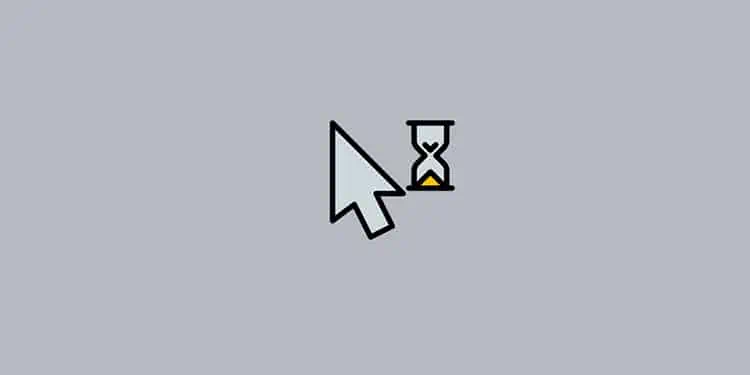While you may not notice the little signs and warnings, there are various tell-tale signs of a mouse going bad.
After knowing them, you may determine if you can keep using the same mouse, or perhaps it’s time to get a new mouse.
Nonetheless, you may take a look at the list of signs below indicating the mouse is going bad.

You Notice a Hardware Damage
Hardware damage is an evident sign of a mouse going bad. Therefore, look for physical damage, such as acrack on your mousebody.
Flip it upside down and check underneath. Also, see if its wire/cable is worn-out or about to break.
The Mouse Wheel is Not Scrolling
Another common symptom is themouse wheel not scrolling.
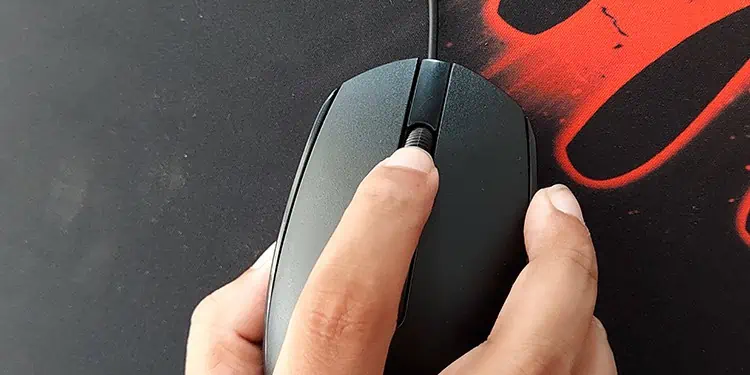
Whenever you attempt to scroll your mouse, it gets stuck and isn’t as smooth as earlier. Also, in some cases, it scrolls too fast or too slow.
Sometimes, configuring the mouse scroll settings can work. You just have to set up the number of lines to scroll at a time according to your preference.
But, in case of a hardware issue, take the mouse apart, clean it and then readjust it to make it operational.
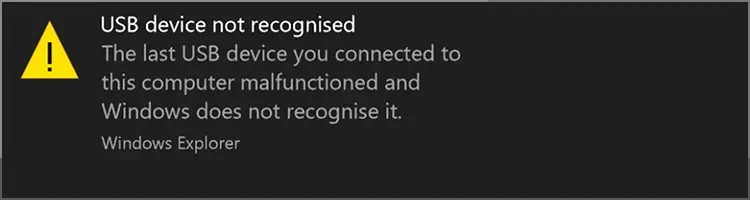
The Mouse Buttons Are Not Working
You may notice that the buttons are not working when you attempt to click them. This can happen with any of your mouse buttons, such as the left, right, andside buttons.
Furthermore, the mouse doesn’t register the click. And, even if it clicks, it’s not as fast as it used to be. you may compare and notice the drop in the mouse click speed online on a website.
Does your mouse throw an error such as “USB device recognized”?